Node – Create Event
Node Function: Using data from a worksheet, the Create Event node can automatically create a schedule under the collaboration module or generate an ICS file to be sent as an email attachment. Clicking the file will add it to the recipient's personal calendar.

Application Example
In the Visit Plan worksheet, when a visit plan is created, a schedule is automatically generated.
Create a Workflow to Add a Schedule
In the Visit Plan worksheet, create a custom button, and click the button to create a schedule.
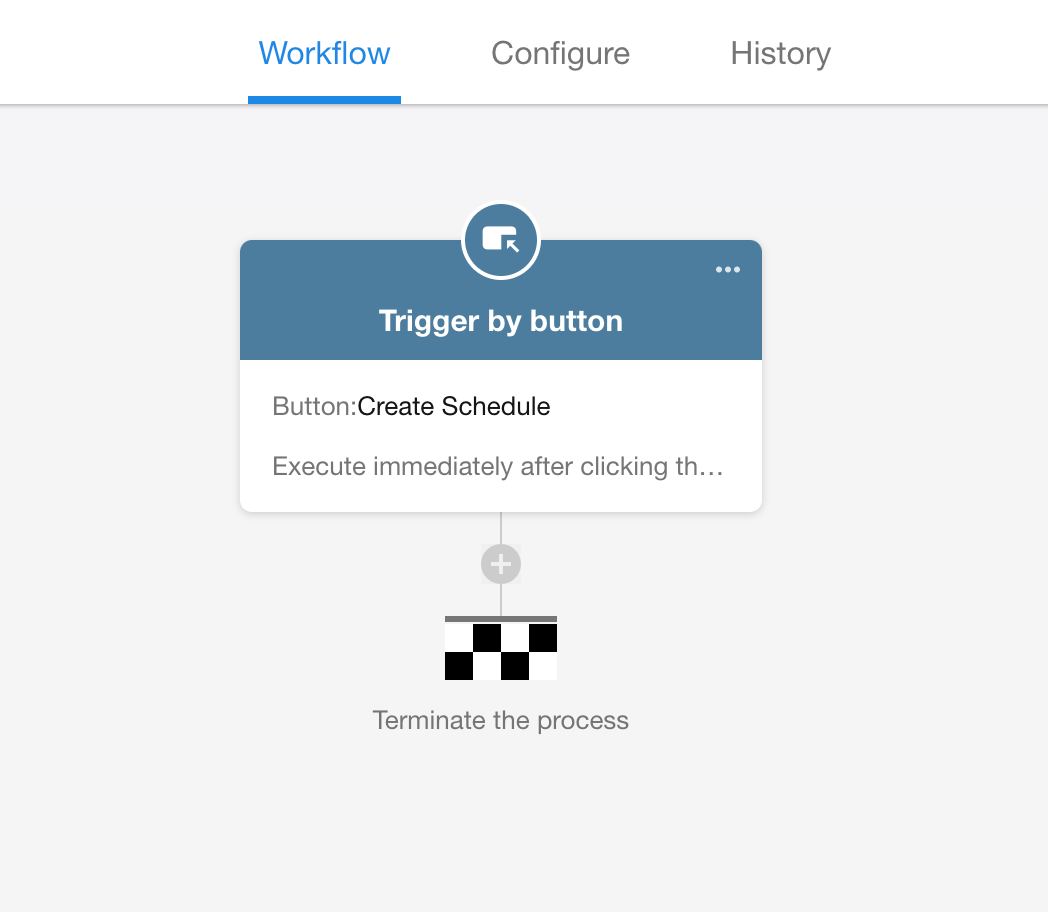
Add Create Event Node

-
Create a system schedule and simultaneously generate an ICS file, which can be written into an attachment field in subsequent nodes.
-
Do not create a schedule, only generate an ICS file to be sent as an email attachment, allowing collaborators to add it to their personal calendars.

Create System Schedule
-
All-day Schedule:
-
Private Schedule: If you select the private schedule option, the schedule will only be visible to participants. Other colleagues viewing your schedule will only see "Busy".
-
Reminder Before Start (Unit: Minutes): If it’s an all-day schedule, it will start at 00:00, and you will be reminded X minutes before this time.
-
Generate ICS File: If selected, an ICS file will be automatically generated for use in subsequent nodes.
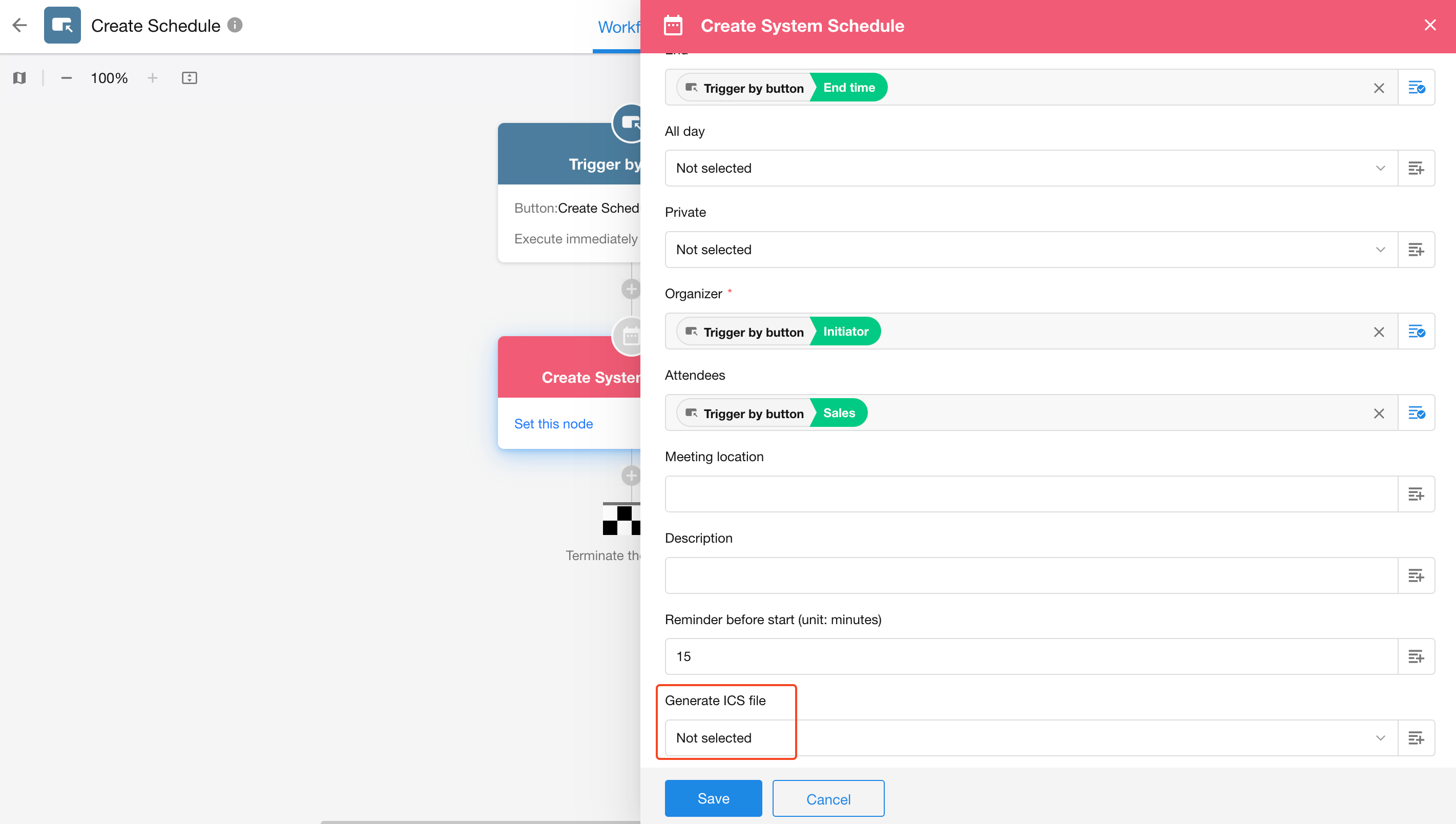
Create ICS File
Generate a universal calendar file – an ICS file.
- Use UTC standard time
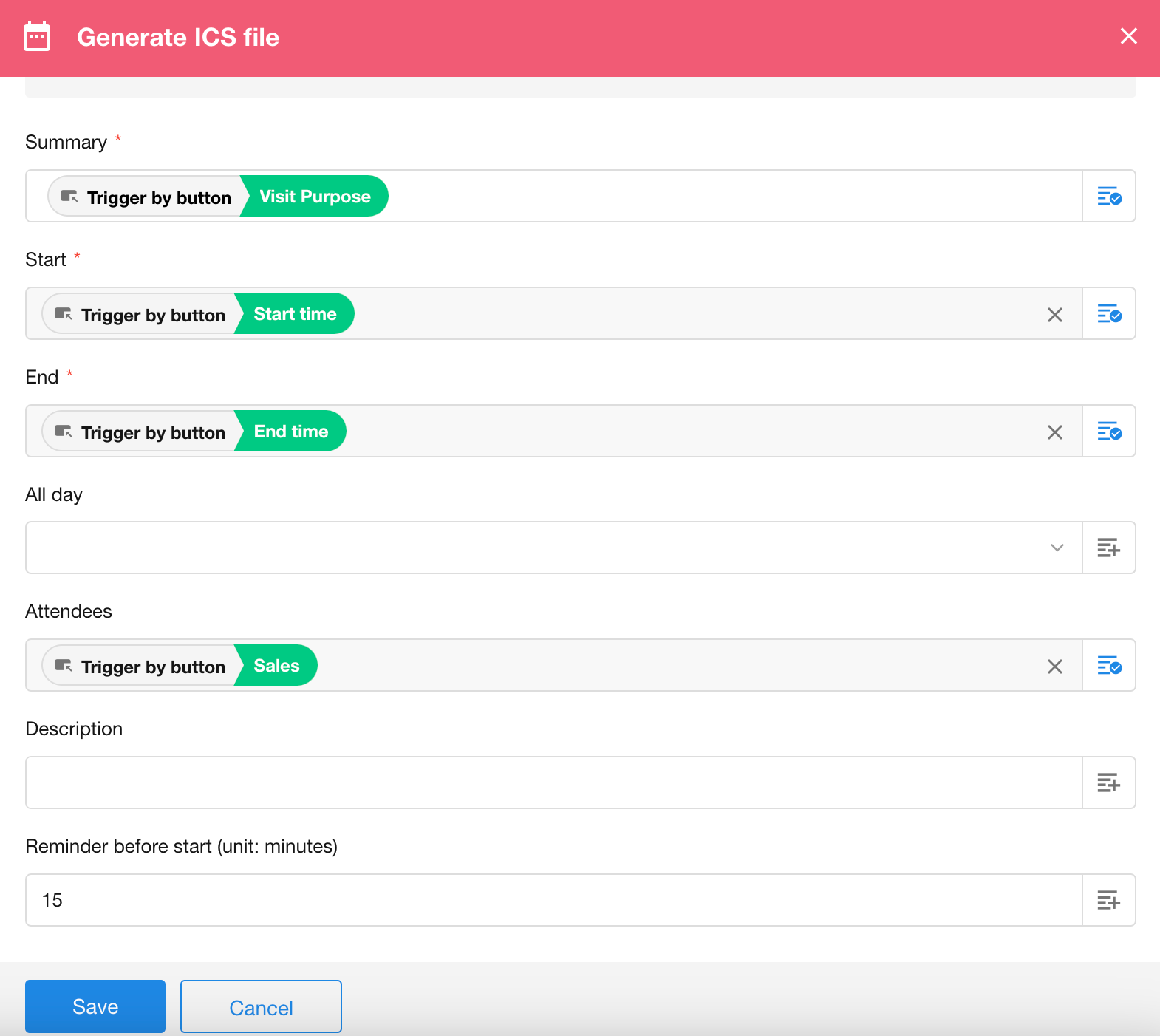
Using the Generated ICS File
