API Overview
API (Application Programming Interface) is a set of predefined interfaces that allow developers to request and retrieve data without accessing the source code or understanding internal mechanisms.
HAP currently provides two types of APIs: Organization APIs and Application APIs.
1. Organization APIs
Organization-level open APIs cover data such as members, departments, org charts, logs, and to-dos.
Go to [Org Admin] > [Integration] > [Misc.] > [Open API] to view the AppKey, SecretKey, and API documentation.
Organization API Documentation (SaaS version): https://apidoc.mingdao.com
For private deployment: Organization admins can access the same path, and the API environment will automatically adapt to the private domain.
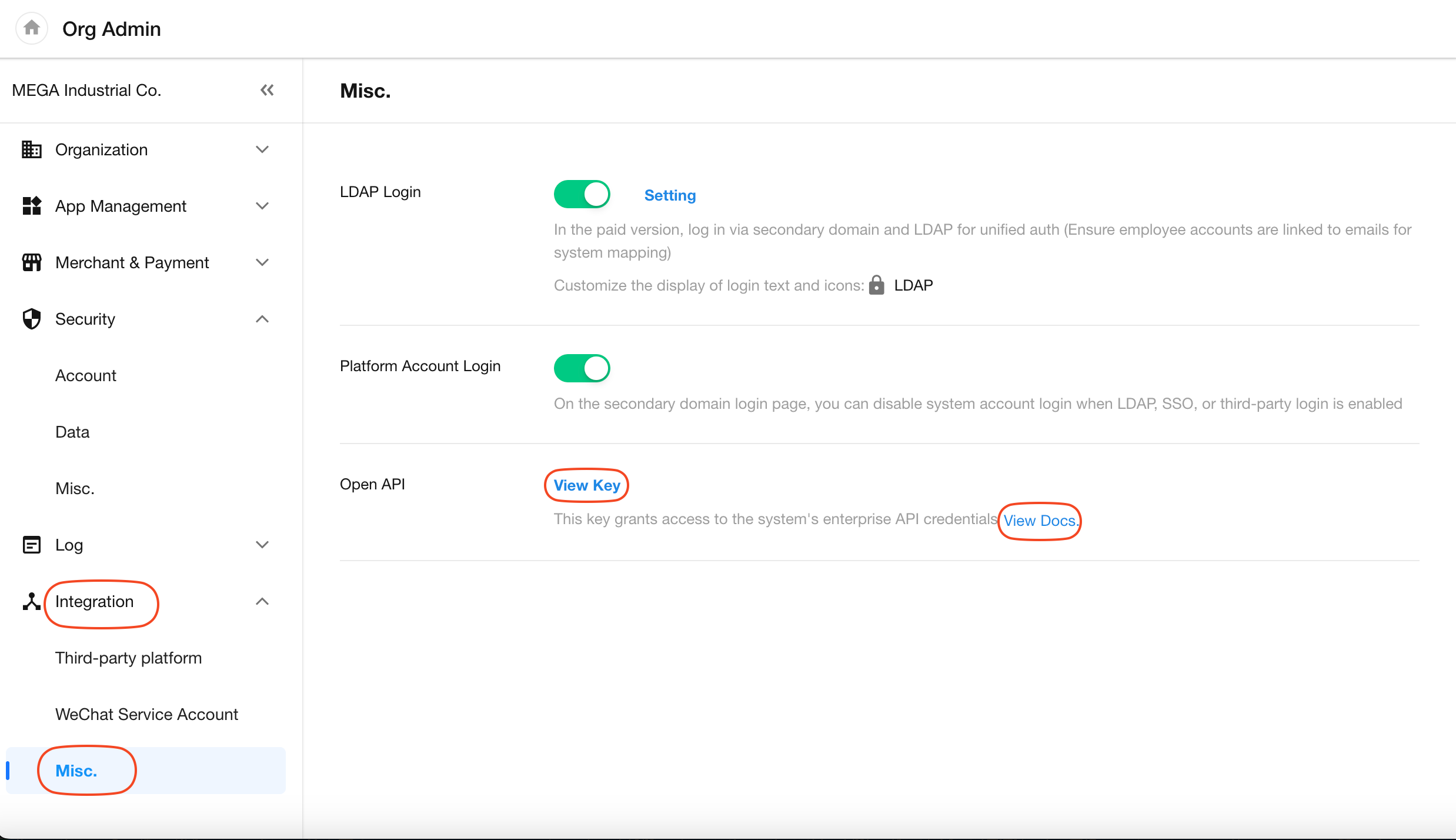
2. Application APIs
Accessing API Documentation
Once an application is created, a corresponding set of APIs will be generated. Application admins can view and share the API documentation with developers.
How to access:
Click the button next to the application name, then select “API Developer Docs”.
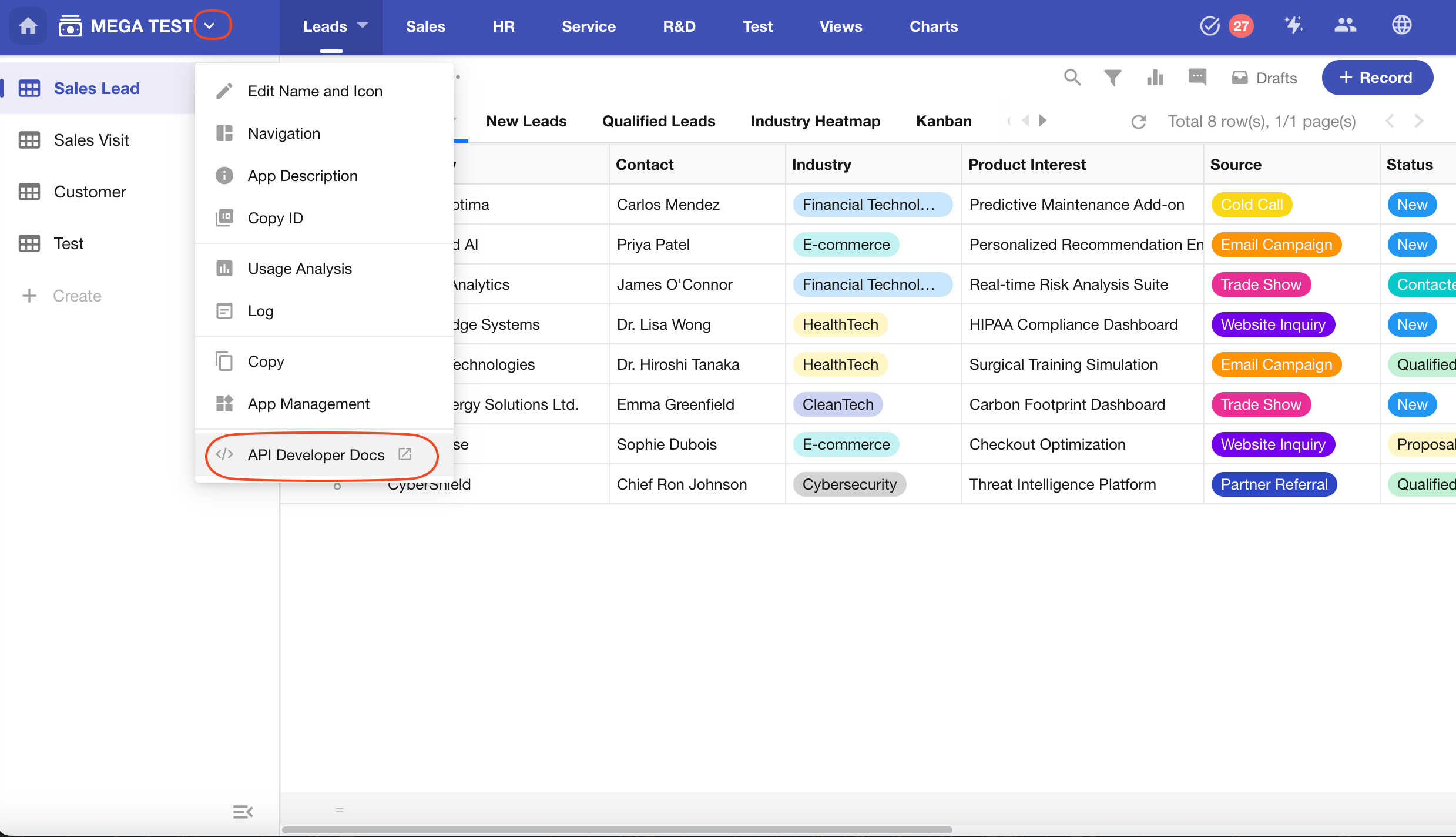
Application Authorization
You can create multiple API authorizations based on your needs. Each authorization includes the AppKey, Sign, and specific API permissions.
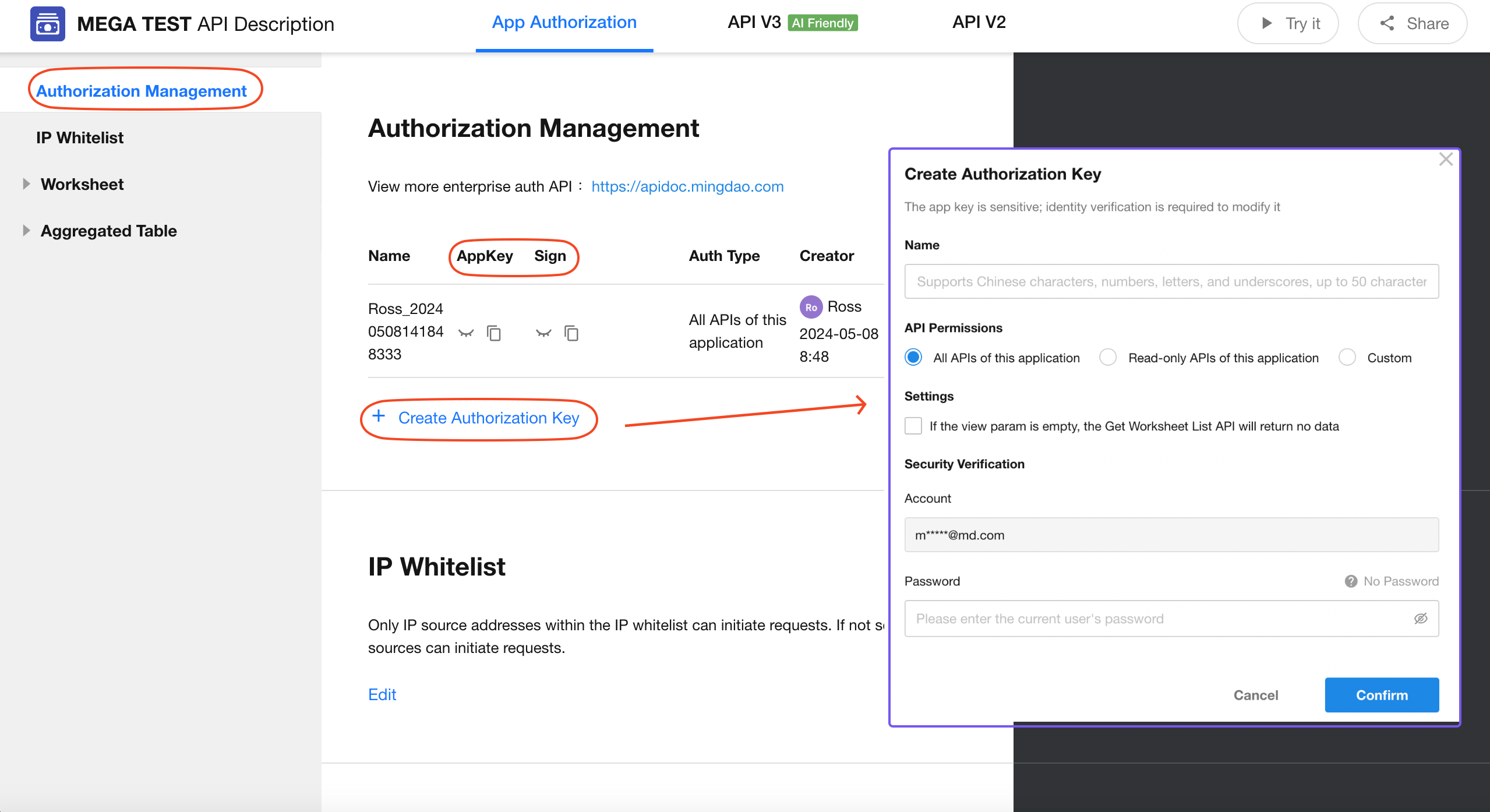
API V2 and V3
There are two versions of application APIs: API V2 and API V3.
-
API V2:
Each worksheet automatically generates usable APIs with pre-filled parameters likeappKey,Sign, andworksheetId.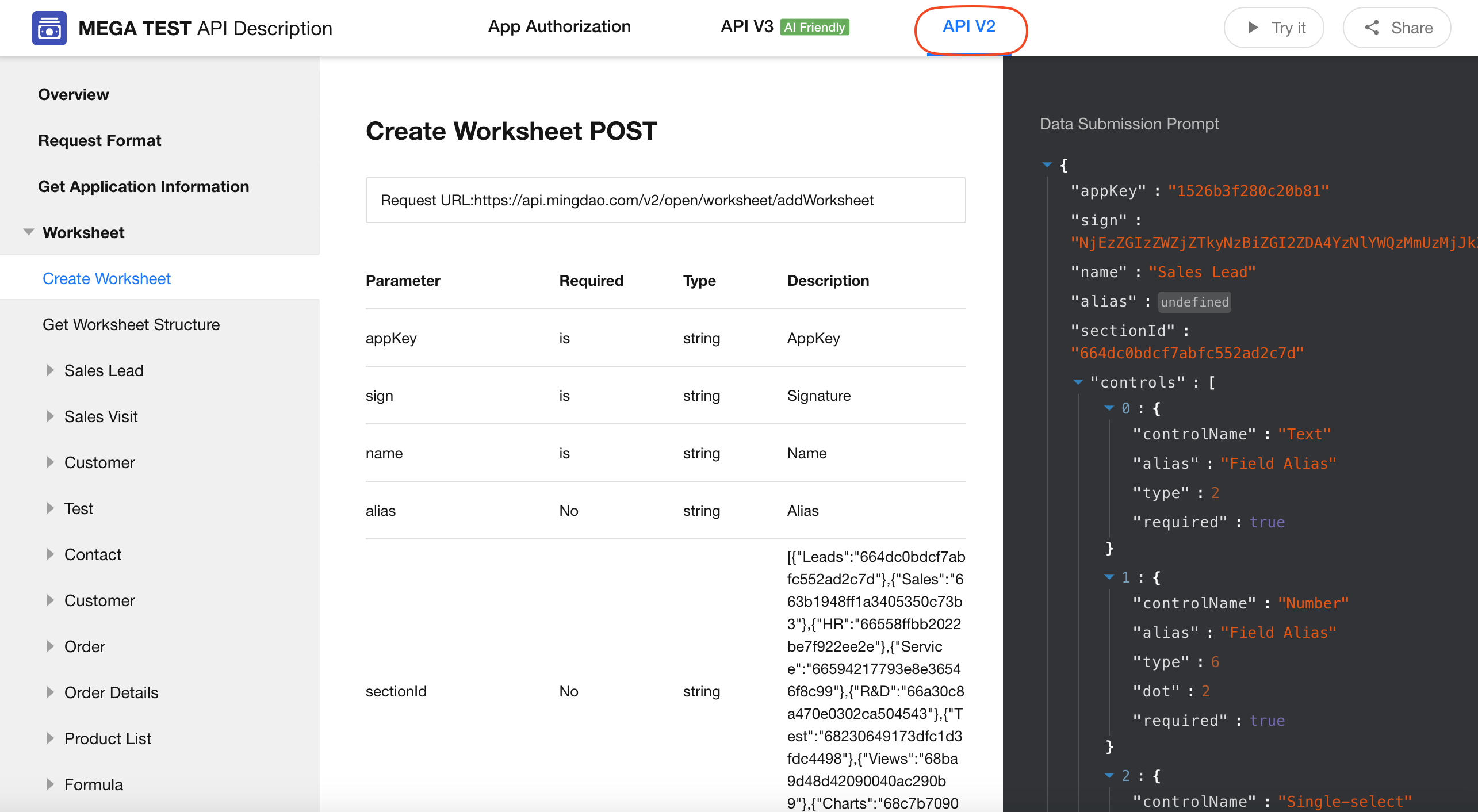
-
API V3:
A complete refactor of V2 with a more user-friendly path structure and parameter naming, making it easier for AI to interpret.
New capabilities include:- Create/Edit/Delete worksheet APIs
- Workflow APIs
- Worksheet data aggregation APIs
- Public query APIs (e.g., fetch members/departments)
API V3 is consistent across all applications. You can refer to the unified documentation here:
https://apidoc.mingdao.com/application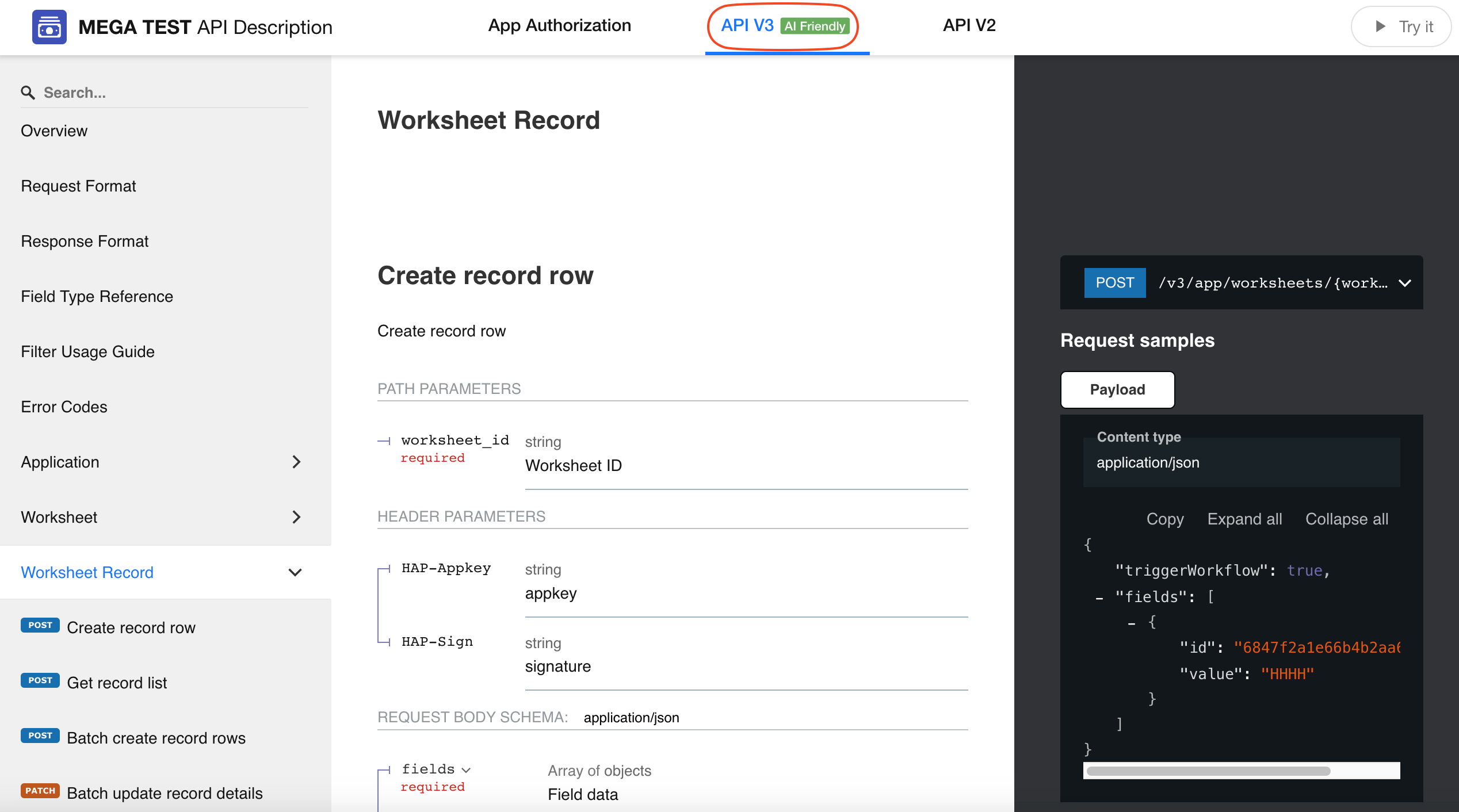
Field and View Information Tables
Each worksheet includes a detailed list of all its fields and views.
- Field Information Table includes: Field ID, Field Name, Type, Control Type Code, Description
- View Information Table includes: View ID, View Name, Type
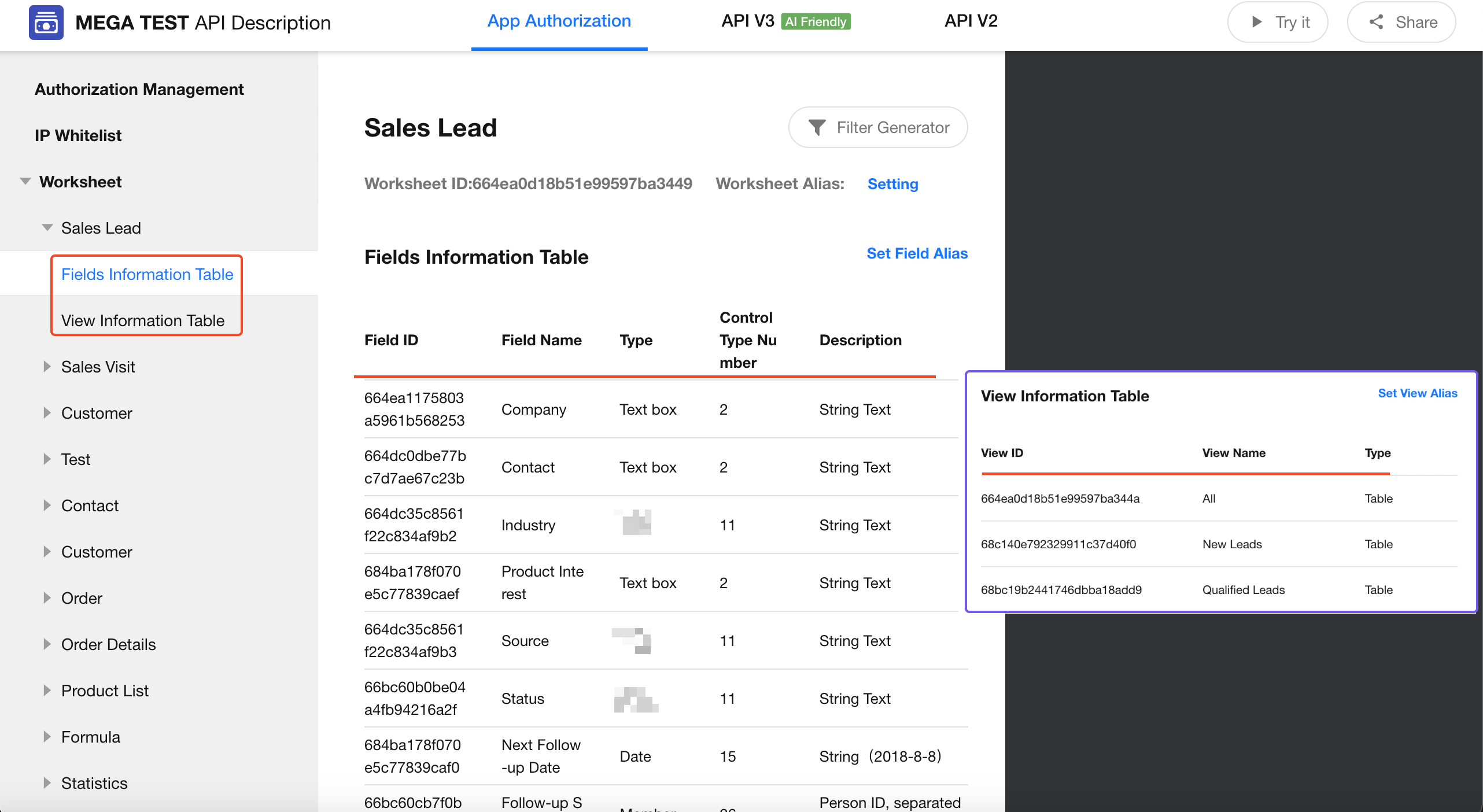
API Sharing and Debugging
In the top-right corner of the API documentation, you can test and share the API.
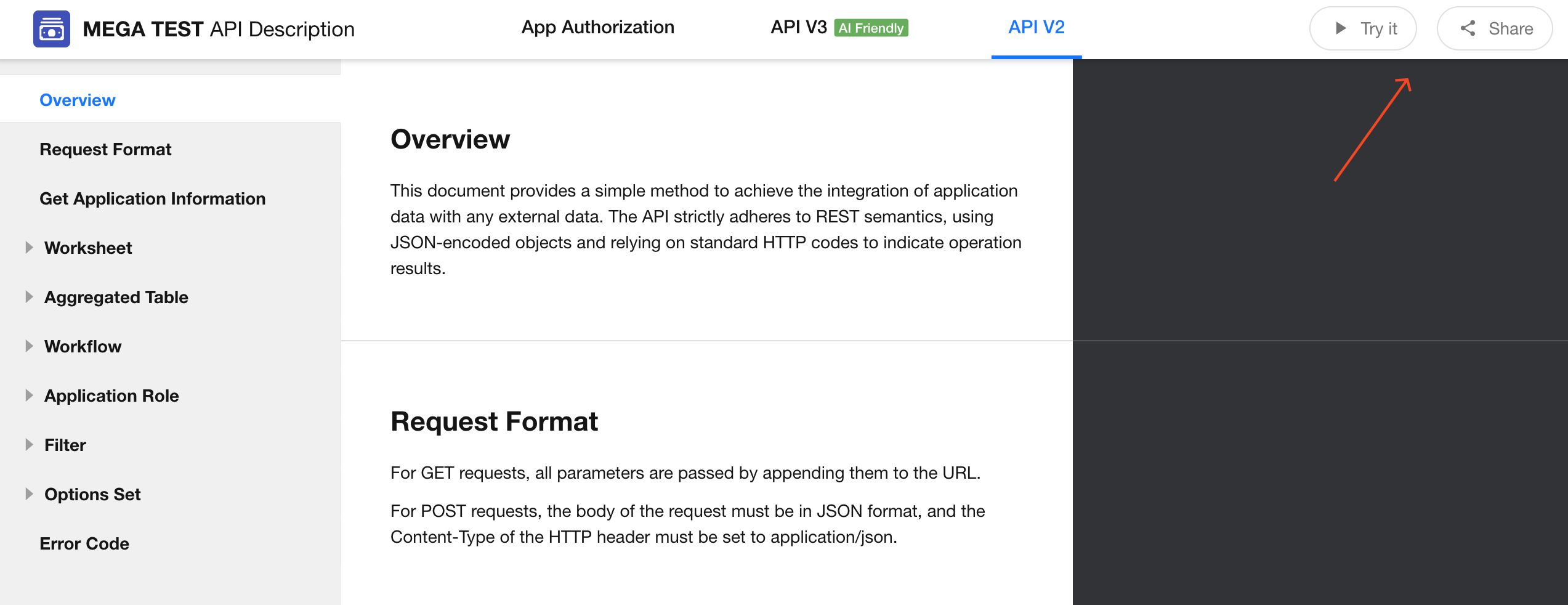
-
API V3 documentation can be directly accessed via:
https://apidoc.mingdao.com/application -
API V2 sharing notes:
- Shared documentation does not display sensitive credentials. Sample values such as
YOUR_APP_KEY,YOUR_SIGNwill be shown instead. - You can configure link expiration and password protection for shared API docs.
- Shared documentation does not display sensitive credentials. Sample values such as
Filter Generator
Use the visual Filter Generator to generate filter code.
Access path:
Application API Docs > App Authorization > Worksheet > Target Worksheet > Field Information Table > Filter Generator
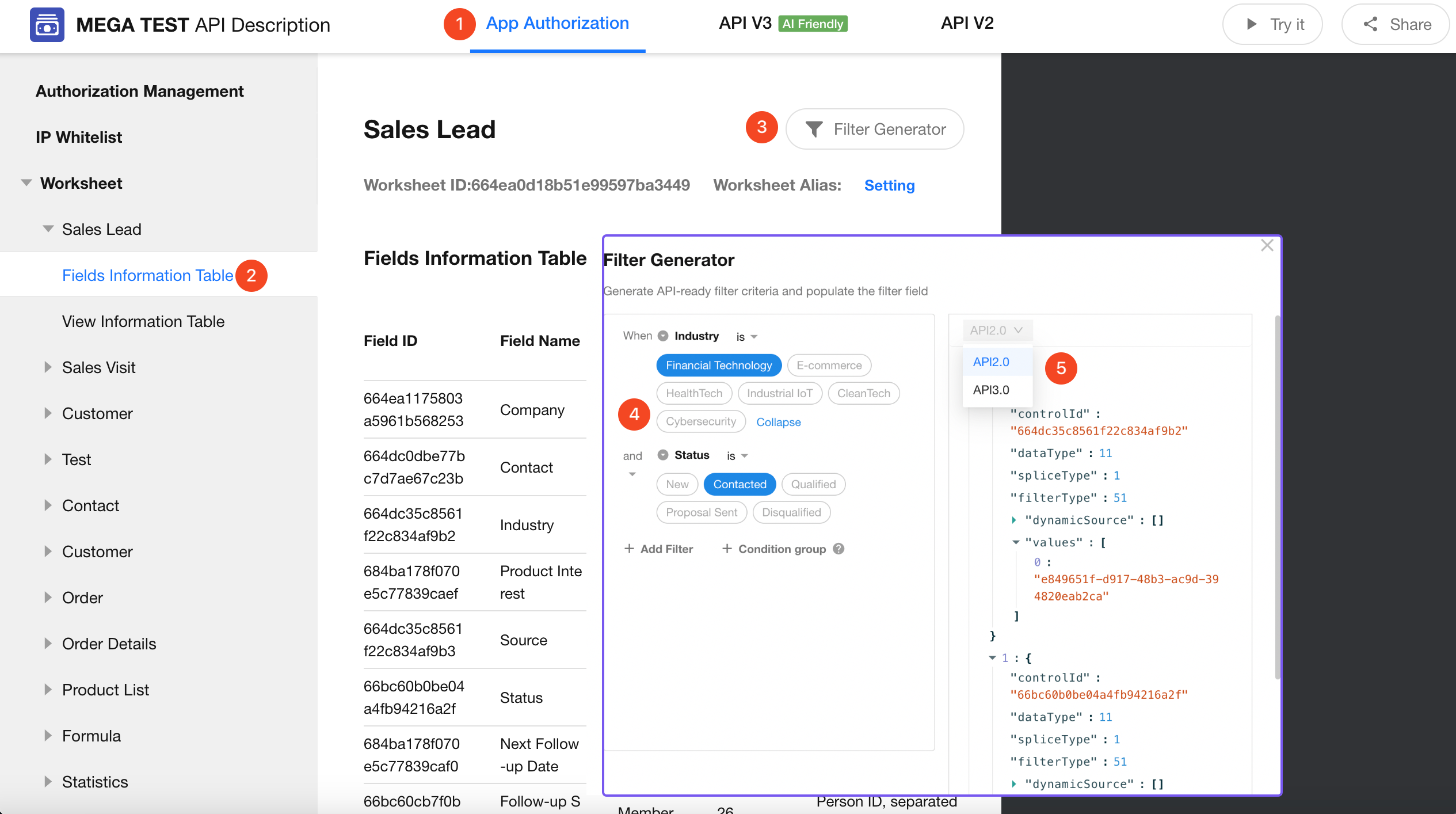
API Rate Limiting and Restrictions
Currently, API throttling is only enforced per IP address (not per app or user). Requests exceeding the limit or payload size will be rejected.
| API | QPS per IP (Queries Per Second) | Payload Limit |
|---|---|---|
| Add Record(addRow) | 50 | 16MB |
| Add Records in Batch(addRows) | 50 | 16MB |
| Edit Record(editRow) | 50 | 16MB |
| Edit Records in Batch(editRows) | 50 | 16MB |
| Delete Record(deleteRow) | 50 | 16MB |
| Get Record Count(getFilterRowsTotalNum) | 50 | / |
| Get Record List(getFilterRows) | 50 | / |
| Other APIs | No Limit | / |
| Private Deployment | No Limit | 25MB |
1. Rate Limit Exceeded
When the request rate exceeds the allowed QPS, the API Gateway returns: {"error_code":90001,"success":false,"error_msg":"API rate limit exceeded"}
Suggestions:
-
Implement retry mechanisms when handling error code 90001
-
Introduce time intervals (e.g., Sleep(200ms)) between looped requests to reduce pressure
2. Payload Too Large If the payload size exceeds the limit, you'll receive a 413 Request Entity Too Large error.
Suggestions:
-
Split large datasets into smaller chunks
-
Optimize payload by removing unnecessary fields or compressing the structure
Error Codes
| Code | Description |
|---|---|
| 0 | Failure |
| 1 | Success |
| 51 | Request throttled |
| 10000 | Access denied - IP restricted |
| 10001 | Invalid parameter |
| 10002 | Invalid parameter value |
| 10005 | No permission for data operation |
| 10006 | Data already exists |
| 10007 | Data not found or already deleted |
| 10101 | Token not found |
| 10102 | Invalid signature |
| 10105 | User access token expired |
| 10106 | User access token to organization restricted |
| 100005 | Duplicate field value |
| 100006 | Maximum number of options reached |
| 100007 | Maximum number of attachments reached |
| 430013 | Worksheet not found in application |
| 430014 | Insufficient field permissions |
| 430017 | Attachment upload quota exceeded |
| 430018 | Maximum number of draft records reached |
| 430019 | Required field value is empty |
| 430020 | Invalid sub-table data |
| 430021 | Business rule not satisfied |
| 430022 | Worksheet does not exist |
| 90000 | Request count exceeds limit |
| 99999 | Data operation exception |