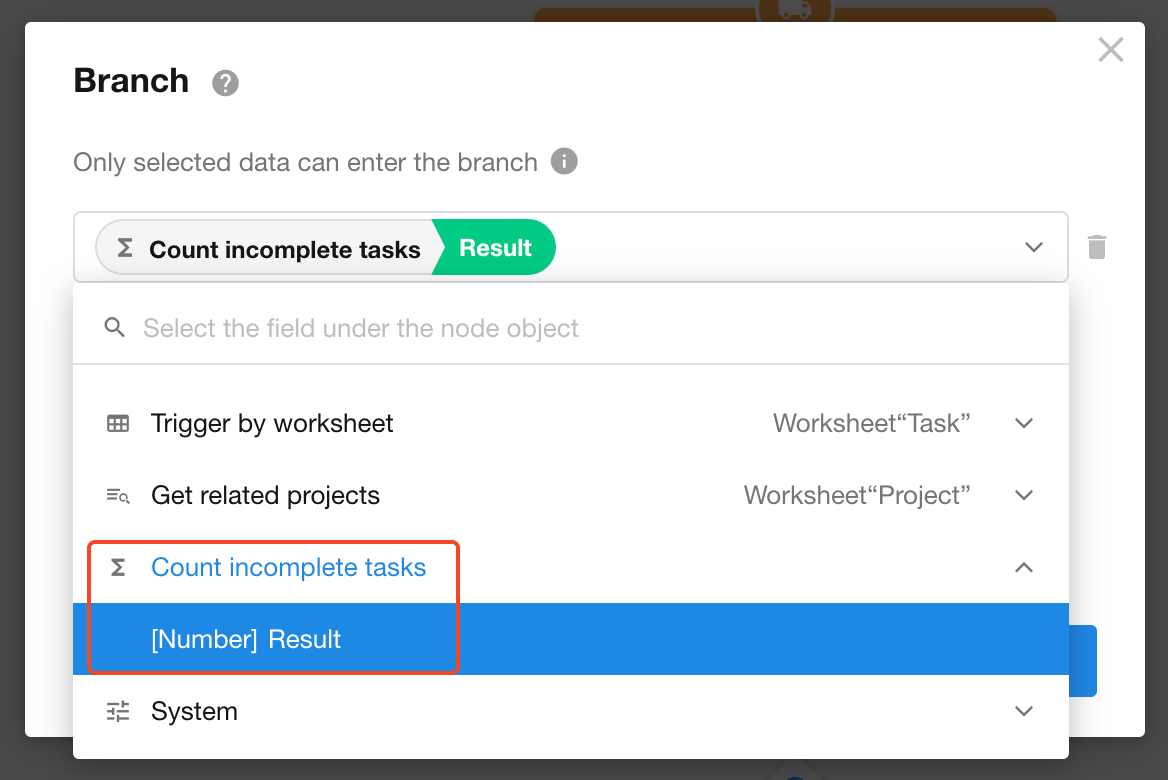Rollup Node
Node Function:
The Rollup node aggregates data by querying records in a worksheet that meet specified conditions. It supports statistics such as counting records, and calculating the sum, average, maximum, and minimum of a worksheet field.
Note:
There is no limit on the number of records included in a rollup. However, when data changes frequently, the results may have a slight delay.
Common Use Cases:
-
Query order line items related to a specific order from an order details worksheet and calculate the subtotal by summing the amount field.
-
Query tickets records created in the last month from a ticket worksheet and calculate the average response time.
-
Query tickets from the last month and count the total number of records.
Two Rollup Methods
-
Rollup from Worksheet
Directly query multiple records from the target worksheet and aggregate a specific field, such as calculating the maximum, minimum, average, or counting records with filled / empty field values.
-
Get Data Count
After retrieving records via the Get Multiple Data node, count the total number of records.
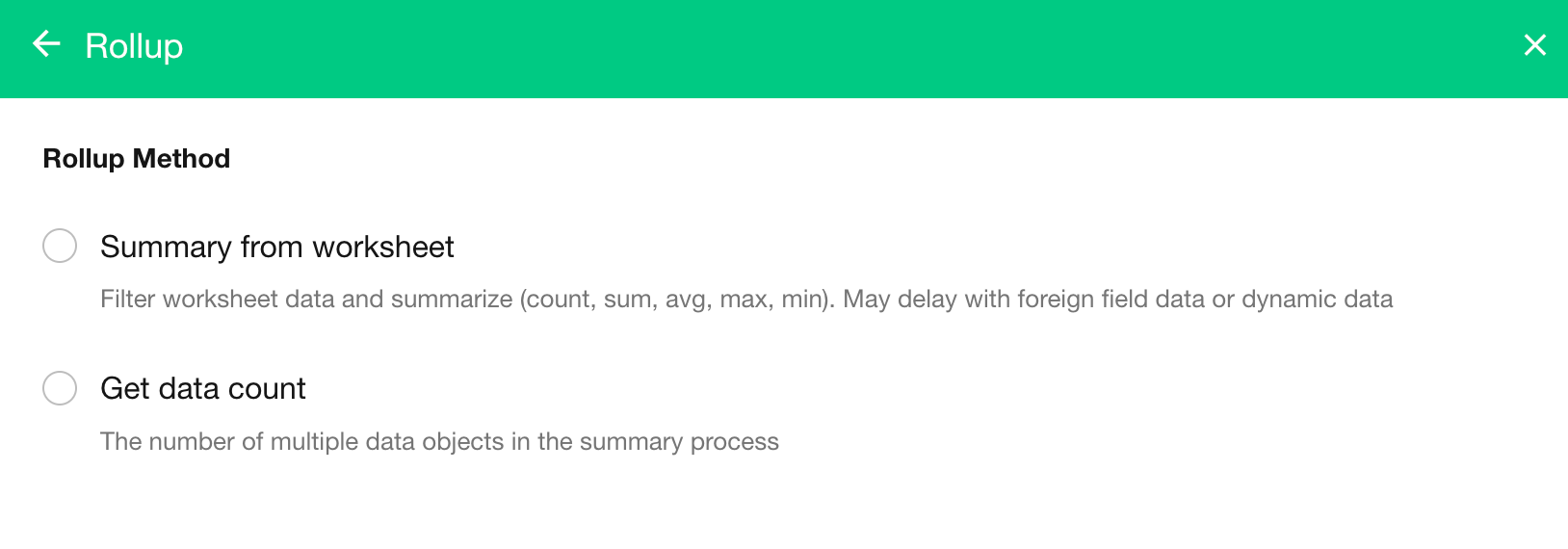
Rollup from Worksheet
Query records that meet specific criteria from a target worksheet, then aggregate the results—for example, count records, calculate the sum, maximum, minimum, or average of numeric fields, or count how many records have a value filled or not filled for a given field.
Example 1: Roll up the number of tickets created in the past month and the average response time from the Tickets worksheet
1. Add a Rollup node and select “Rollup from Worksheet”
2. Add filter conditions to retrieve the target set of ticket records
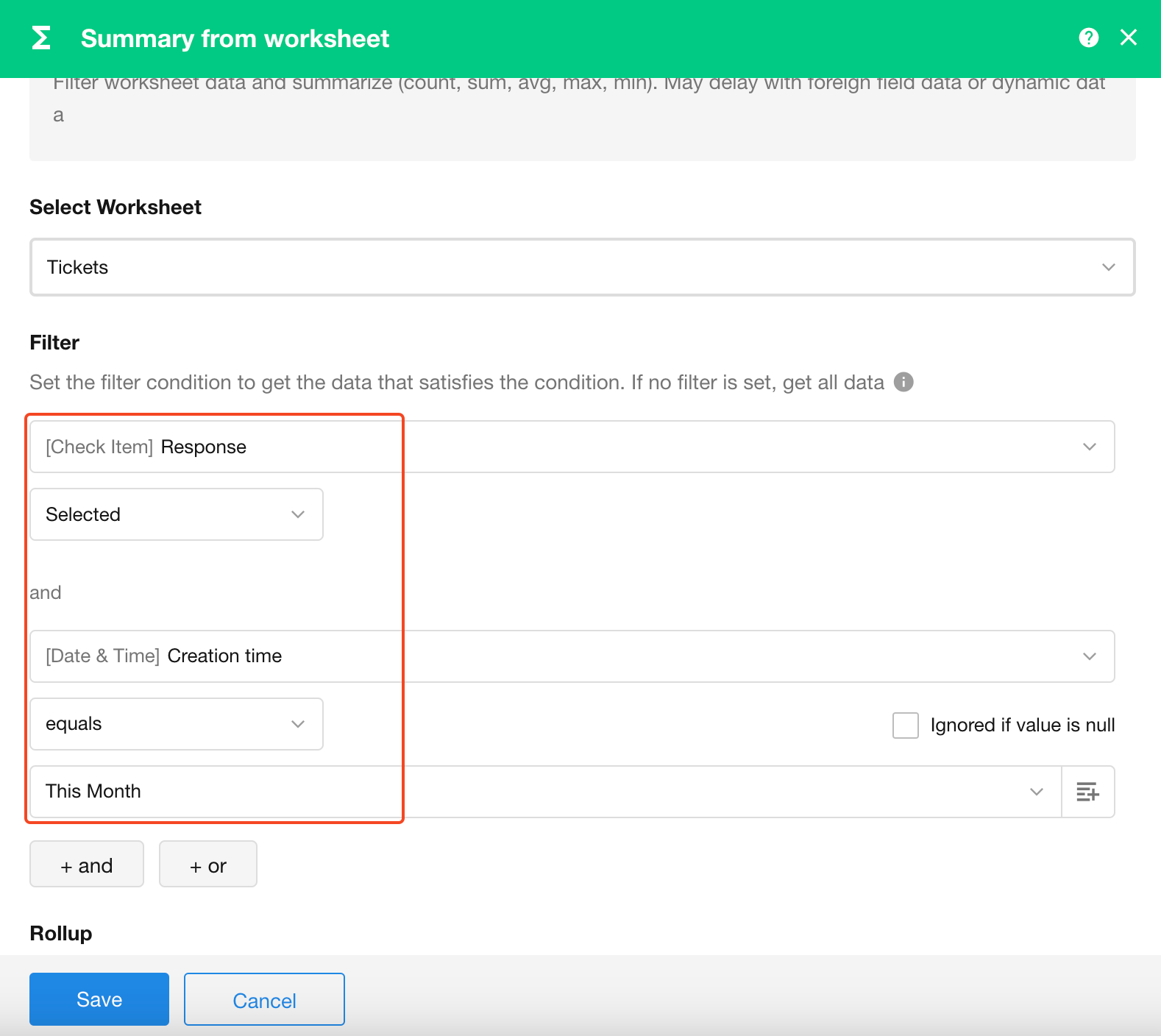
3. Set the rollup target to “Number of Records”
If When the summary result is empty, it is considered as 0 is enabled, the rollup result will output 0 when no records are found.
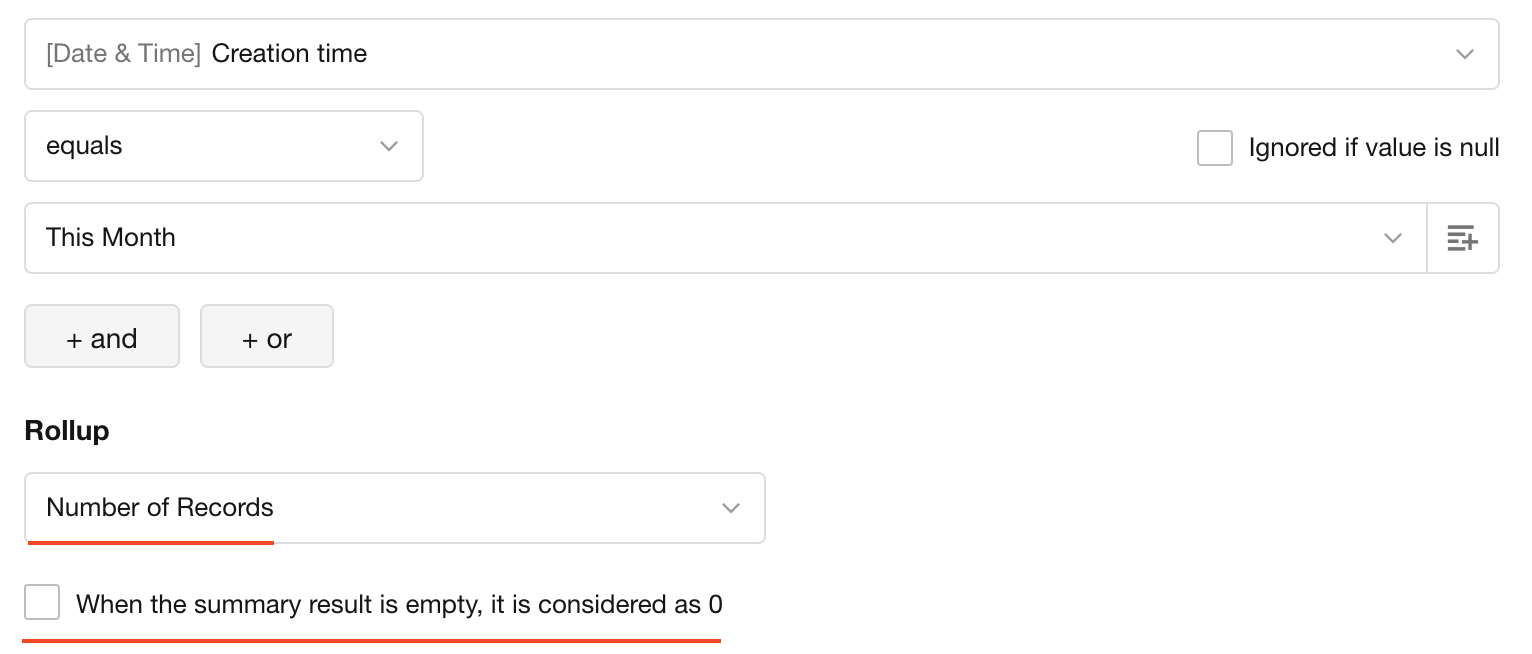
4. Choose the calculation mode
-
Direct calculation
The result is calculated and stored when the workflow reaches the rollup node, and then used by subsequent nodes. Even if the underlying field values change later, the result remains unchanged.
-
Dynamic calculation
The result is not calculated immediately. It is computed in real time when a subsequent node uses the rollup result. If the underlying field values change, different downstream nodes may receive different results.
5. Add another Rollup node to calculate the average response time
Use the same filter conditions as the previous rollup node. Select Response Time as the rollup field and Average as the rollup type.
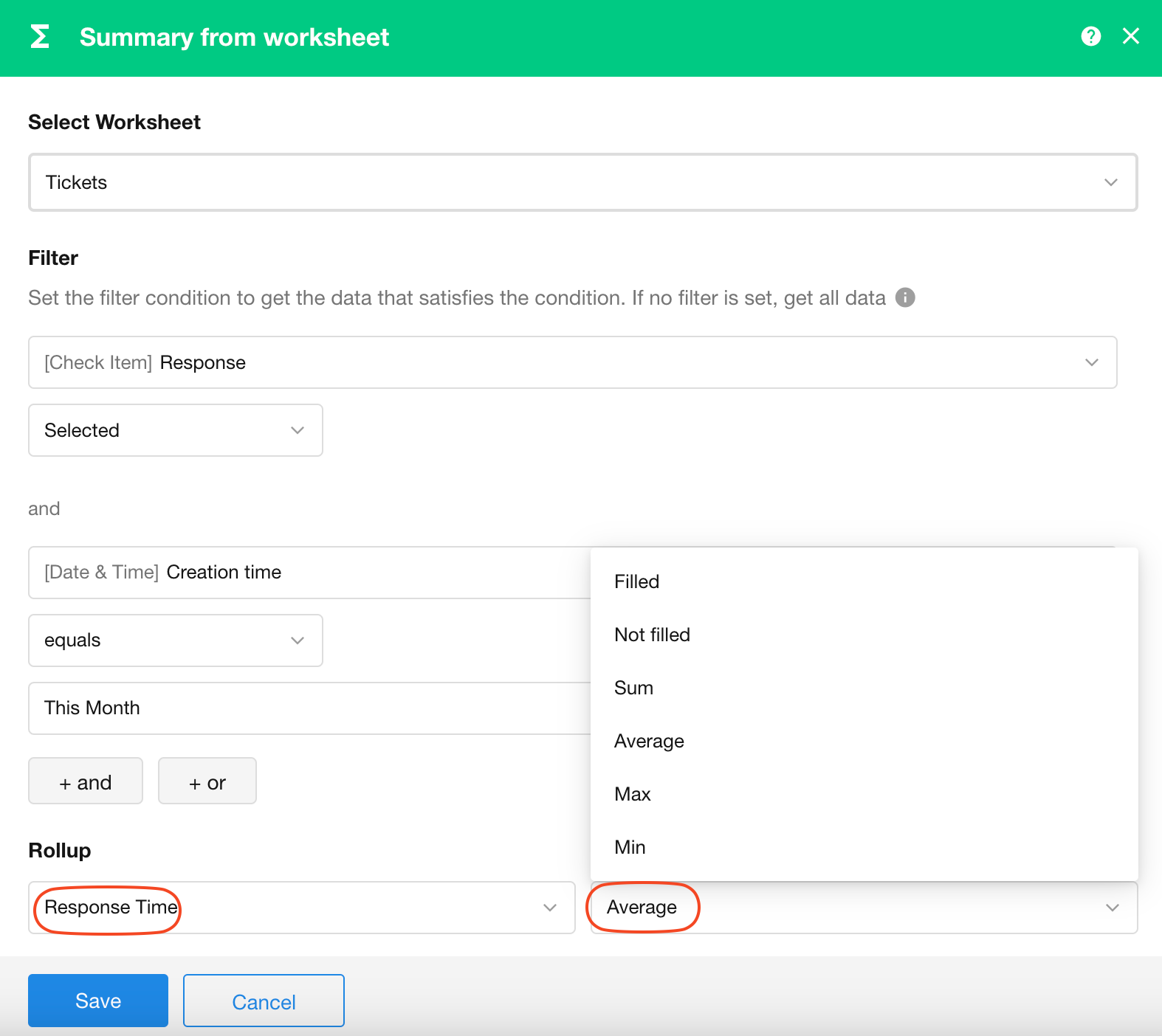
6. Use the rollup results in subsequent nodes
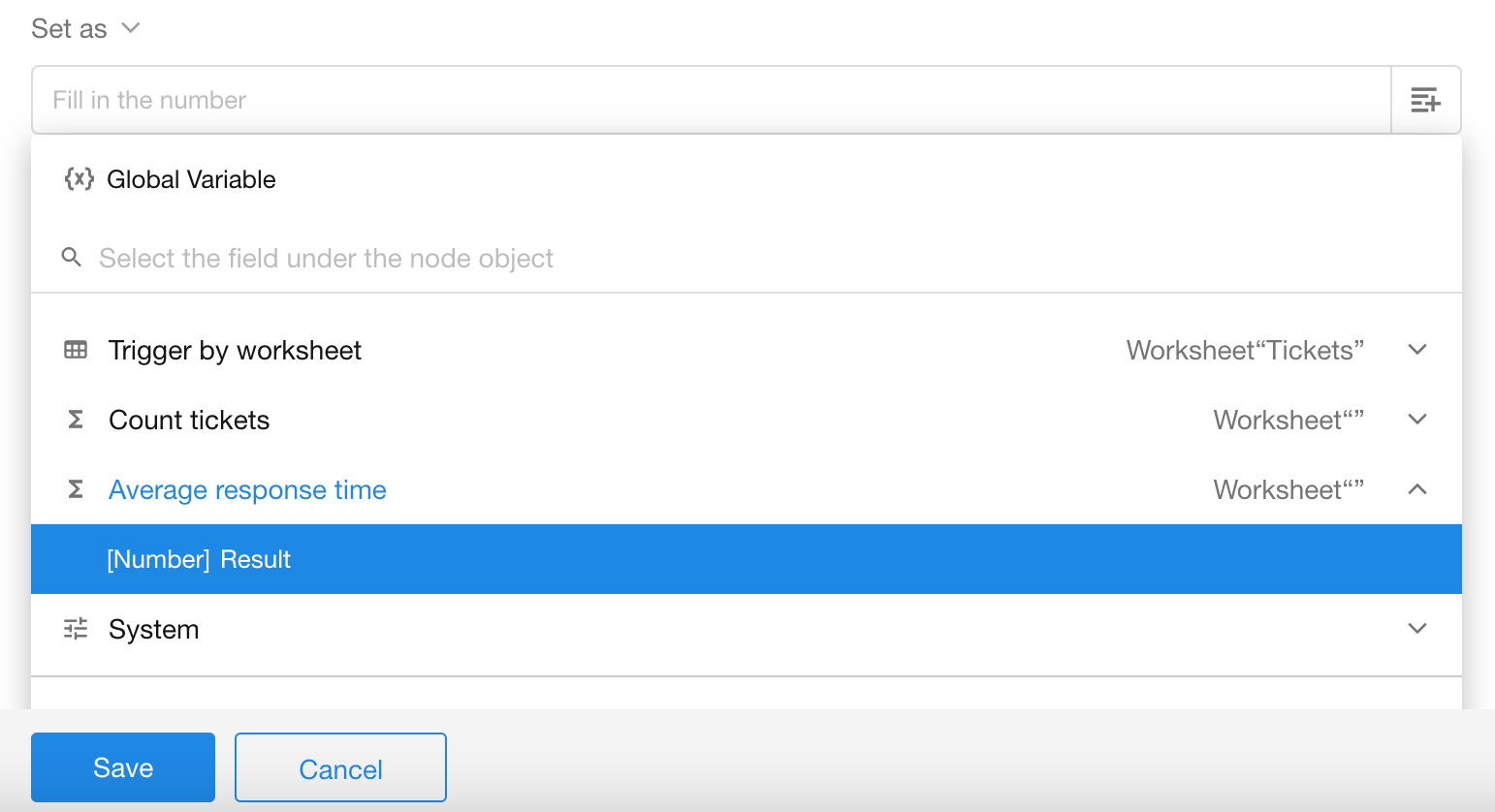
Example 2: Sum order amounts (aggregate the “Subtotal” field from order details worksheet)
1. Add a Rollup node and select "Rollup" from wWorksheet"
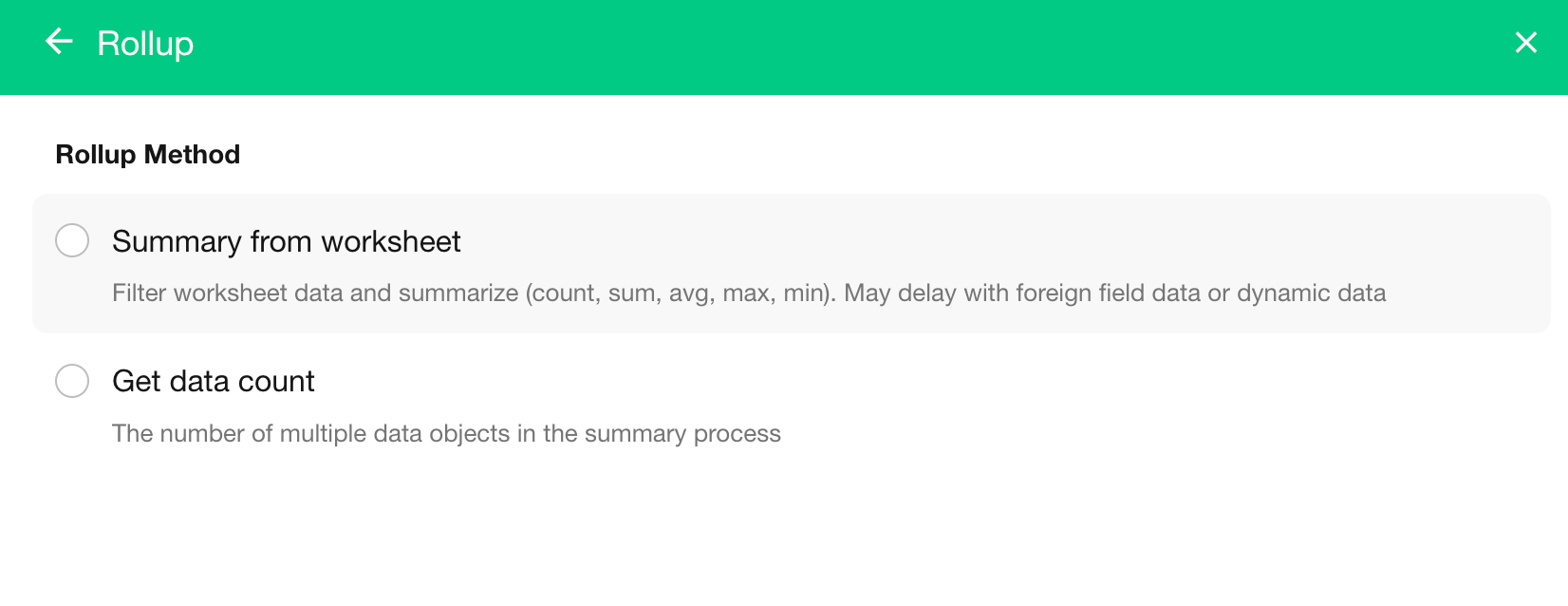
2. Query order details worksheet
-
Query records directly from the worksheet. If the data comes from a subform, it must be stored in a standalone entity worksheet.
-
Filter condition:
When querying order details records related to a specific order, set
Relationship Field = Record ID
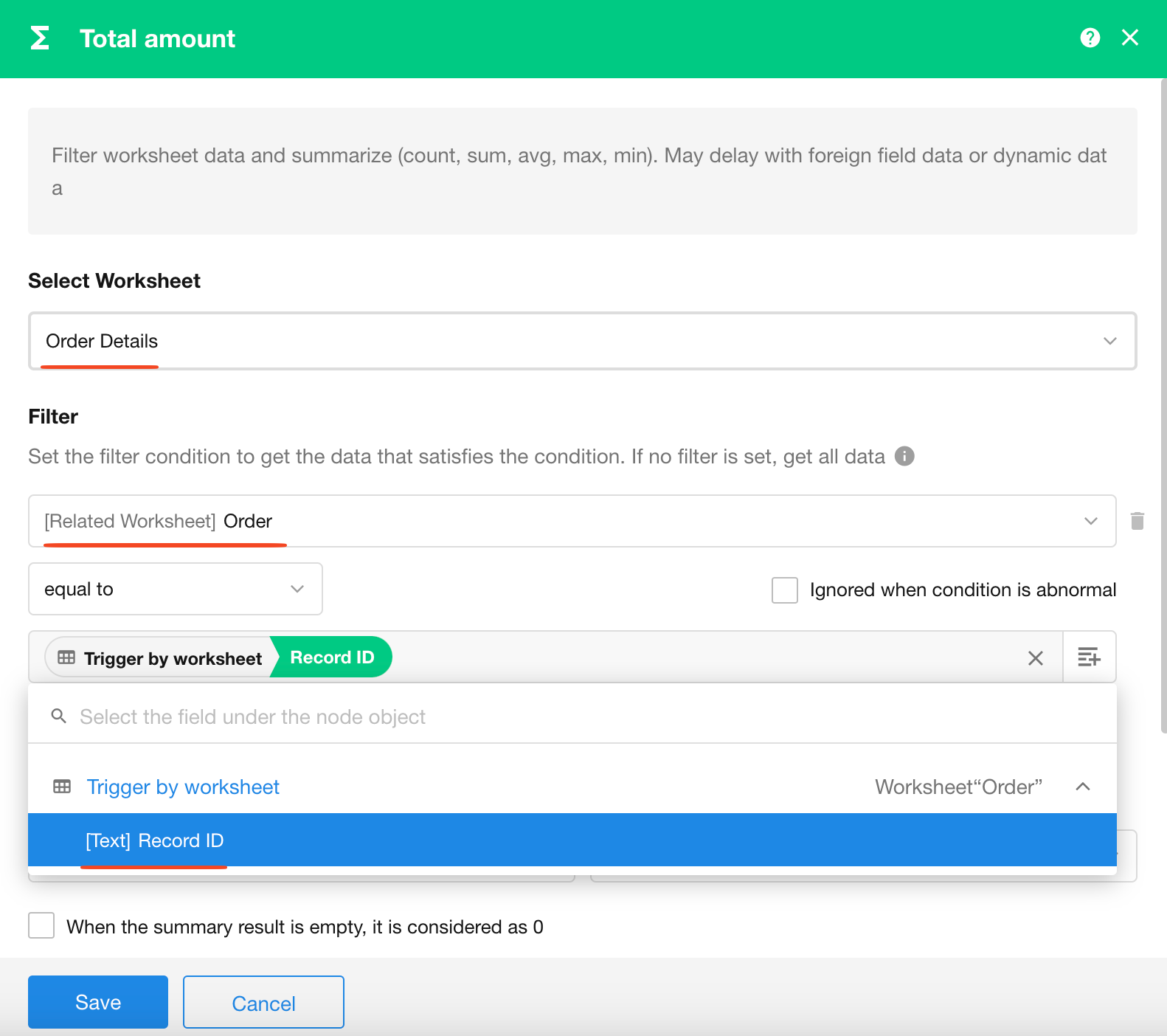
3. Configure the Rollup field and method
Select the Subtotal field from the order details worksheet and choose Sum as the rollup type.
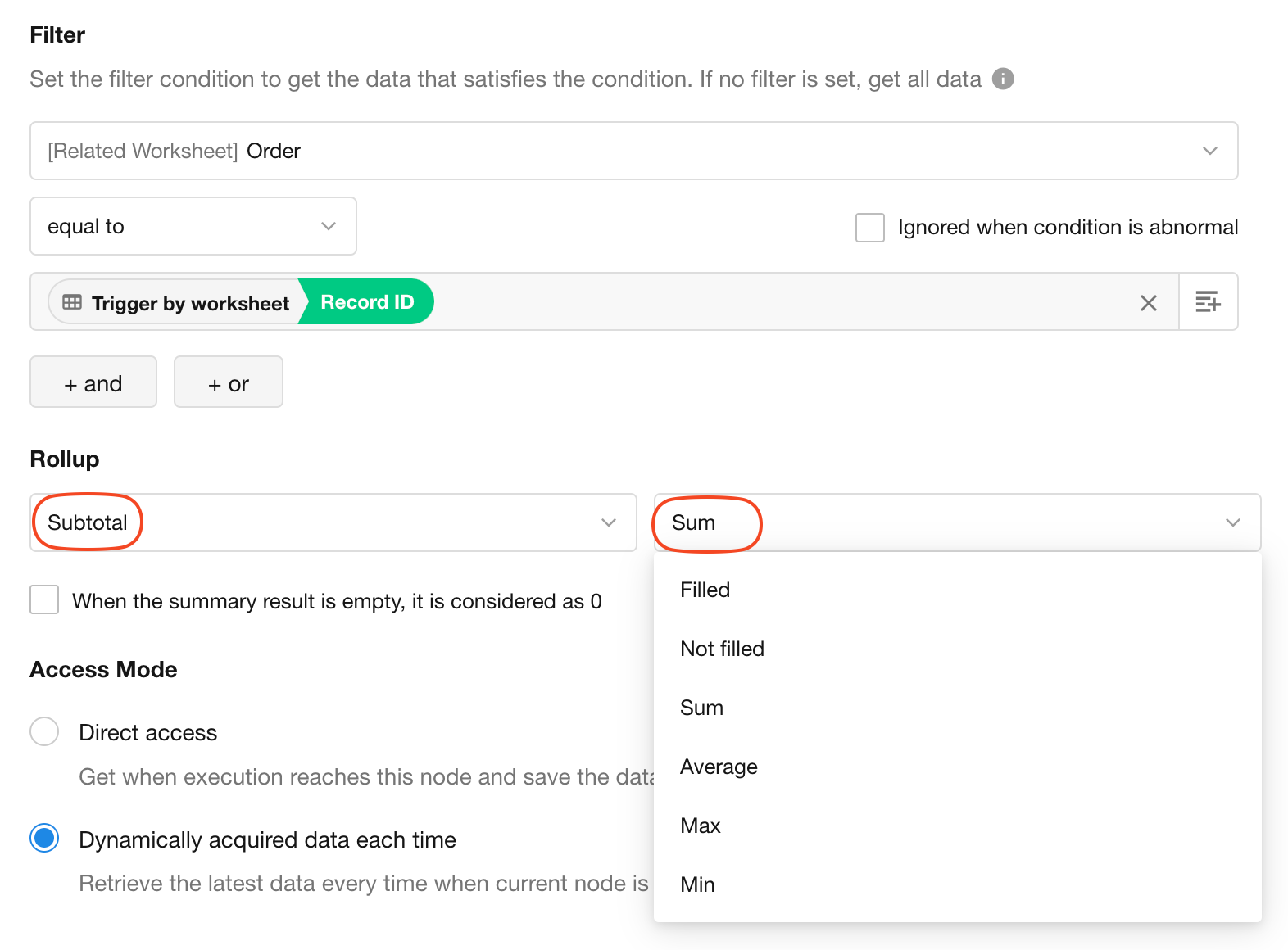
4. Use the rollup result in subsequent nodes
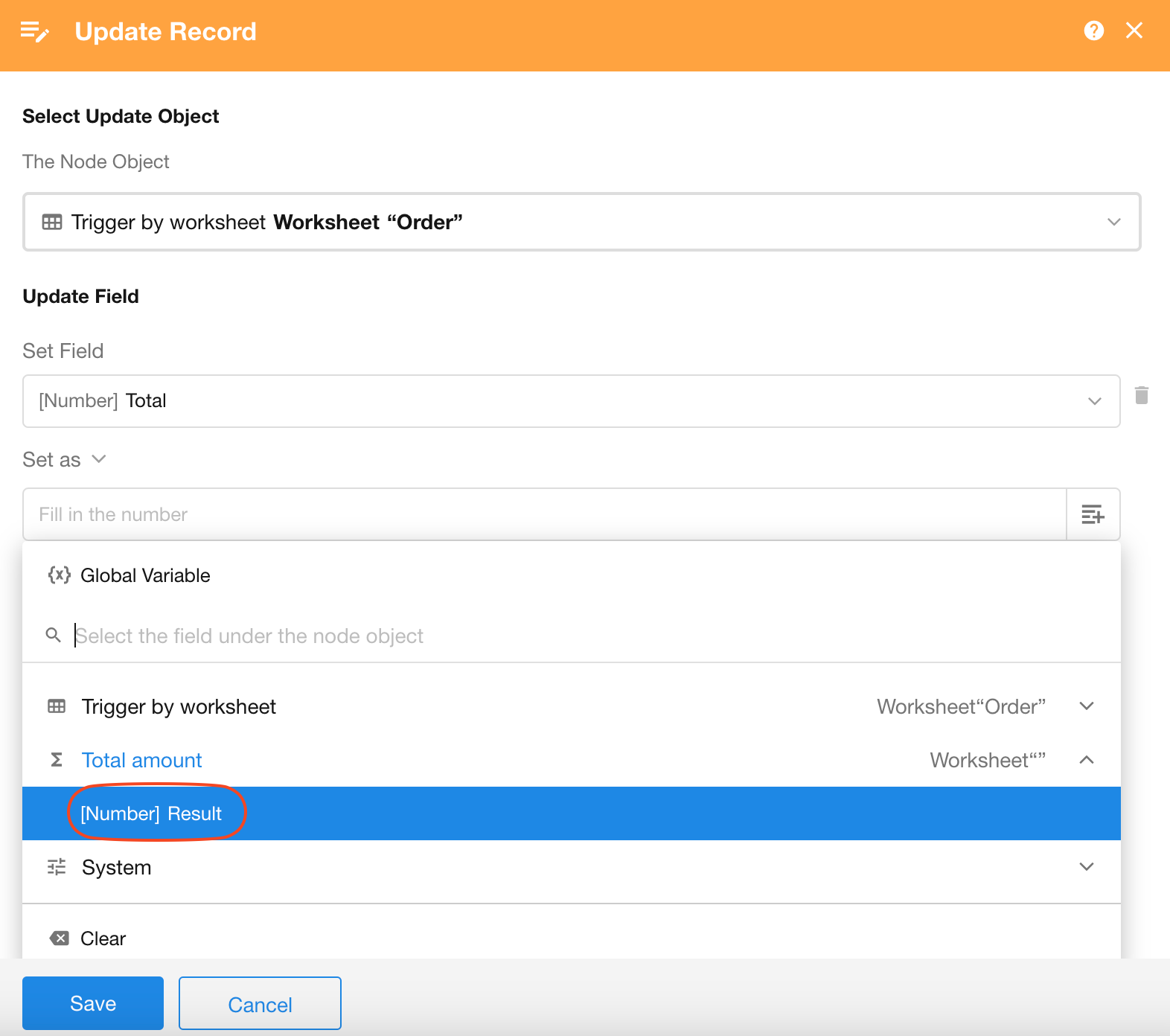
Example 3: Select multiple expense records and click a button to calculate the total amount
The batch action button supports triggering a workflow for multiple selected records. As shown below, after selecting multiple expense records and clicking the button, a rollup node can be used to directly calculate the total amount.
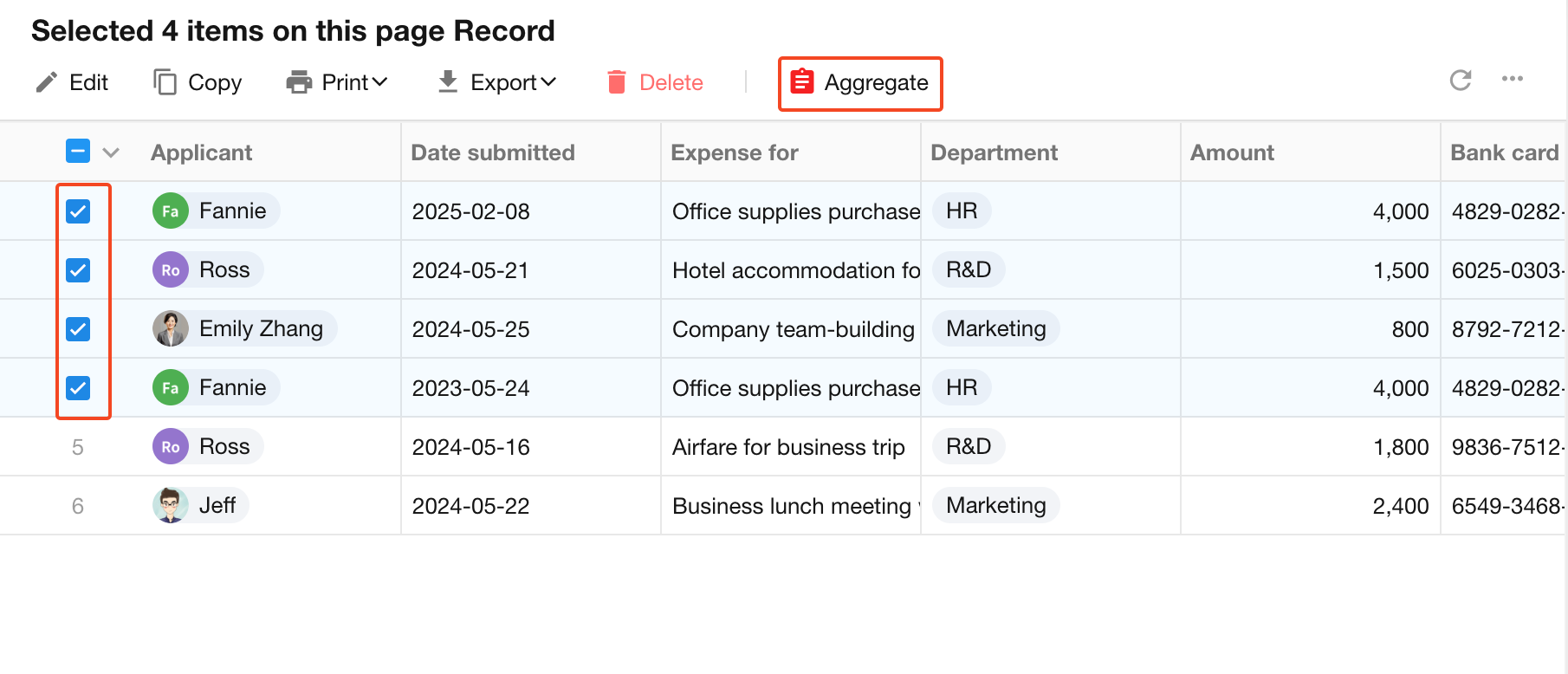
1. The button must be configured for batch operation, and the data source should be multiple records
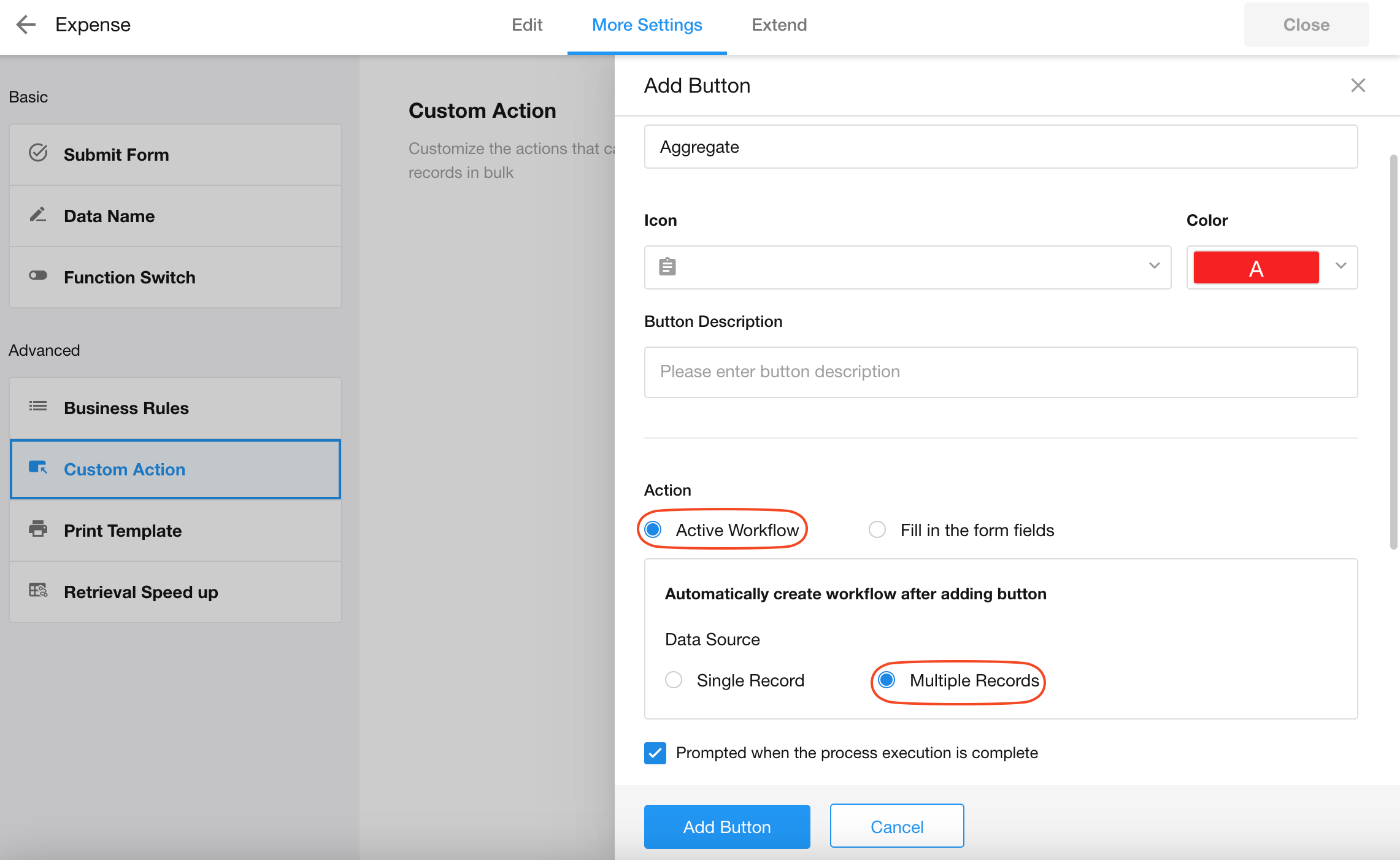
2. Add a Rollup node, and choose “Aggregate Batch Data Source”
This rollup method is only available in workflows triggered by a batch operation button.
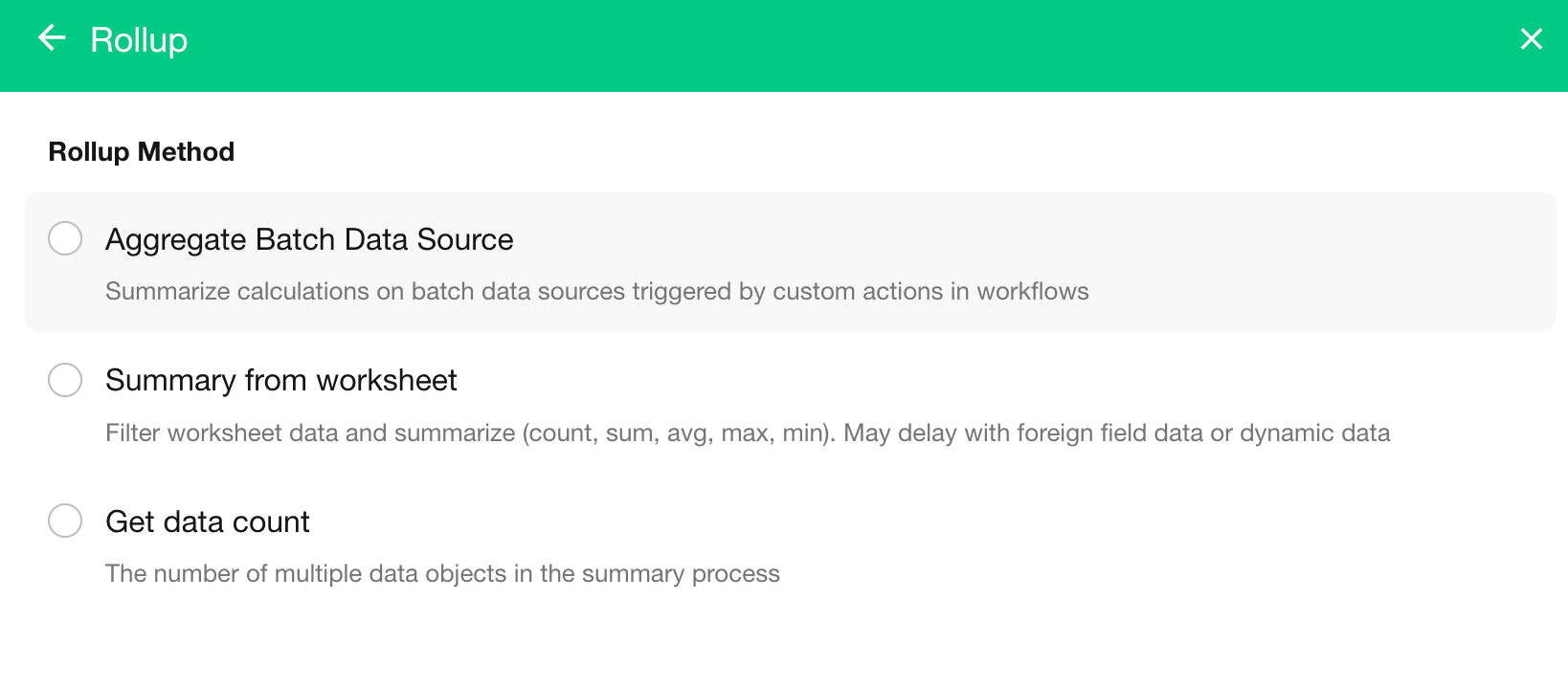
3. Aggregate the amount field
The trigger node represents the multiple selected records. You can aggregate the field values from these records directly.
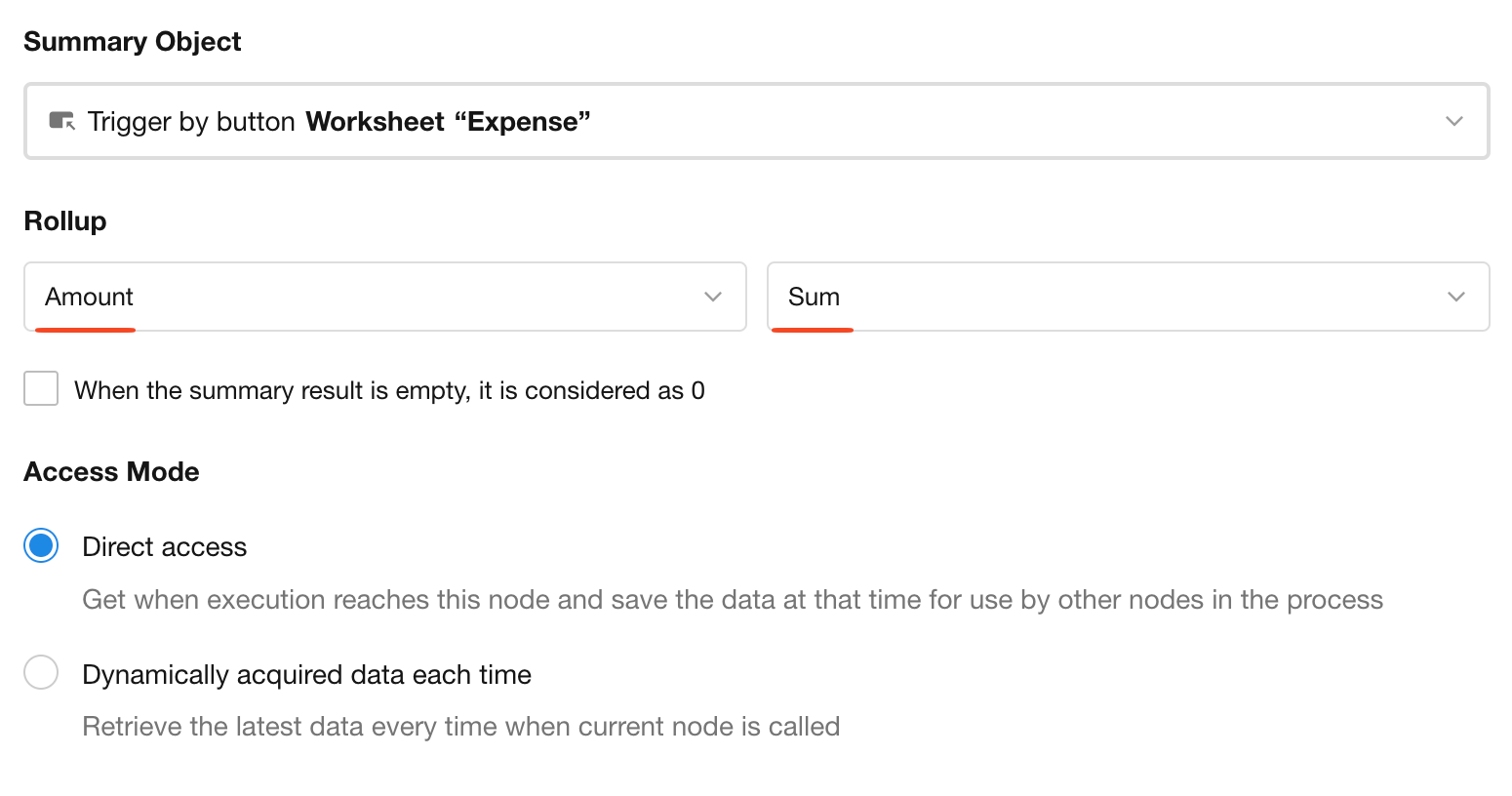
Get Data Count
In this method, the rollup target node must be a “Get Multiple Data” node. The aggregated data can come from worksheet records, or arrays returned by code block nodes, or send API request nodes.
Example: Count the number of incomplete task records under a project.
1. Add a “Get Multiple Data” node to retrieve records
Use a relationship field to get incomplete task records under the current project record.
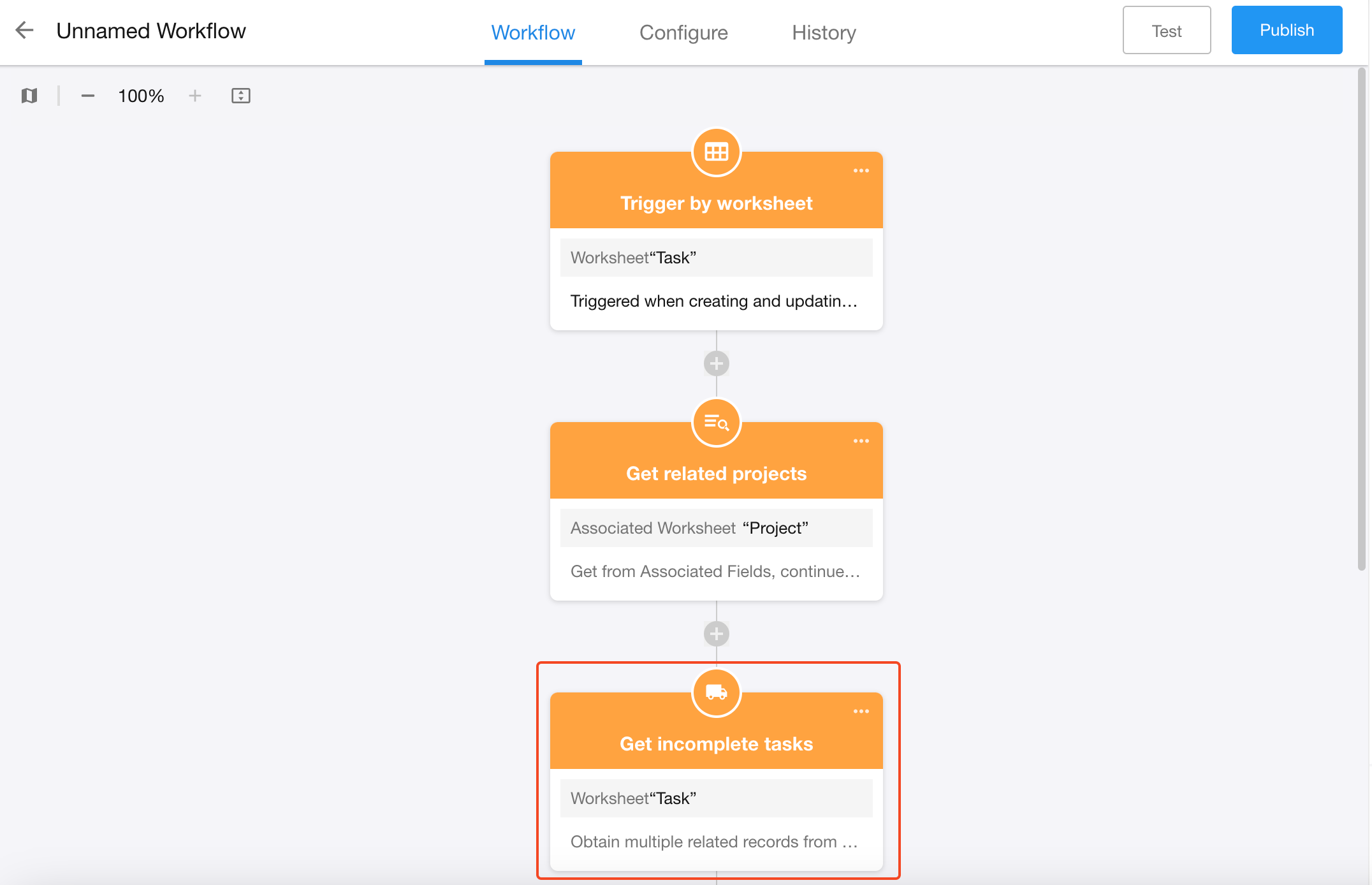
2. Add a Rollup node and select "Get Data Count"
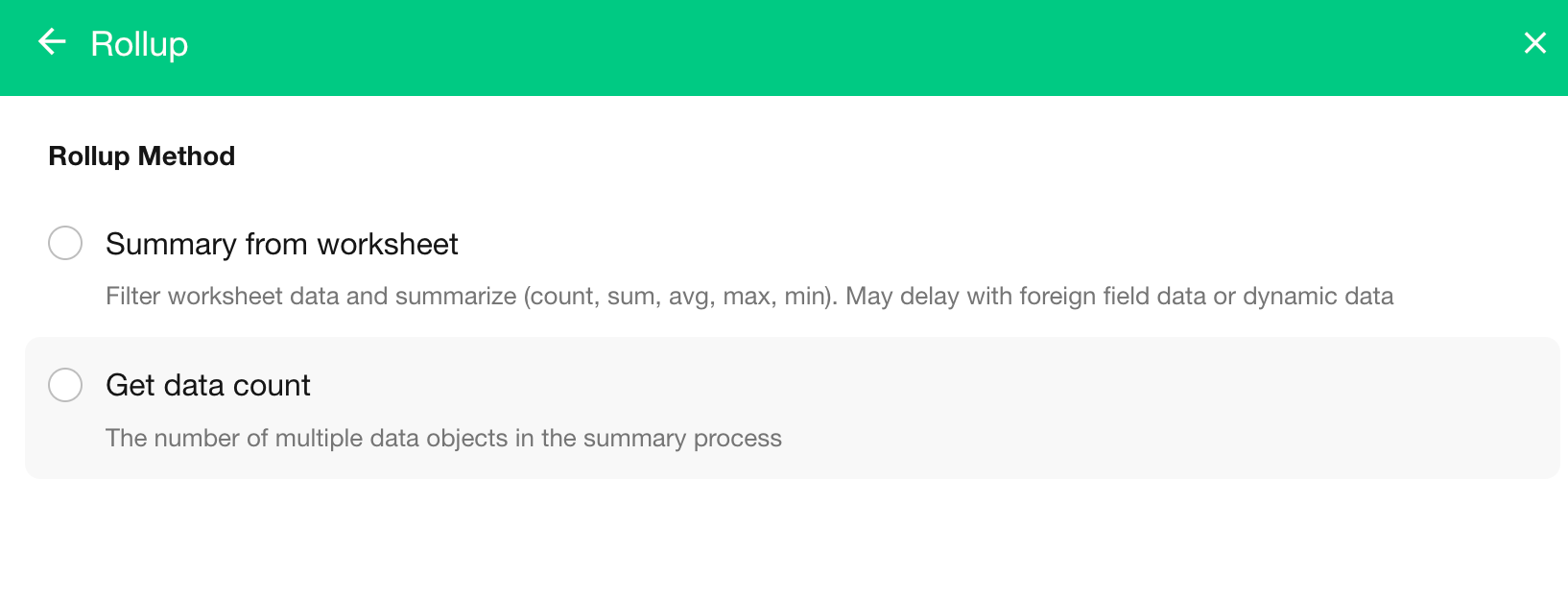
3. Configure the target node and return result
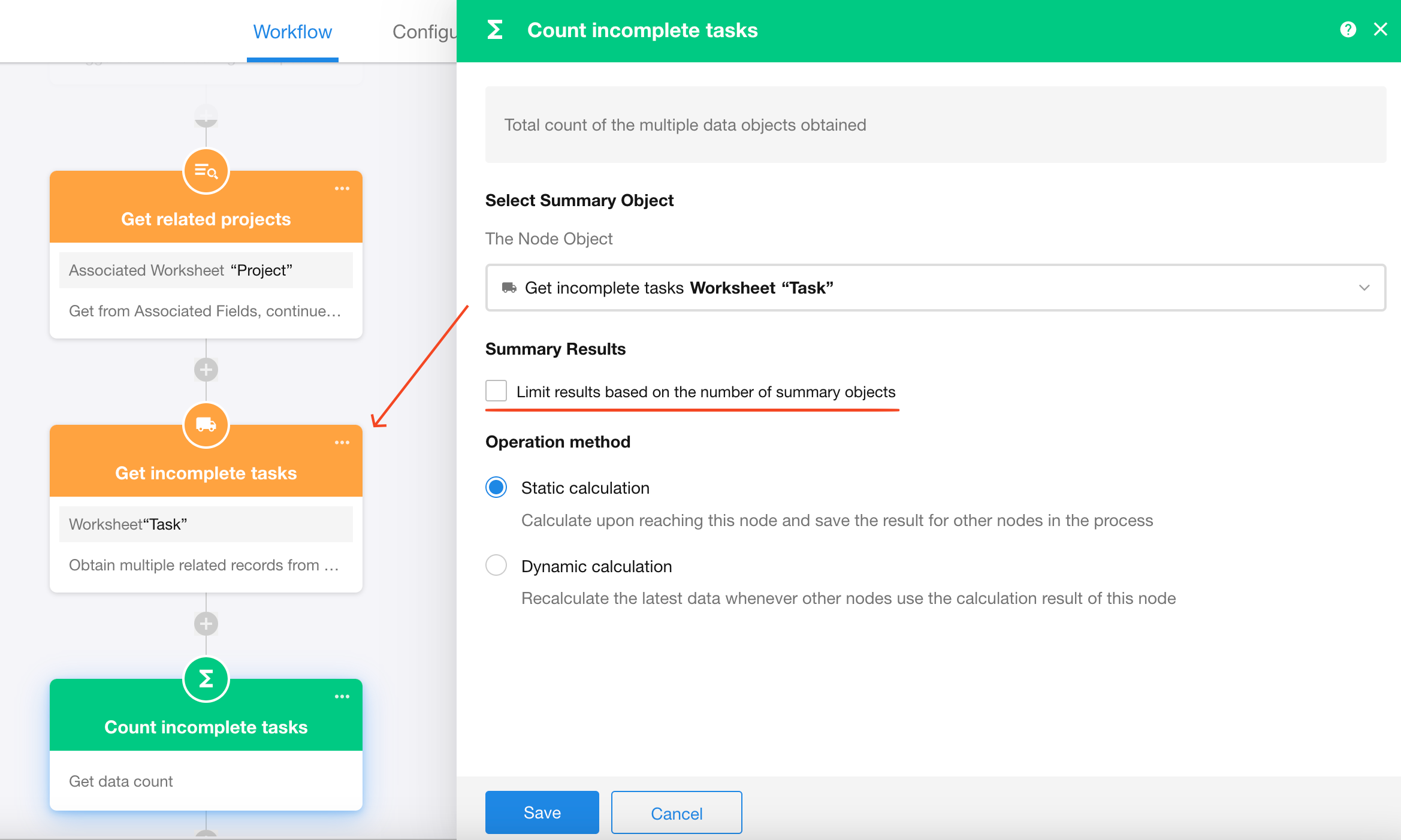
-
Rollup Target: Select the earlier “Get Incomplete Tasks” node to count the number of returned records.
-
Limit results based on the number of summary objects
For example, if the “Get Multiple Data” node matches 135 records, but it's configured to retrieve a maximum of 100, then:
- If “Limit results based on the number of summary objects” is checked, the rollup result will be
100 - If not checked, the result will be
135
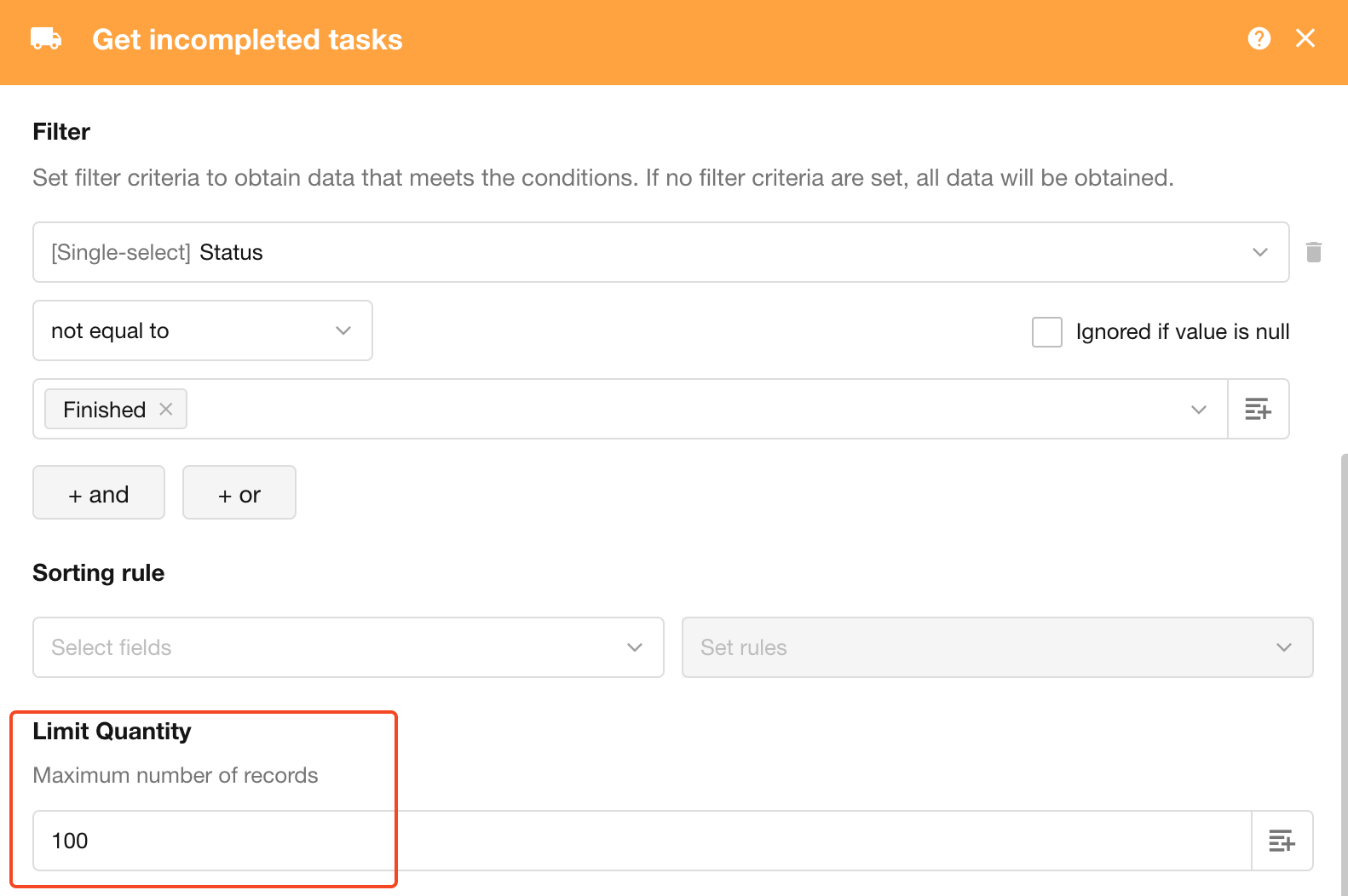
- If “Limit results based on the number of summary objects” is checked, the rollup result will be
4. Use rollup result in downstream nodes
You can write the result directly into a record field, or use it to create conditional branches.