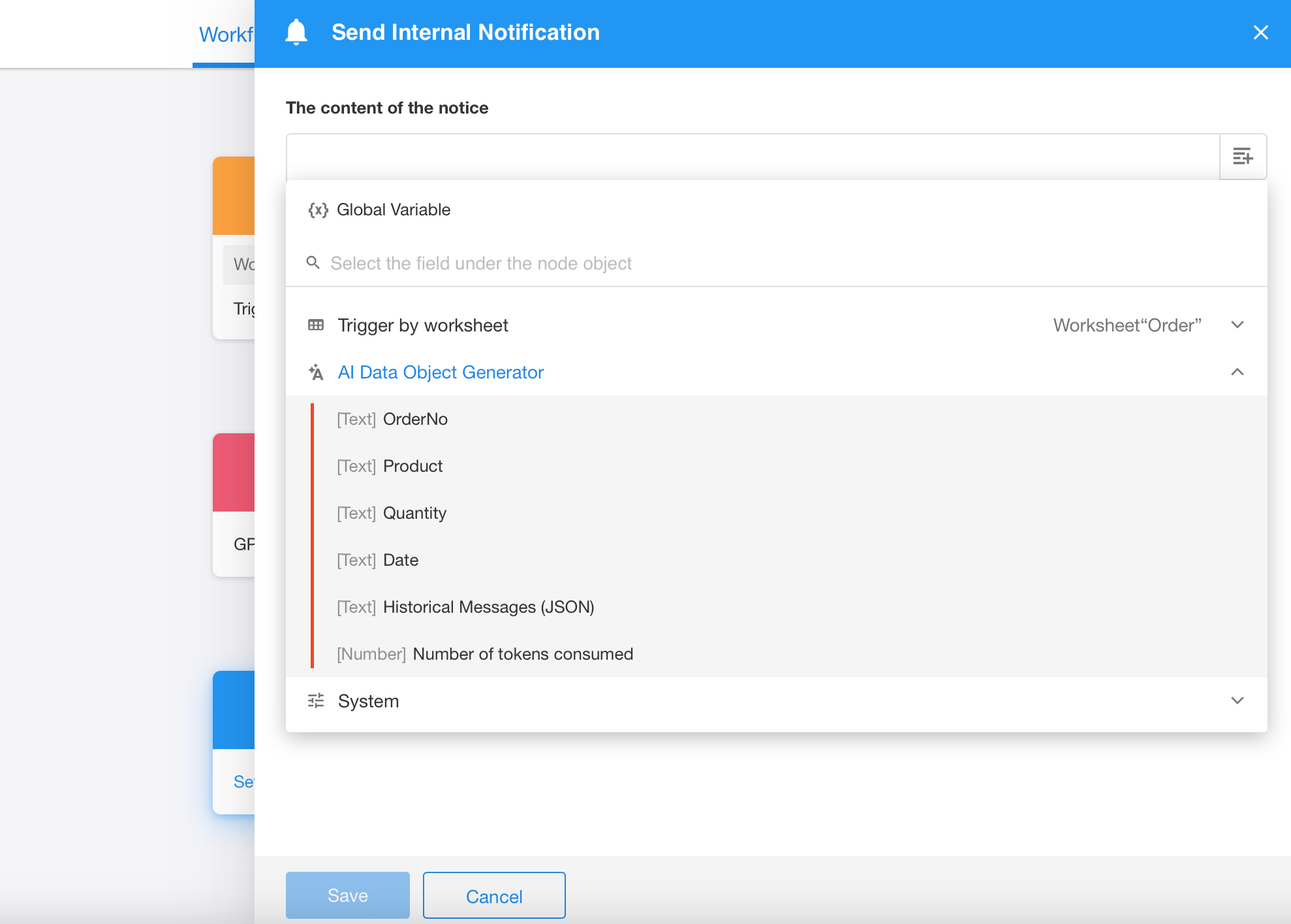Node - AI Data Object Generator
This node can extract and parse the text entered by the user in the prompt based on defined parameters and instructions, turning it into a data object for use in subsequent nodes.
Use Case: Recognize data objects such as order number and order details from the sales order text.
Add "AI Data Object Generator" node

Configure the node
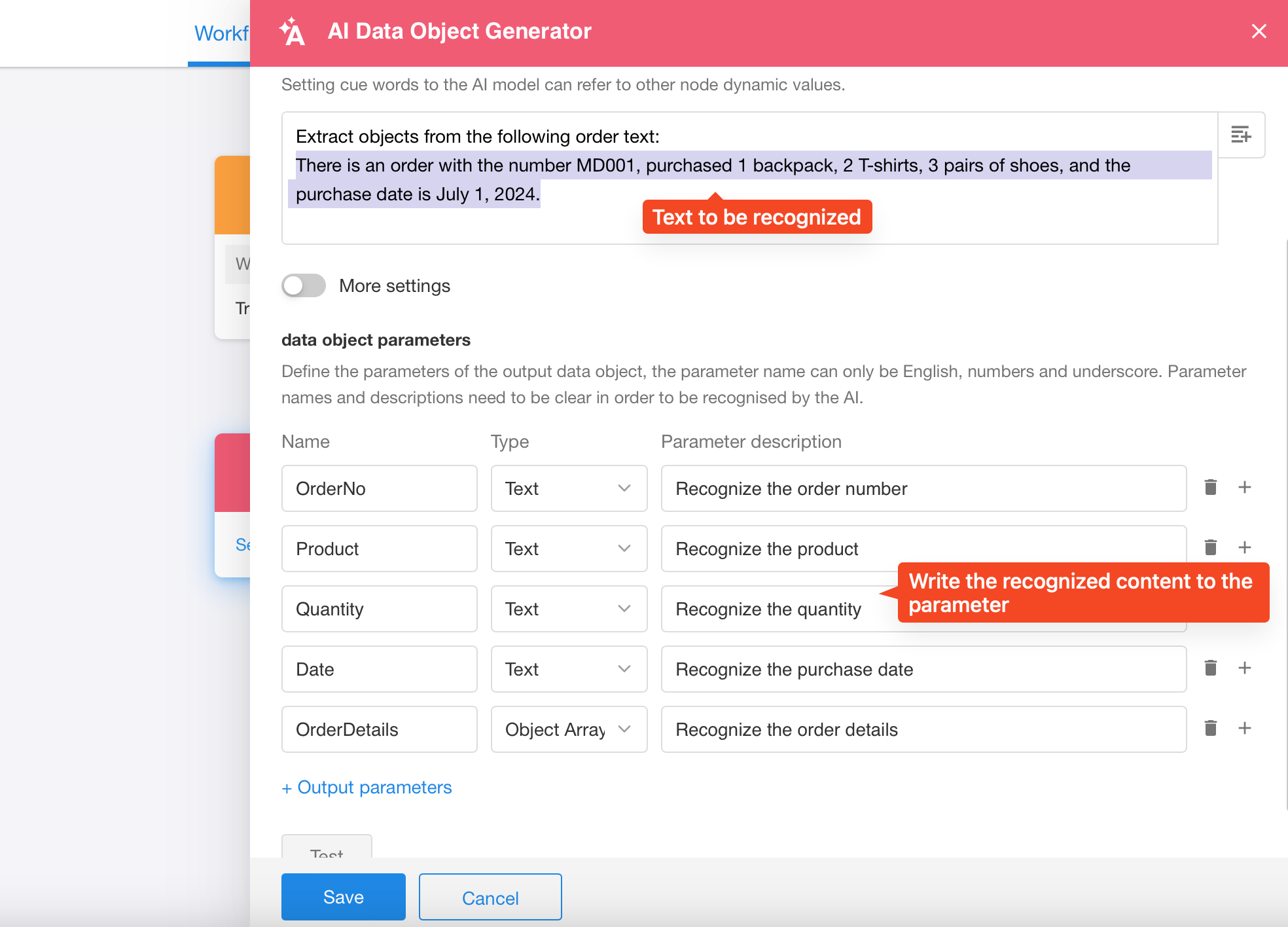
AI models
It supports 8 different models including GPT-4o-mini, GPT-4o, QWen-Turbo, QWen-Plus QWen-Max, and DeepSeek-V3-671B. Different models have different pricing. Selected model's price will display, with fees deducted directly from organization credits after each use.
Prompt
Input prompt text according to requirements. This can be fixed text, or fields selected from nodes. In this example, we input fixed prompt for testing, which will be replaced with node fields after testing.
Text:
Extract objects from the following order text:
There is an order with the number MD001, purchased 1 backpack, 2 T-shirts, 3 pairs of shoes, and the purchase date is July 1, 2024.
Configure parameters for generated objects
Define the required parameter names, parameter types and parameter descriptions according to business needs. The parameter description should be as clear as possible to help AI identify the content and write it to the parameter.
Test
Click the test button to check the results. After testing, replace the text in the prompt with node fields.
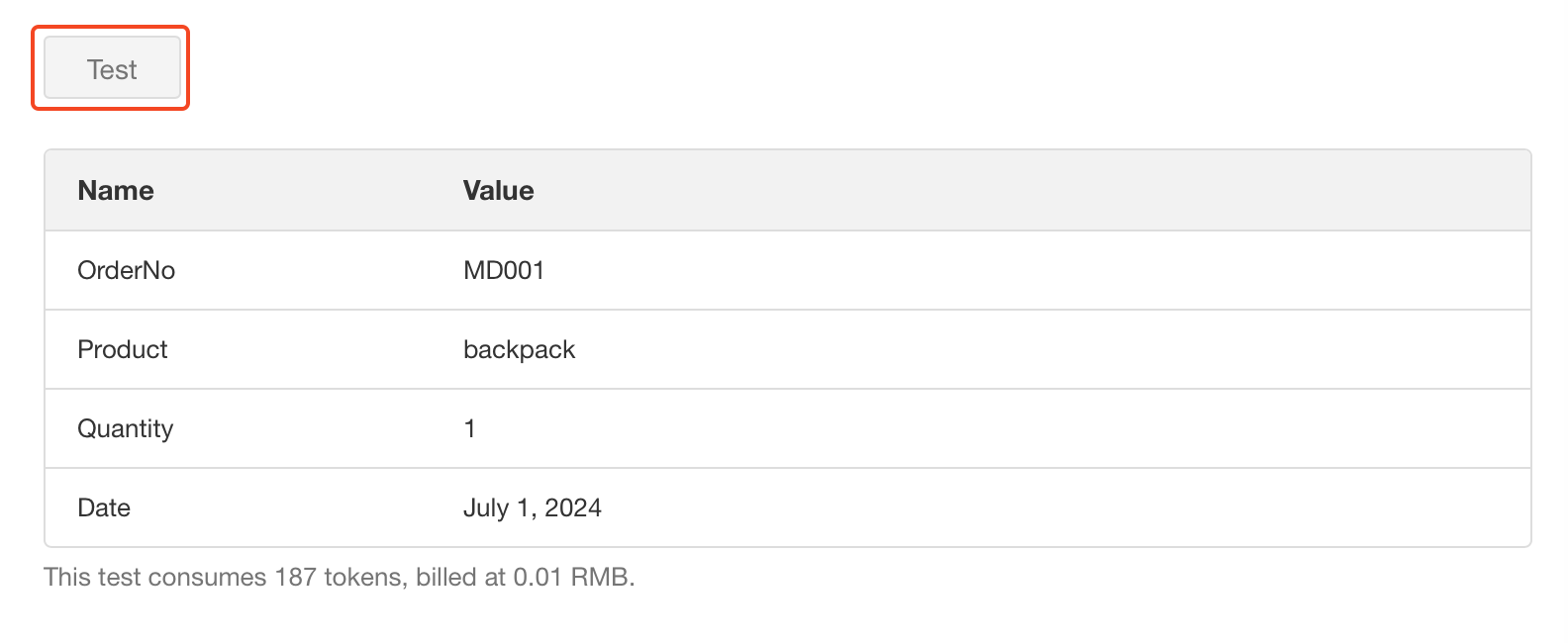
More settings
You can set system messages and temperature to obtain the desired data objects.
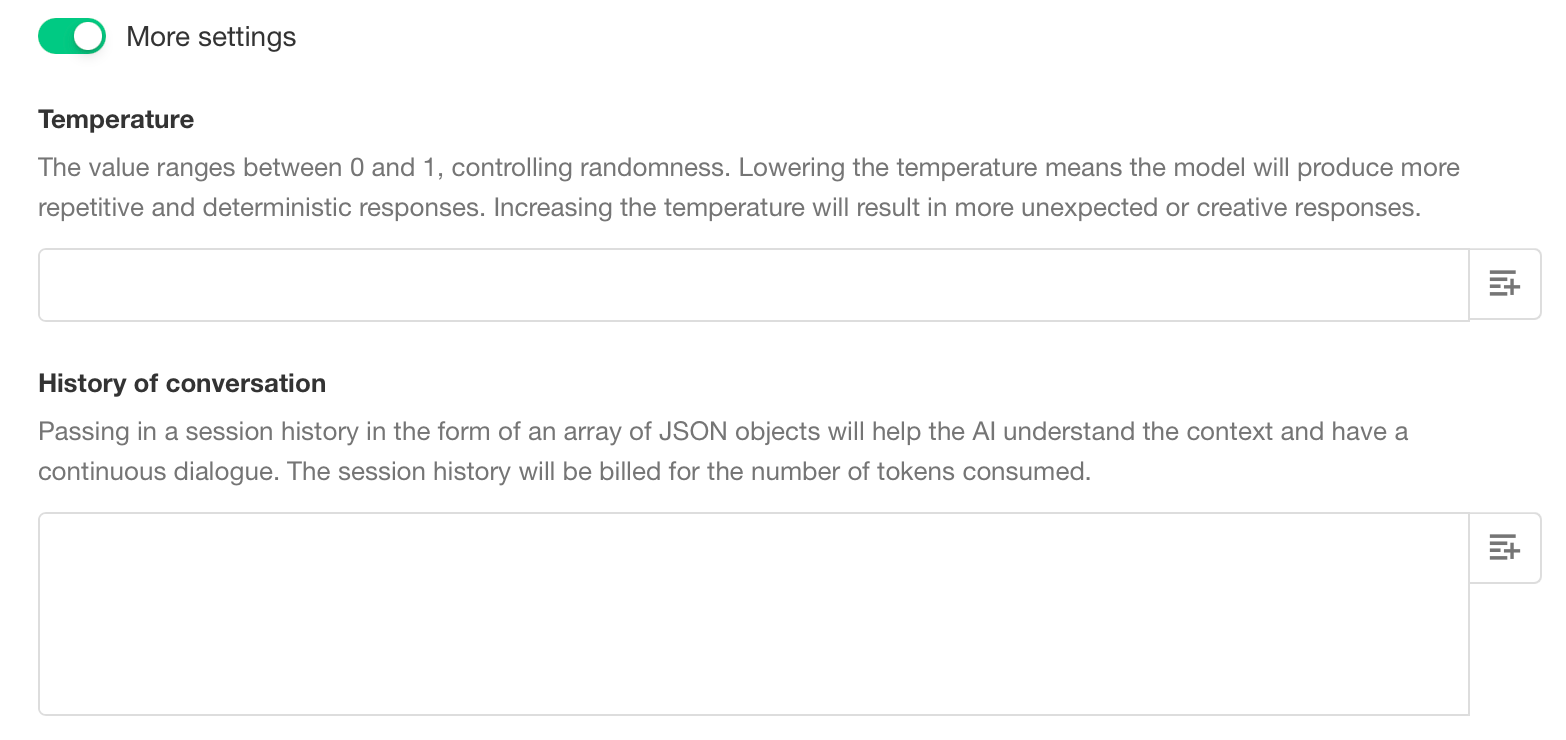
Use generated data objects
After processing by this node, the available outputs include generated object parameters, history messages (JSON) and number of consumed tokens.