Exclusive Computing Power
What is Exclusive Computing Power?
Exclusive Computing Power refers to the exclusive resource service purchased by the organization on the platform that allows workflows to run independently. After purchasing exclusive computing power, you can add important workflows from applications to run on the exclusive computing power, ensuring that they are not impacted by workflows from your organization or other organizations on the platform.
Exclusive computing power does not speed up the workflow itself, but ensures that workflows in the exclusive computing power will execute stably, without being affected by other workflows.
Do I Need Exclusive Computing Power?
All workflows in the platform are executed sequentially, and workflow instances are executed concurrently through servers. Under normal circumstances, a workflow instance (such as one triggered by a worksheet event) will complete execution within 5 seconds after the data changes (assuming the workflow does not contain approval nodes, fill-in nodes, delay nodes, etc.); workflows triggered by buttons will complete in 1 second. Sometimes, other workflows with complex configurations that need to modify many fields in worksheets may cause slow execution, leading to workflow congestion, which in turn causes delays in executing workflows in the queue.
-
Recommended to Purchase Exclusive Computing Power
If your organization’s business requires stable workflow execution, and delayed execution may disrupt business processes, then exclusive computing power should be purchased.
-
Not Needed
For example, when a lead is created and the workflow queries the region and assigns follow-up personnel, waiting for a few minutes will not impact the business, and exclusive computing power is not necessary.
Purchase
Only super administrators and application administrators of the organization can purchase and manage exclusive computing power on the Organization Management page.
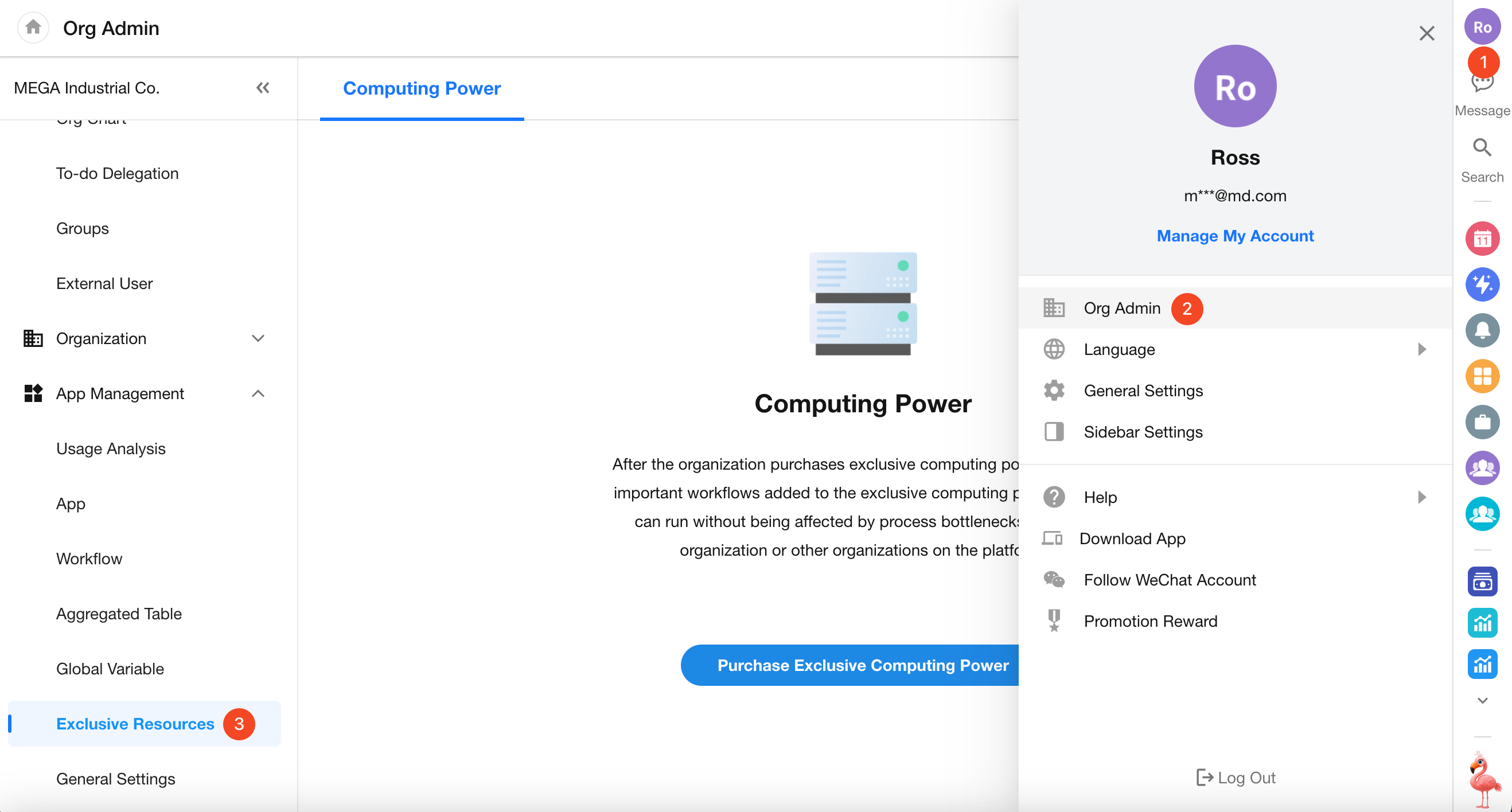
-
Start Purchase
Click the "Purchase Exclusive Computing Power" button to start selecting computing power configurations.
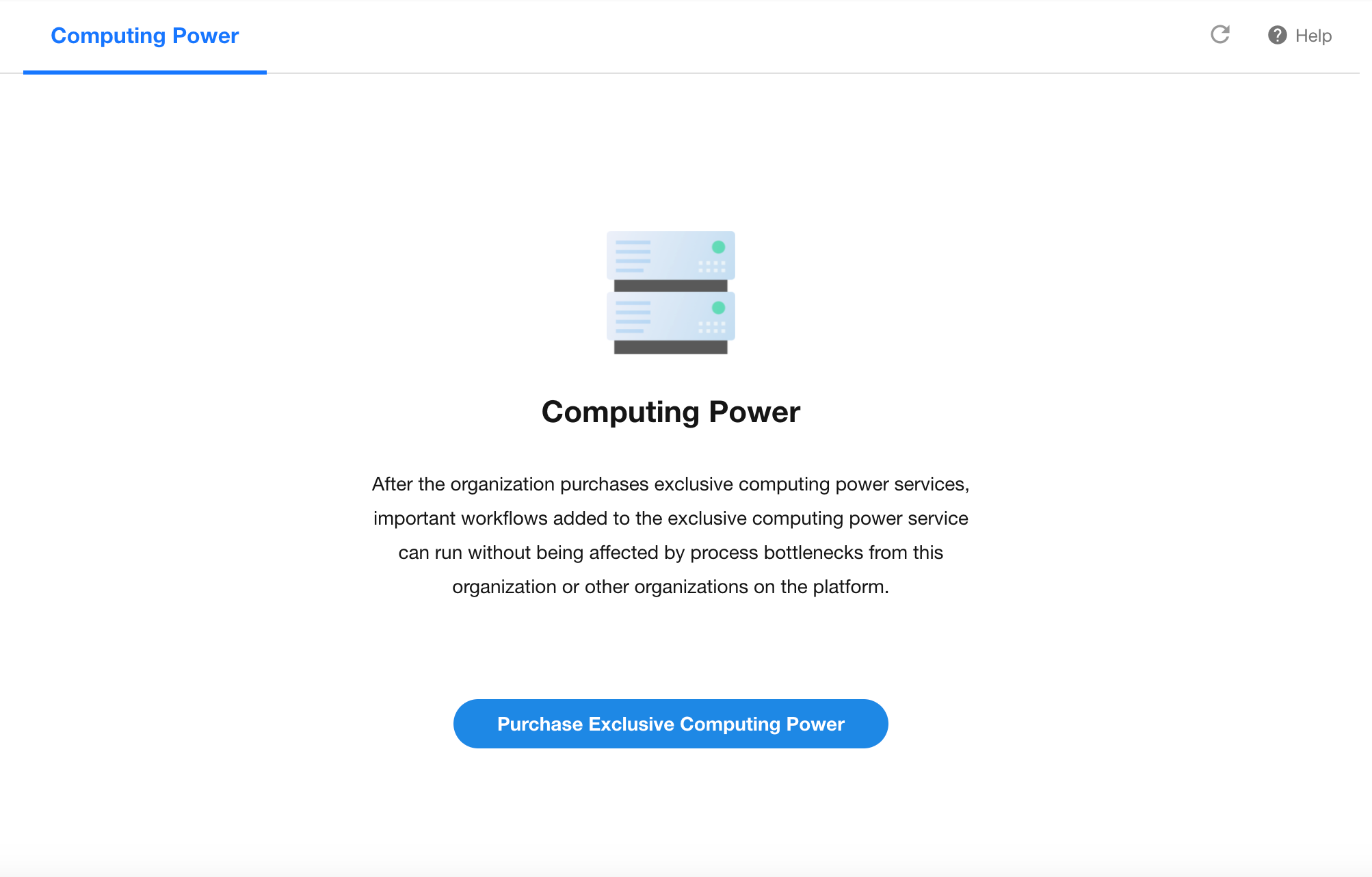
-
1. Select Configuration
Choose the maximum concurrency based on actual needs.
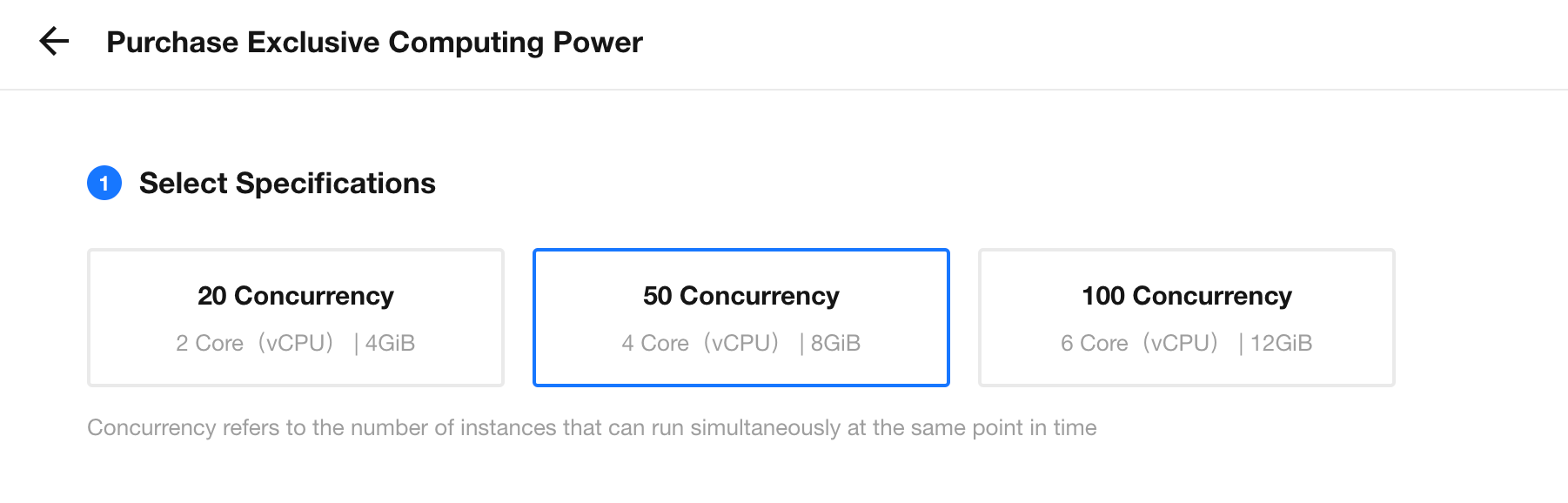
Concurrency refers to the number of instances that can run at the same time. For example, 20 concurrency means that 20 workflows can run simultaneously, and if more than 20 workflows are triggered, they will be executed after the initial 20 workflows finish.
-
2. Duration
Two options are available: monthly upgrade package and single-month package.
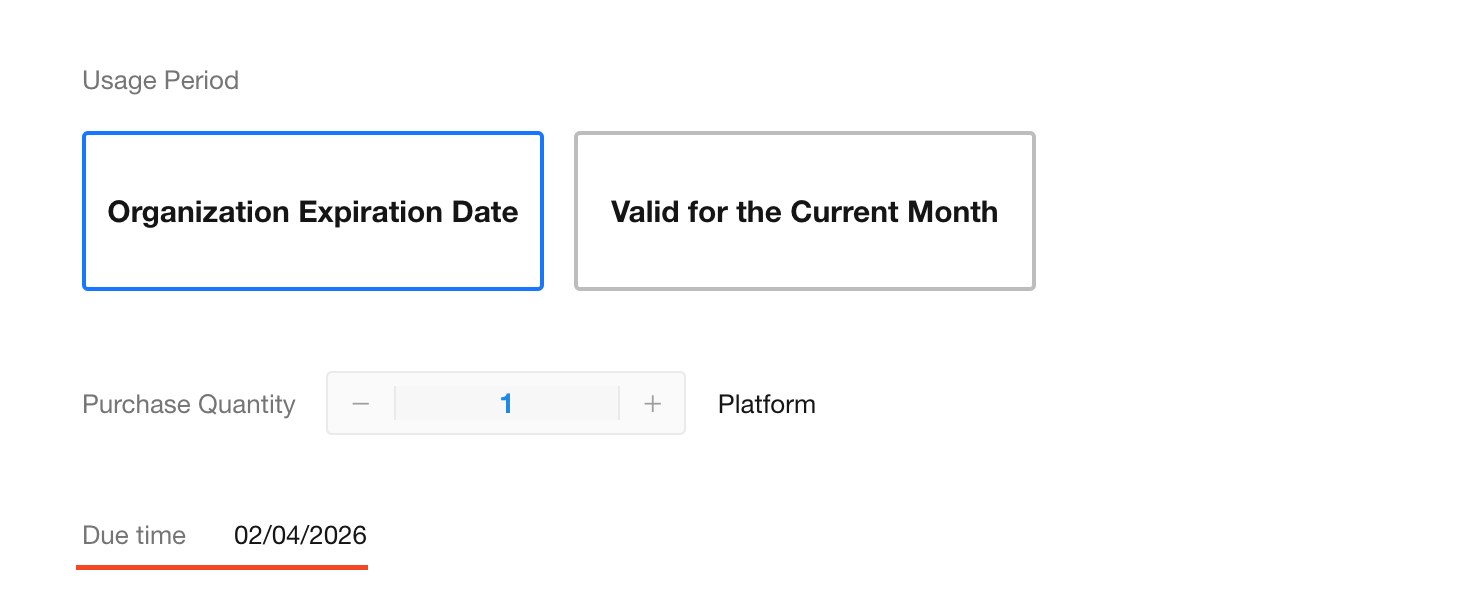
-
Monthly Upgrade Package
This package is available from the current month until the platform’s license expiration date.
Check the Platform License Expiration Date:
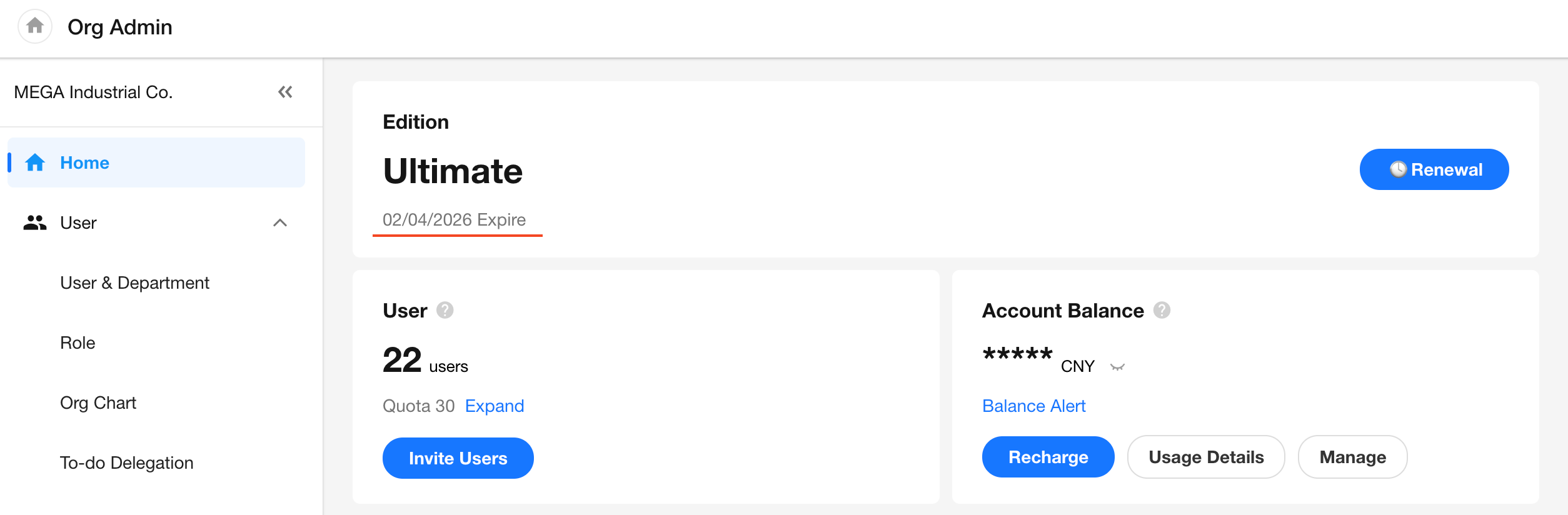
-
Single-Month Package
The package is valid only for the purchased month.
-
-
3. Cost Calculation
The cost is automatically calculated based on the selected configuration and duration.
Monthly package cost calculation: unit price * 12 months * billing days / 365 days.
- 20 concurrency: 200 CNY/month
- 50 concurrency: 500 CNY/month
- 100 concurrency: 1000 CNY/month
-
4. Place Order and Pay
Payments using the organization credits, WeChat, or Alipay will take effect immediately. Payments by bank card require offline verification and may experience delays.

TIPS
-
Exclusive computing power is not available in free editions.
-
A maximum of 5 computing powers can be purchased by one organization.
-
Each organization can experience a 20-concurrency computing power for free once (single-month package, valid in the month of purchase).
Management
Basic Information and Operations
In the list, you can view the computing power's resource ID, modify the name (default is the specification), and renew.

-
Resource ID
You may need to provide this ID when reporting issues.
-
Modify Computing Power Name
The default name is the specification, but you can rename it based on your business requirements.
-
Status
- Creating (resource is being created after payment)
- In Progress
- Destroying (expired, but workflows are not fully consumed; once consumed, it will be destroyed)
- Destroyed
Computing Power Allocation
As mentioned earlier, not all workflows require exclusive computing power. For workflows that need stable execution, you can add them to run on exclusive computing power, avoiding the impact of congestion, while other workflows can continue to use the platform's public computing power.
Click the management button in the card to manage workflows under this computing power.

-
Add Workflows to Run on Exclusive Computing Power

Subprocesses and packaged business processes (PBP) referenced by workflows added to this computing power will also run on the current exclusive computing resource.
-
Remove or Move to Another Computing Power
Batch or individual operations are supported.
