Recycle Bin for Application/Worksheet/Field/Record
A complete structure of an application includes the application, worksheet or custom page, field and record, in which the deletion will change the business data. To prevent mistaken deletion, there is Recycle Bin where users can restore the deleted items in time to avoid data loss.
Recycle Bin for Application
The following shows the path to Recycle Bin for application members and Org Admins. This feature is only available in the paid edition.
- Member: [App Management] > [Recycle Bin]
- Super Admin/App Admin: click the profile photo, and go to [Org Admin] > [Apps] > [… (upper right)] > [Application Recycle Bin]

-
Applications deleted within 7 days can be restored; those deleted for over 7 days are automatically deleted permanently.
-
Applications that have been completely deleted can never be restored.
Who can restore applications
-
App members or App Admin
Users who don’t have permission to delete applications cannot restore them either.
-
App owner
App owners can only restore or completely delete applications they own.
-
Super Admin
Super Admin can restore or completely delete all applications in the organization.
Recycle Bin for Worksheet
Application items include worksheets and custom pages. Deleted items can be restored within 60 days.
- Application items deleted for over 7 days are automatically deleted completely, and cannot be restored.
- When a worksheet is restored, its structure such as the association with other worksheets is also restored.
Recycle Bin:
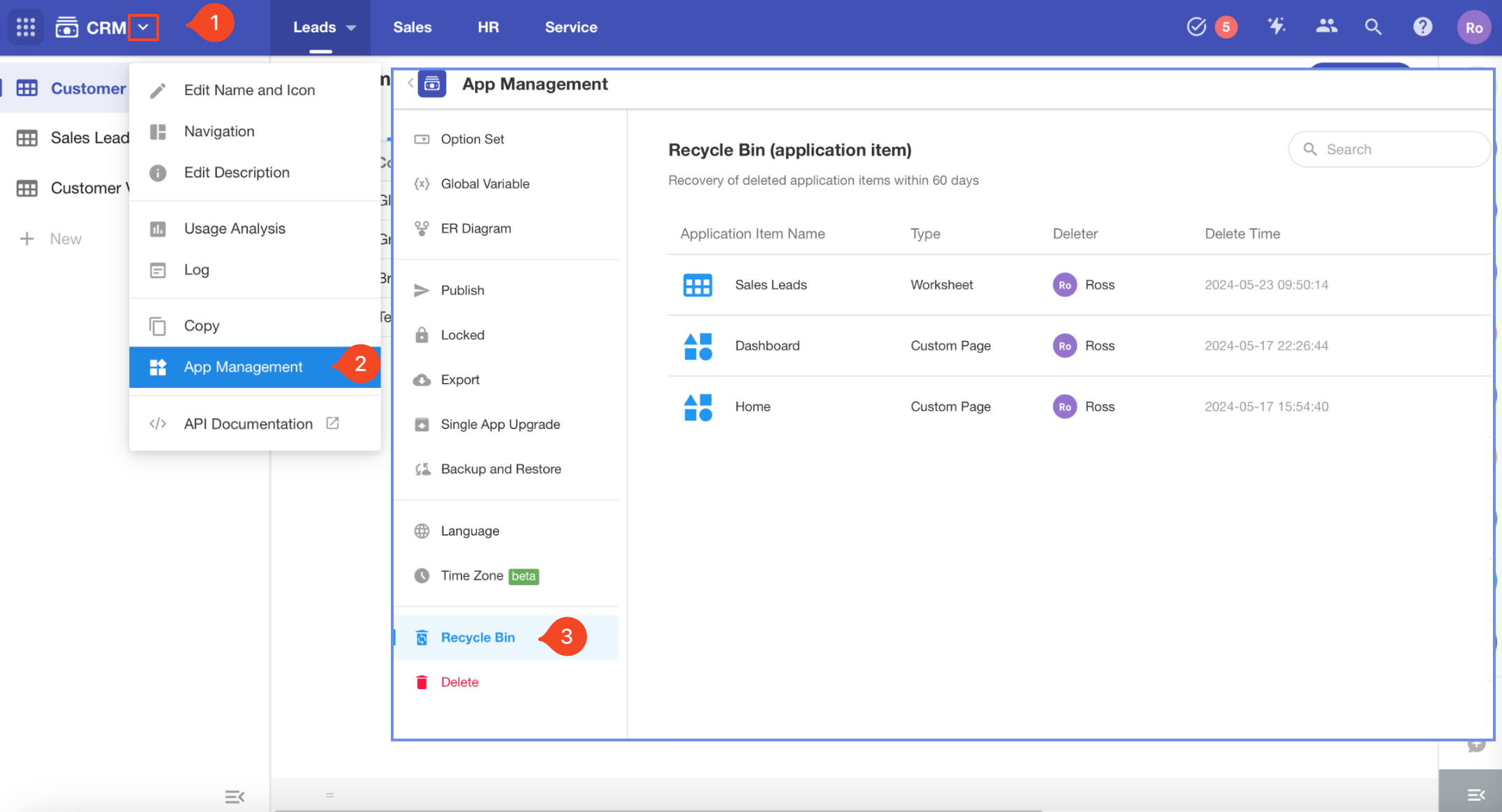
Restore:
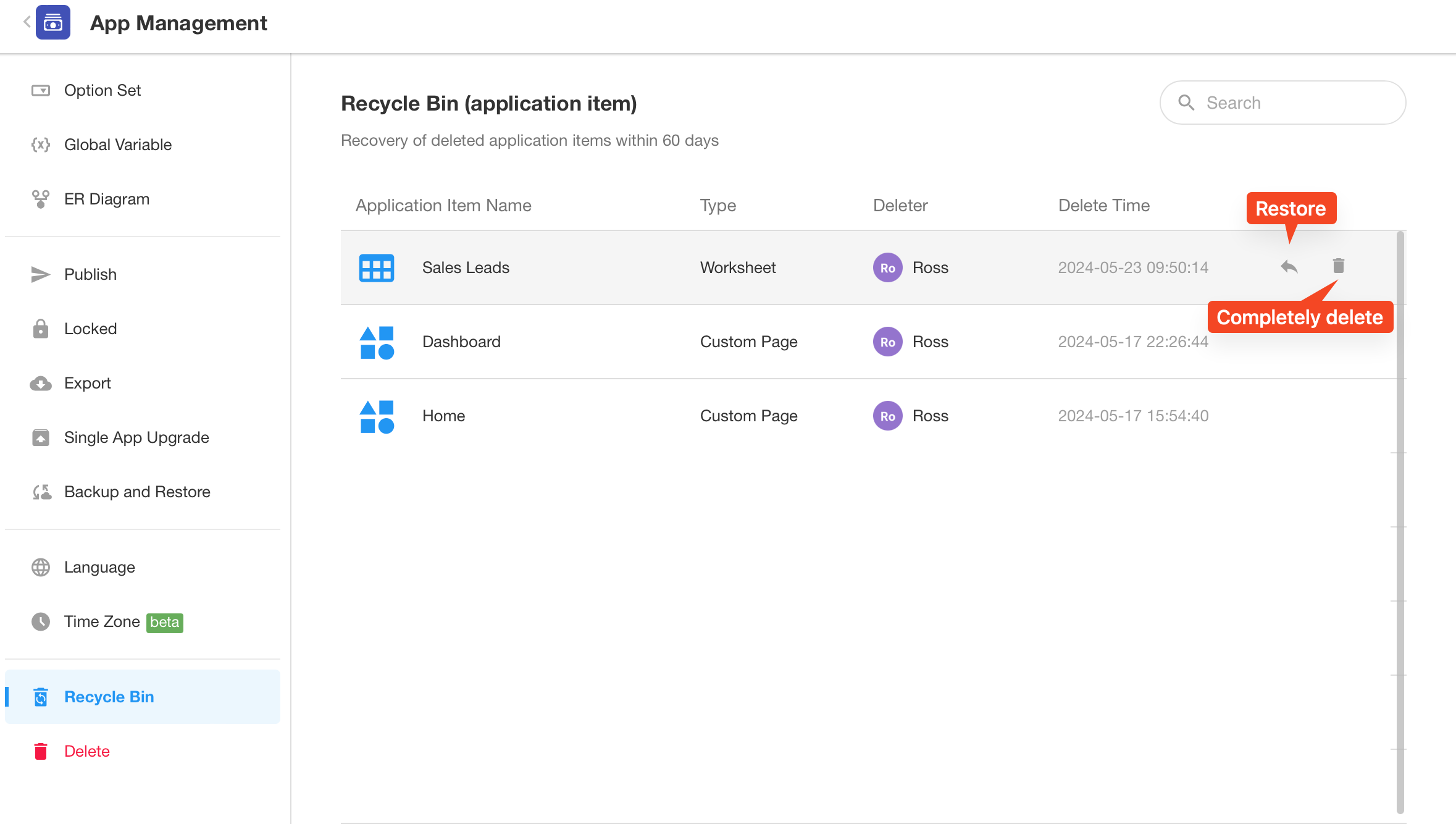
Bulk restore is not supported; you can search for the name to find the deleted items.
Recycle Bin for Field
On the editing page of the worksheet, [Recycle Bin] is in the upper right corner of the design area, where fields deleted within 60 days can be restored.
- Fields deleted for over 60 days are automatically deleted completely, and cannot be restored.
- When the field is restored, the data of this field will also be restored in the record.
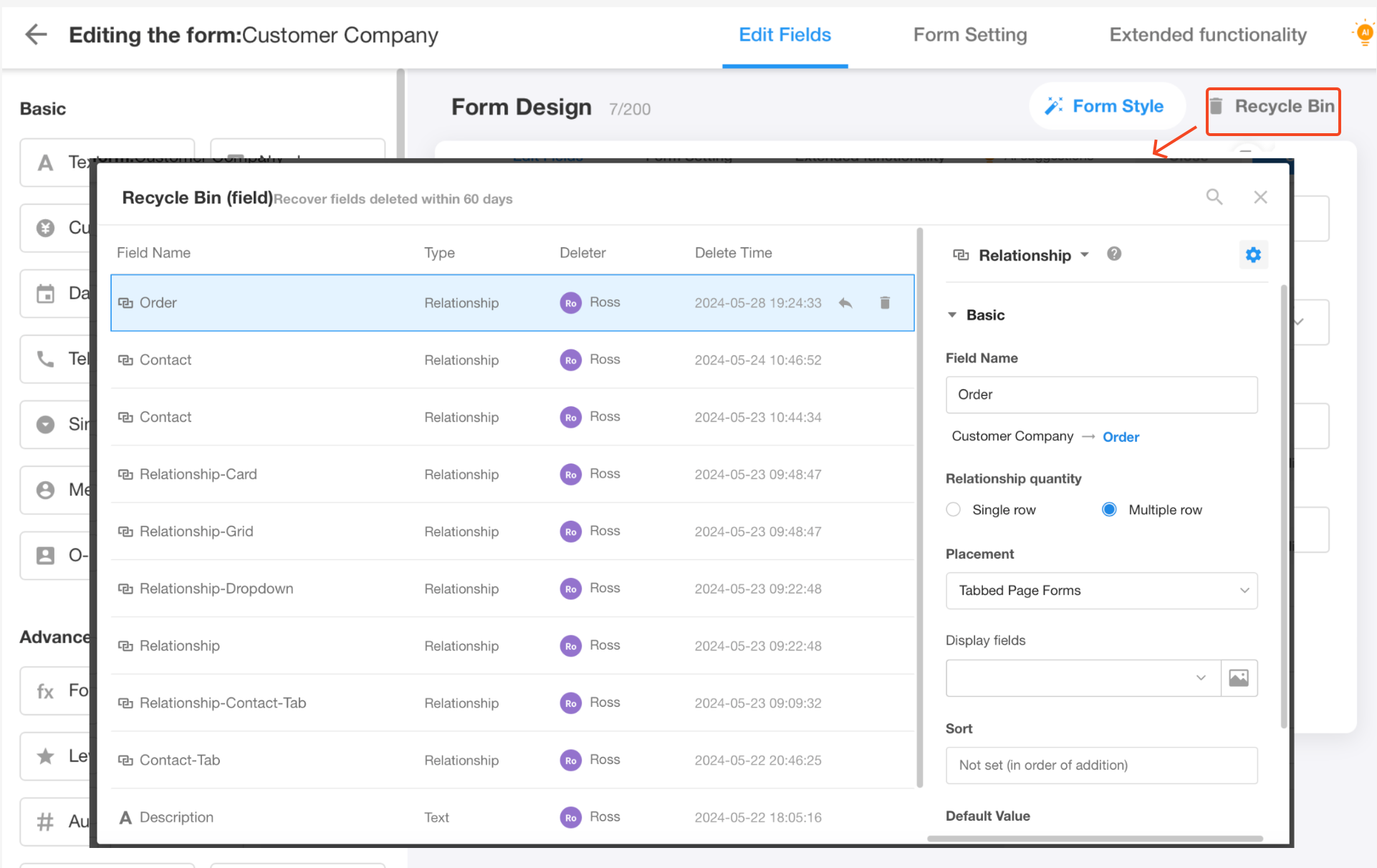
Recycle Bin for Record
In Recycle Bin of the worksheet, the deleted records can be restored.
- Application members can only restore the records deleted by themselves.
- Only Admins can delete records completely, and records that have been completely deleted cannot be restored.
- When the record is restored, the data associated with other worksheets in the record will also be restored.
Recycle Bin:
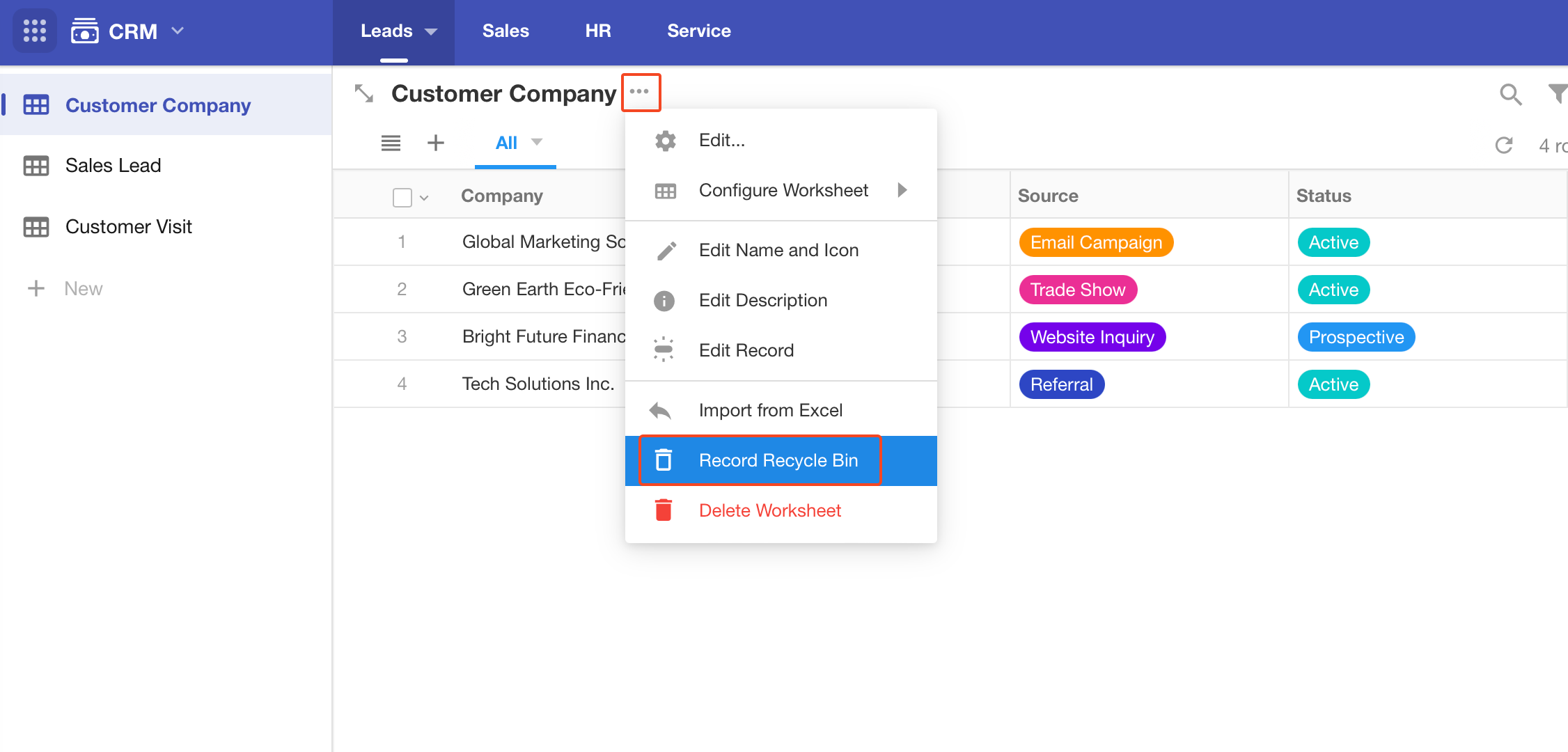
If the Recycle Bin is not visible to you, it is possible to contact Admin to check permission configuration in [Function Switch].
Restore:
Check the target record first, you can restore it or delete it completely.
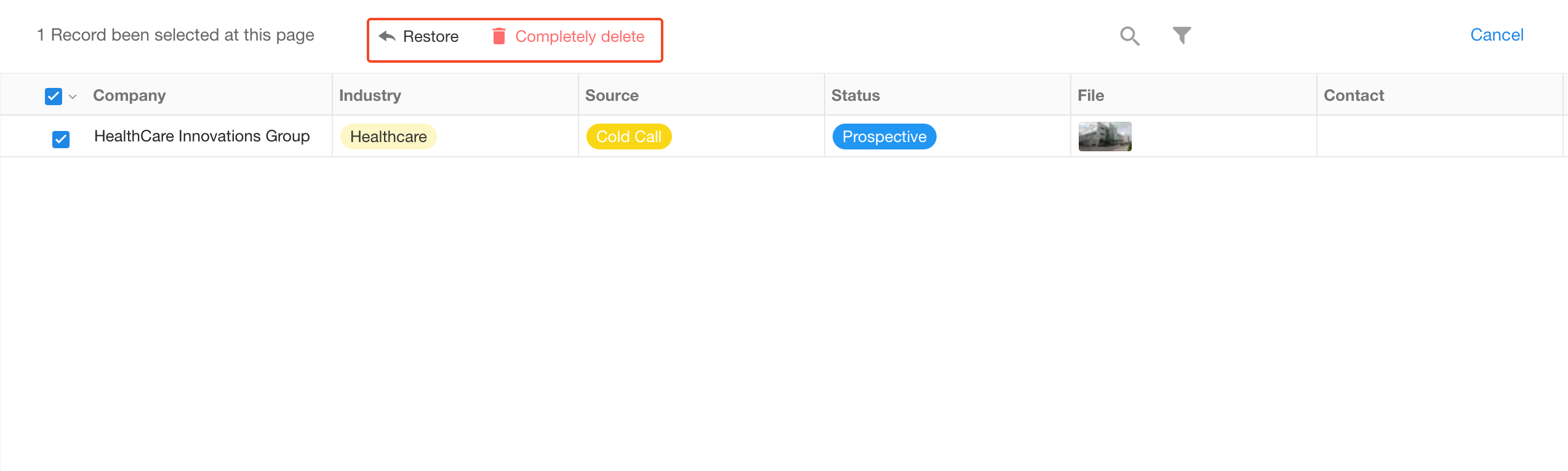
-
You can quickly select records on a page or all records.
-
Restore up to 1000 records at a time, if more than 1000, you need to restore them in batches.
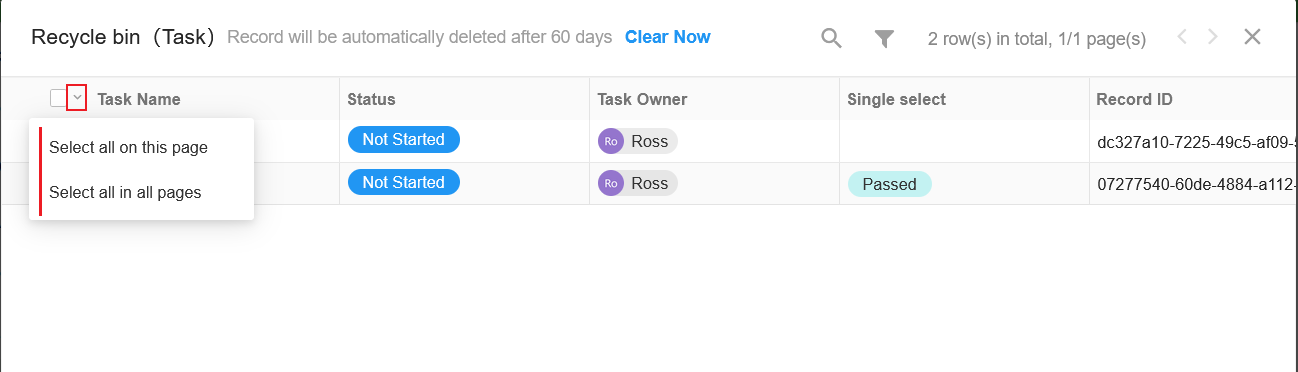
Recycle Bin for Custom Action
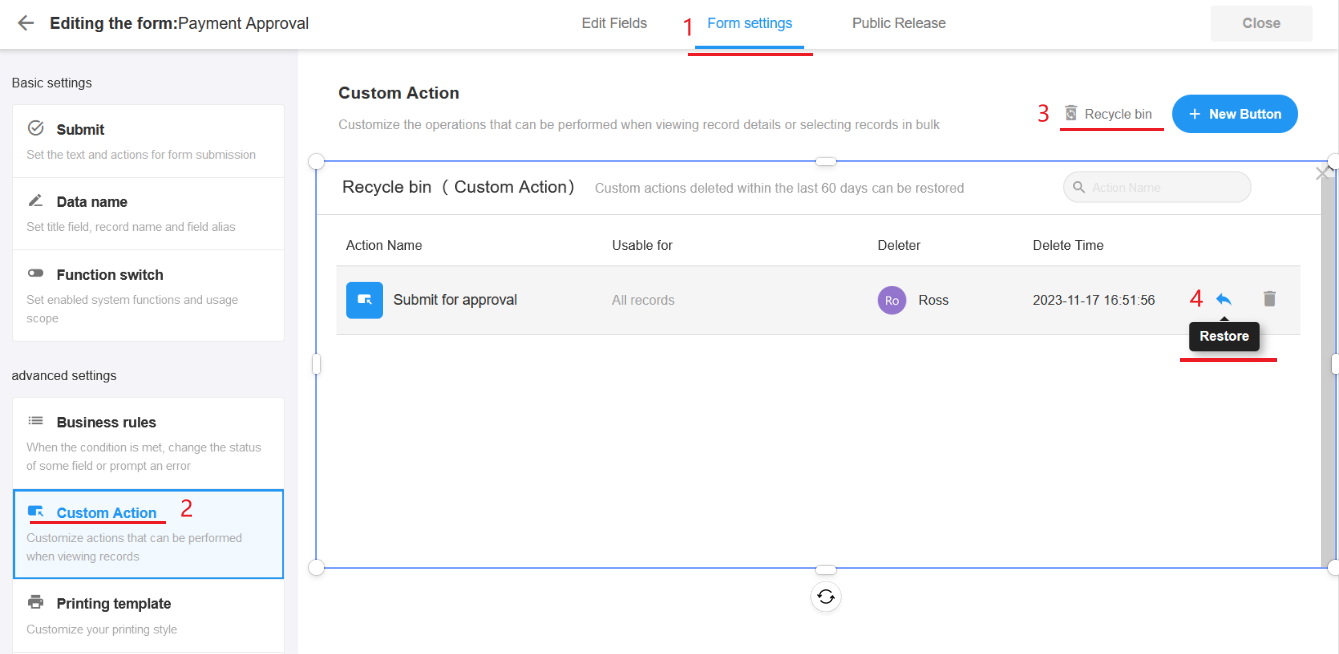
Recycle Bin for Workflow
The discarded workflows can be deleted and you can restore them in Recycle Bin if needed.
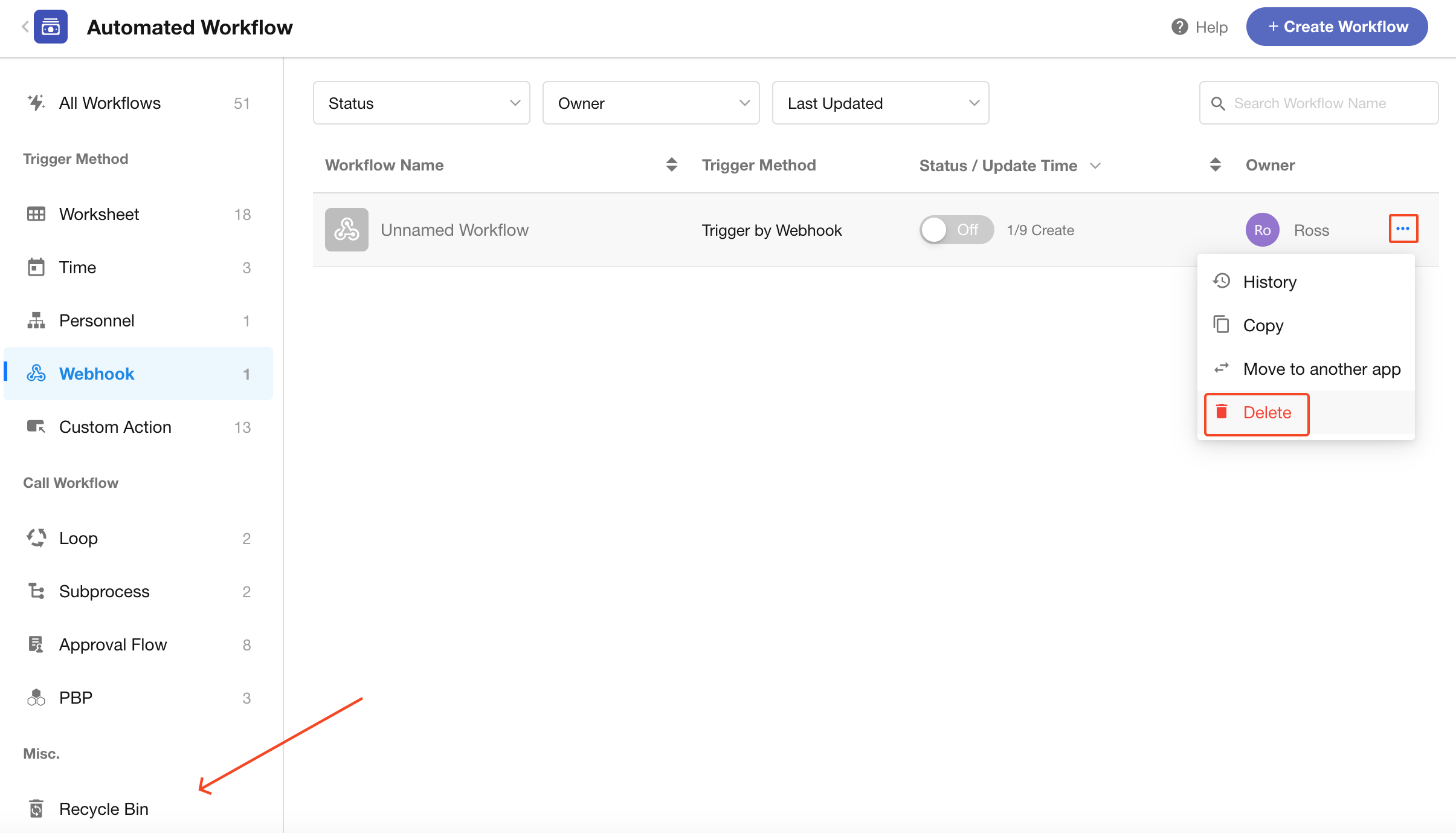
-
Recycle Bin for workflow is only available in paid edition.
-
Workflows deleted for over 60 days are automatically deleted permanently and cannot be restored.
-
After a workflow is restored, it is closed by default and needs to be turned on manually.
-
Only App Admin and developers can delete and restore workflows.