Parameter Configuration for Hiding Functional Area
For system integration, sometimes it is necessary to embed the application into an external system, and when viewing in the external system, the user may only need to view a worksheet or a page, in this case, other modules in the page such as the left navigation bar, or the right chat list are redundant. Therefore, HAP supports hiding some functional area, relying on parameter passing in the URL.
As shown below, the other functional areas of the application are hidden and only the middle data area is displayed, which makes the page look simple and can be perfectly embedded into other systems.
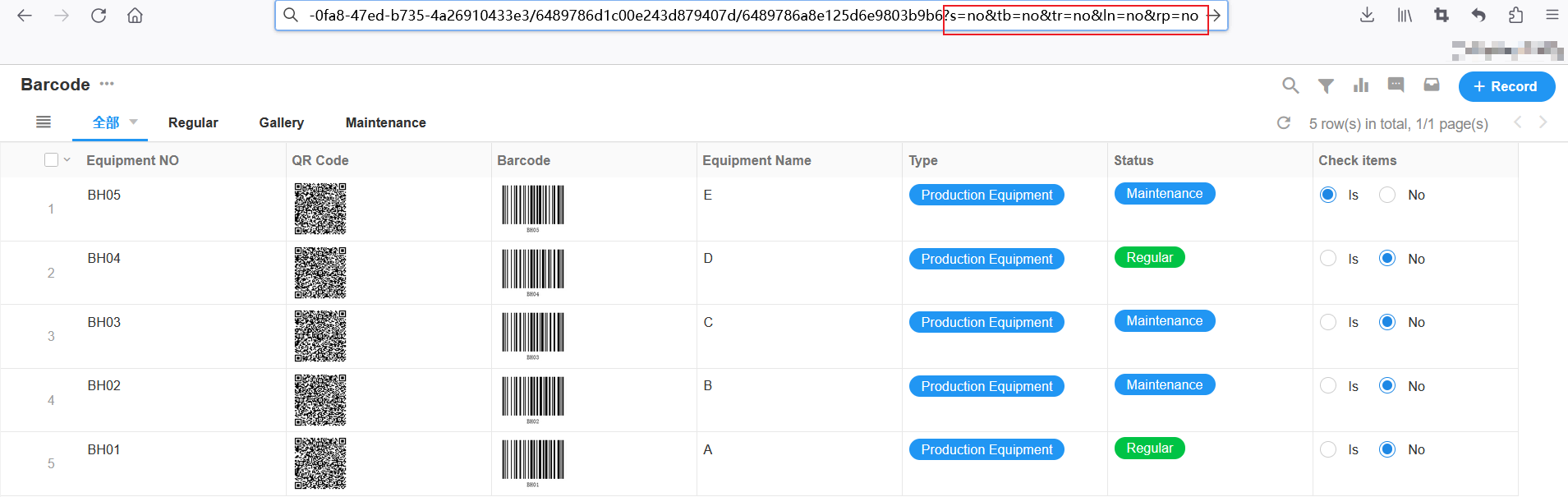
1. Parameters of Functional Area
Function Parameters:
| Functional Area | Parameter Name | Hidden Value |
|---|---|---|
| Top-left application side-slider | s | no |
| Top middle grouping bar | tb | no |
| 6 buttons on the top right | tr | no |
| Left navigation bar for worksheets | ln | no |
| Right chat area | rp | no |
Areas are as follows:

2. Example of URL Parameter Configuration
2.1 Get the URL of a page in the application first
For example, to embed the custom page "Sales Board" in the CRM application.
First, enter the CRM application through the PC browser, the URL of the current page is displayed in the browser address bar.
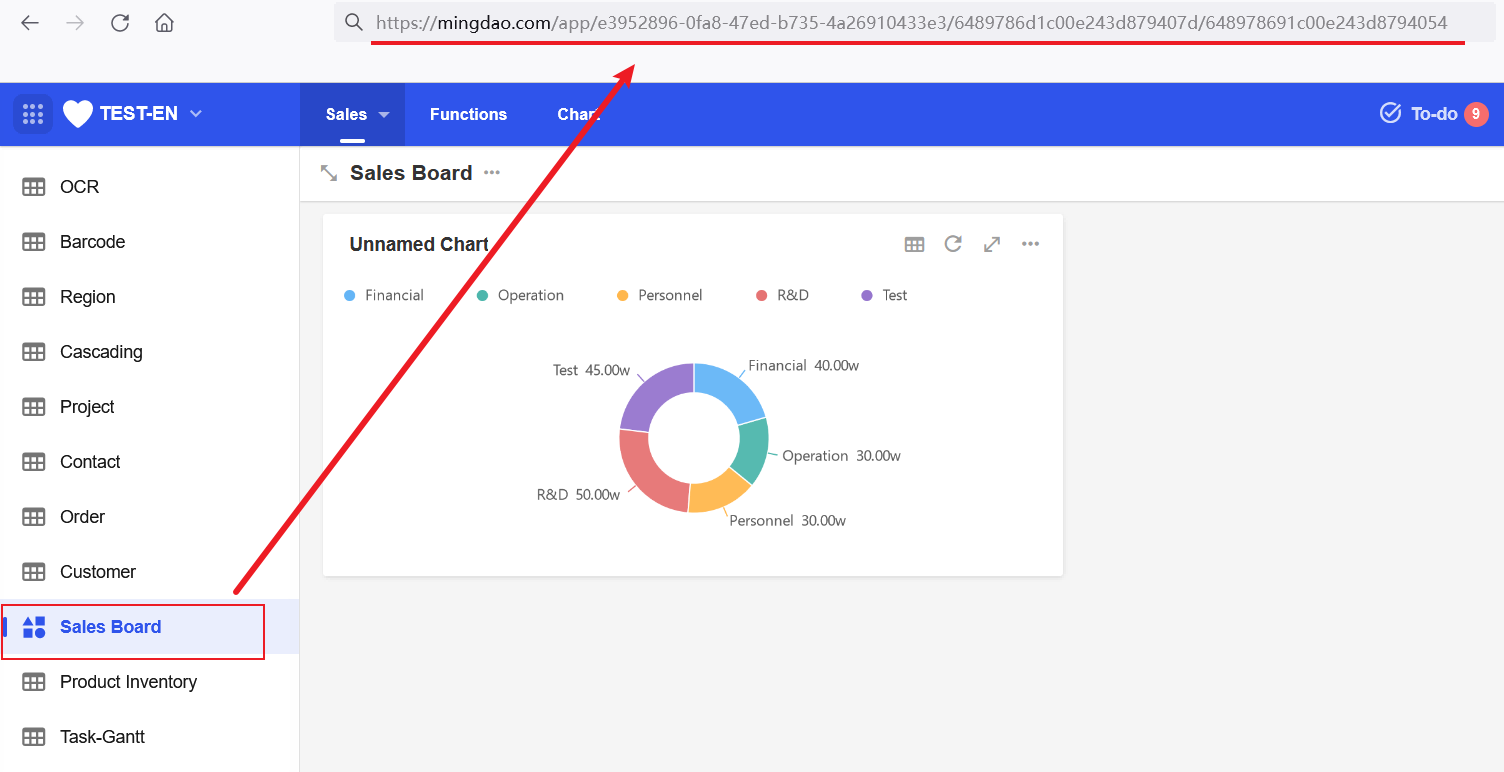
2.2 Splice URL parameters
-
1) Enter the English question mark at the end of the URL in the address bar
The question mark indicates that it is followed by a custom parameter.

-
2) Hide a functional area
Type the first parameter and the parameter value behind the question mark, and use the equal sign [=] between the parameter and the parameter value. The following is to hide the right chat area.
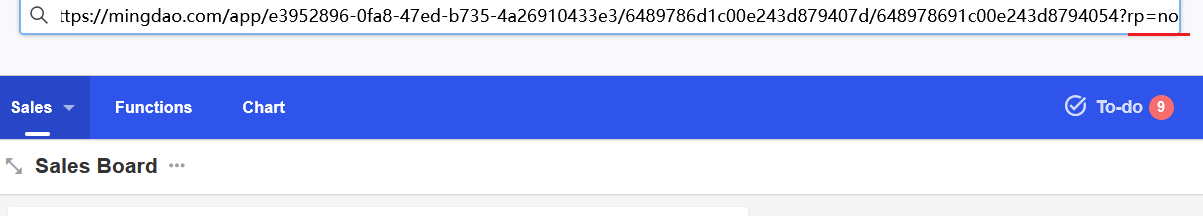
Press Enter to test, and you can see the chat area is hidden.
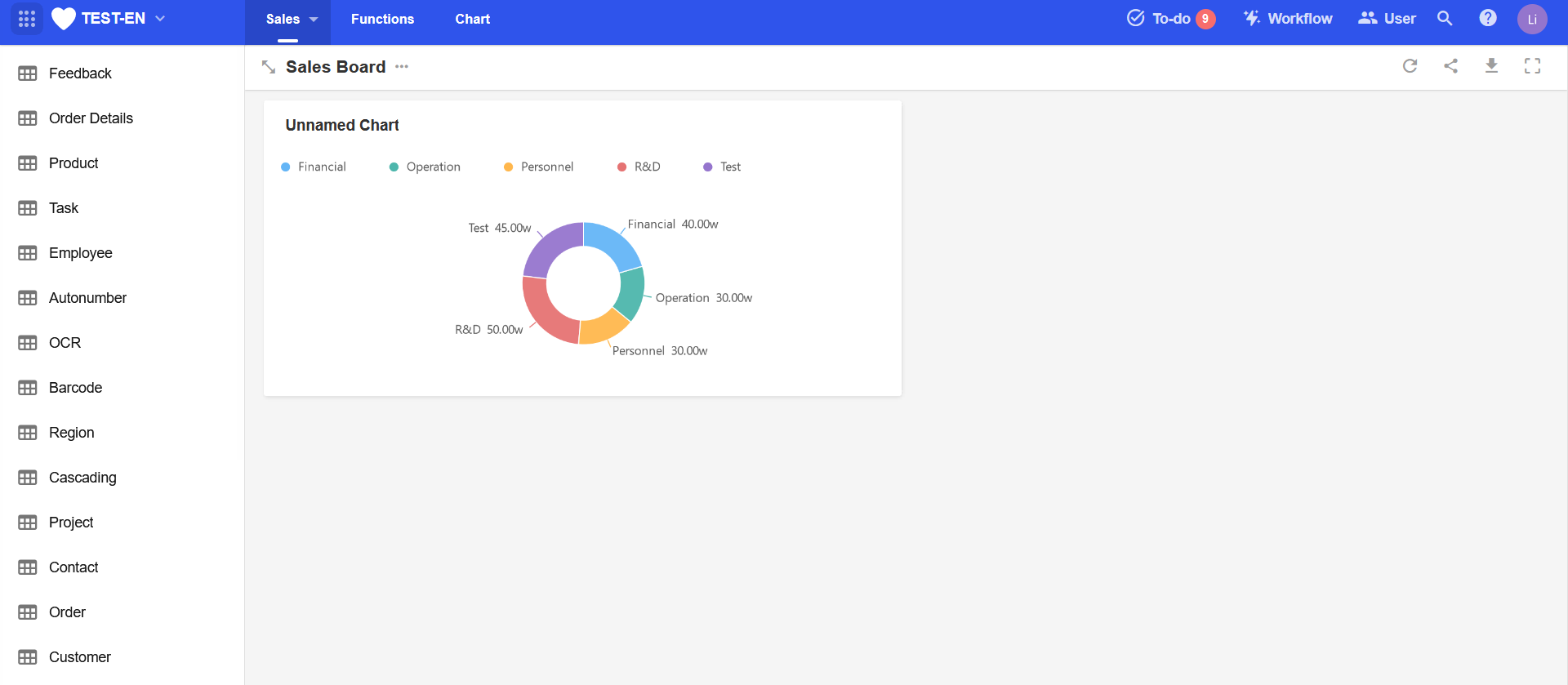
-
3) Continue to hide other areas
Type [&] behind the first parameter value to continue splicing other parameters, then type the second pair of parameter and parameter value. The following is to hide the left navigation bar for worksheets

Press Enter to test, and you can see the left navigation is hidden.
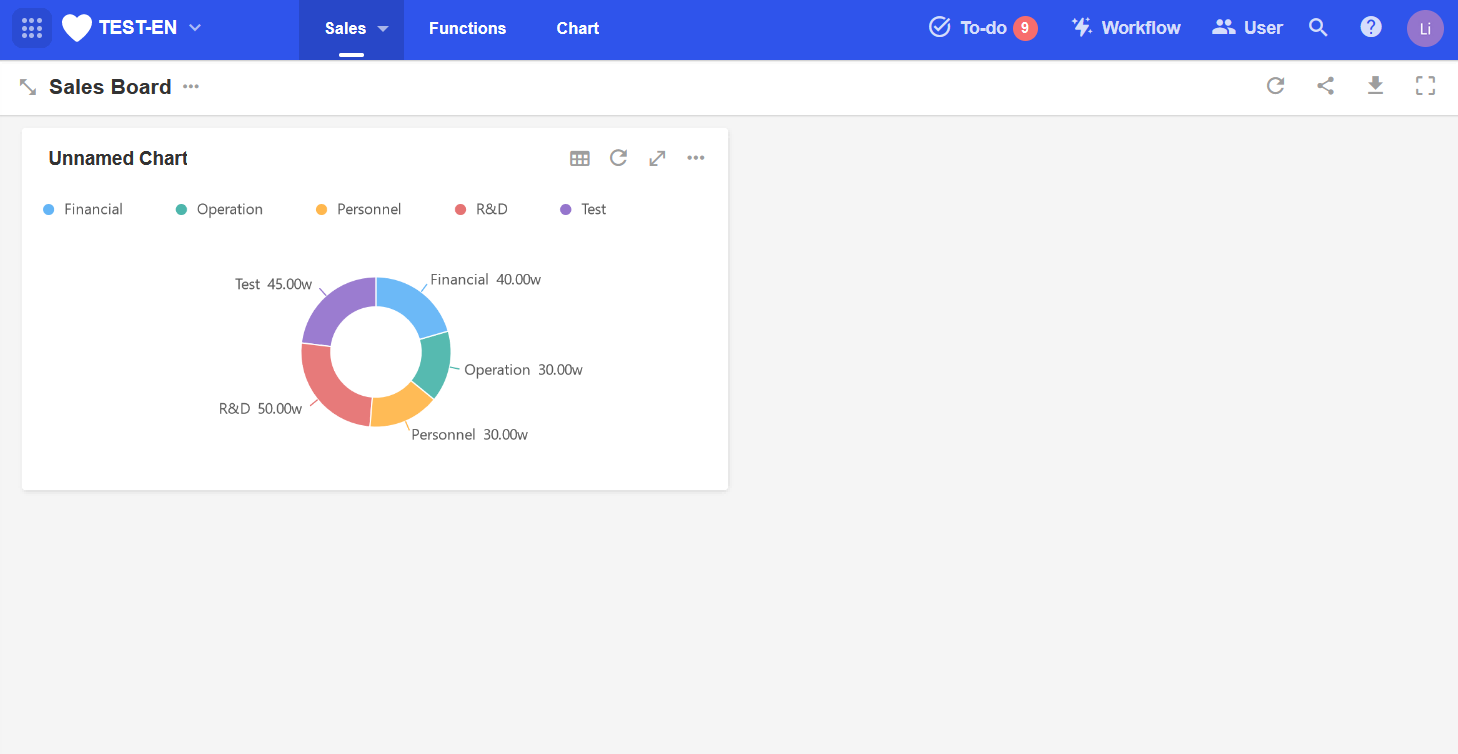
Copy the content below to test hiding all 5 functional areas.
?s=no&tb=no&tr=no&ln=no&rp=no
2.3 Write the spliced URL to other system's page iframe
It is only valid when the iframe is embedded, while other ways may change the URL parameters, causing the failure.
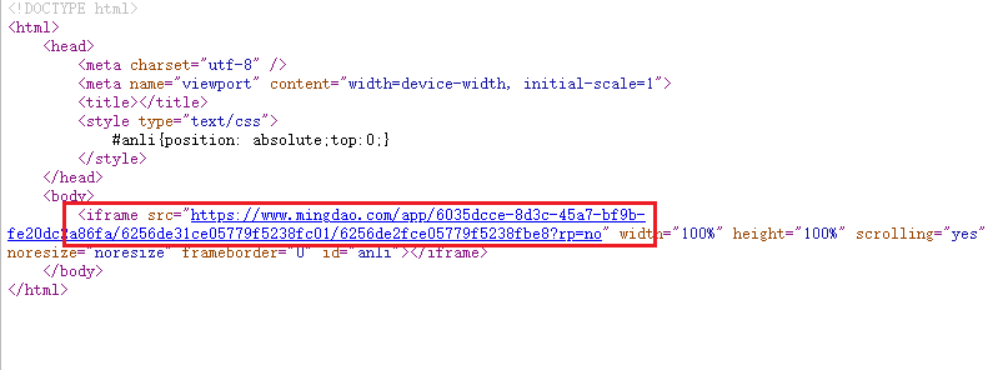
2.4 Notes
-
Parameter names and values must be lowercase.
-
There is no order among parameters.
-
The corresponding area is hidden when the parameter value is no, but is displayed in any other case.