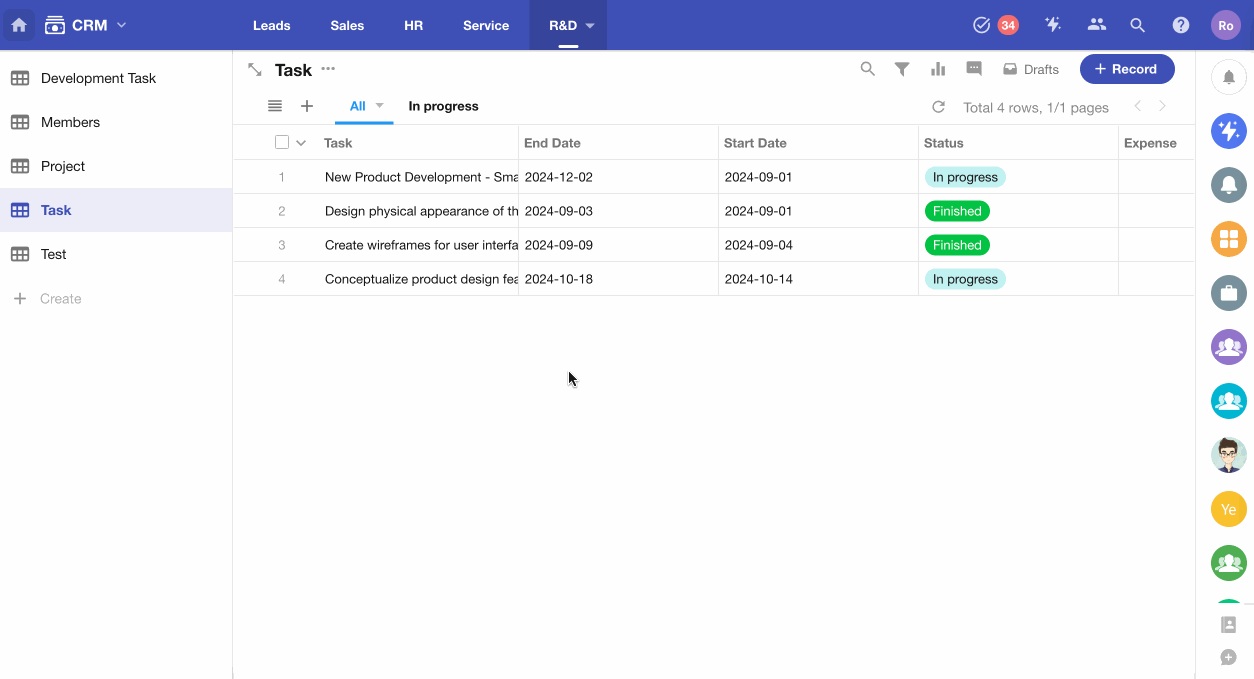Relate Records Within Current Worksheet
Sometimes, relationships exist within the same type of business object. For example:
-
Employee relationships: Supervisor and subordinate relationships between employees.
-
Administrative divisions: Hierarchical relationships between provinces, cities, and counties.
-
Task management: Relationships between parent tasks and subtasks.
Example 1
In a task worksheet, display the relationships between parent tasks and subtasks.
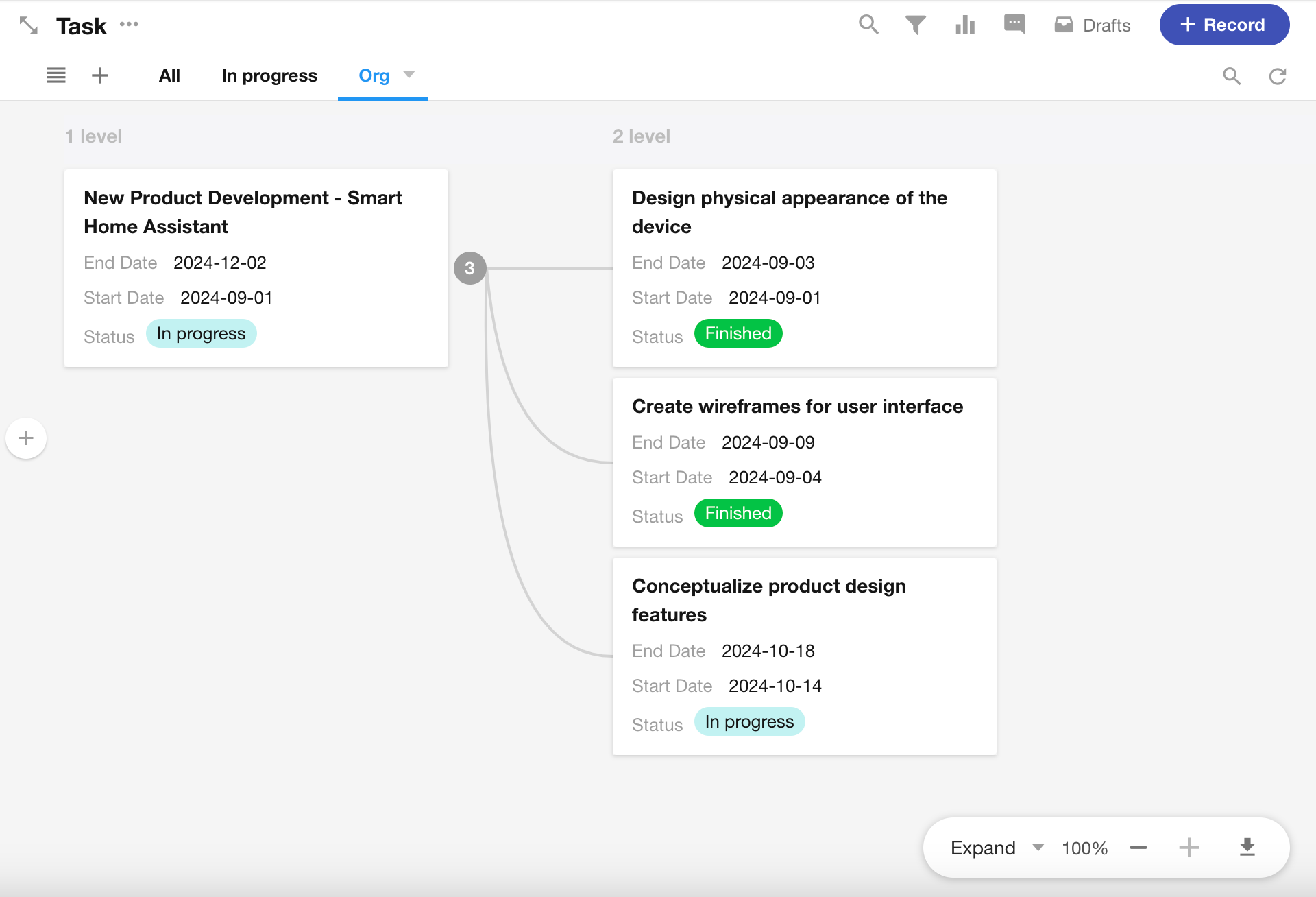
Example 2
In an employee worksheet, display the supervisor and subordinate relationships between employees.
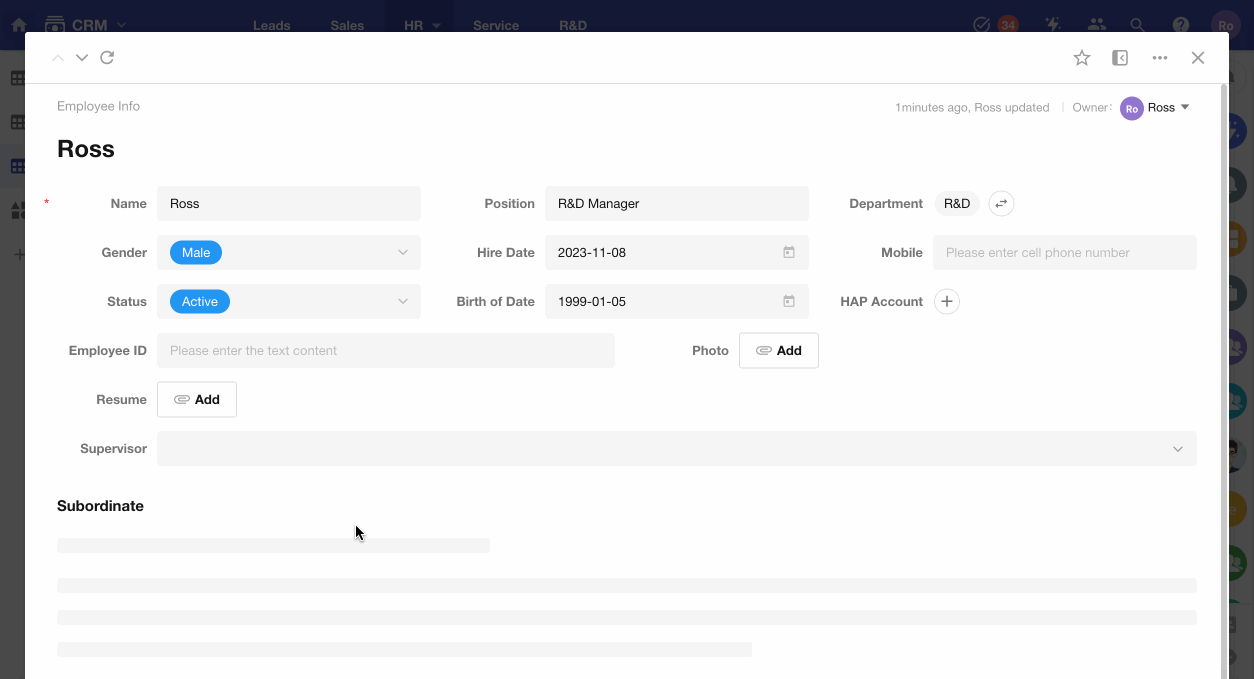
How to relate records in the current worksheet
Let’s take a closer look at Example 1:
-
Add the [Relationship] control > New association > Select this application > Select this table.
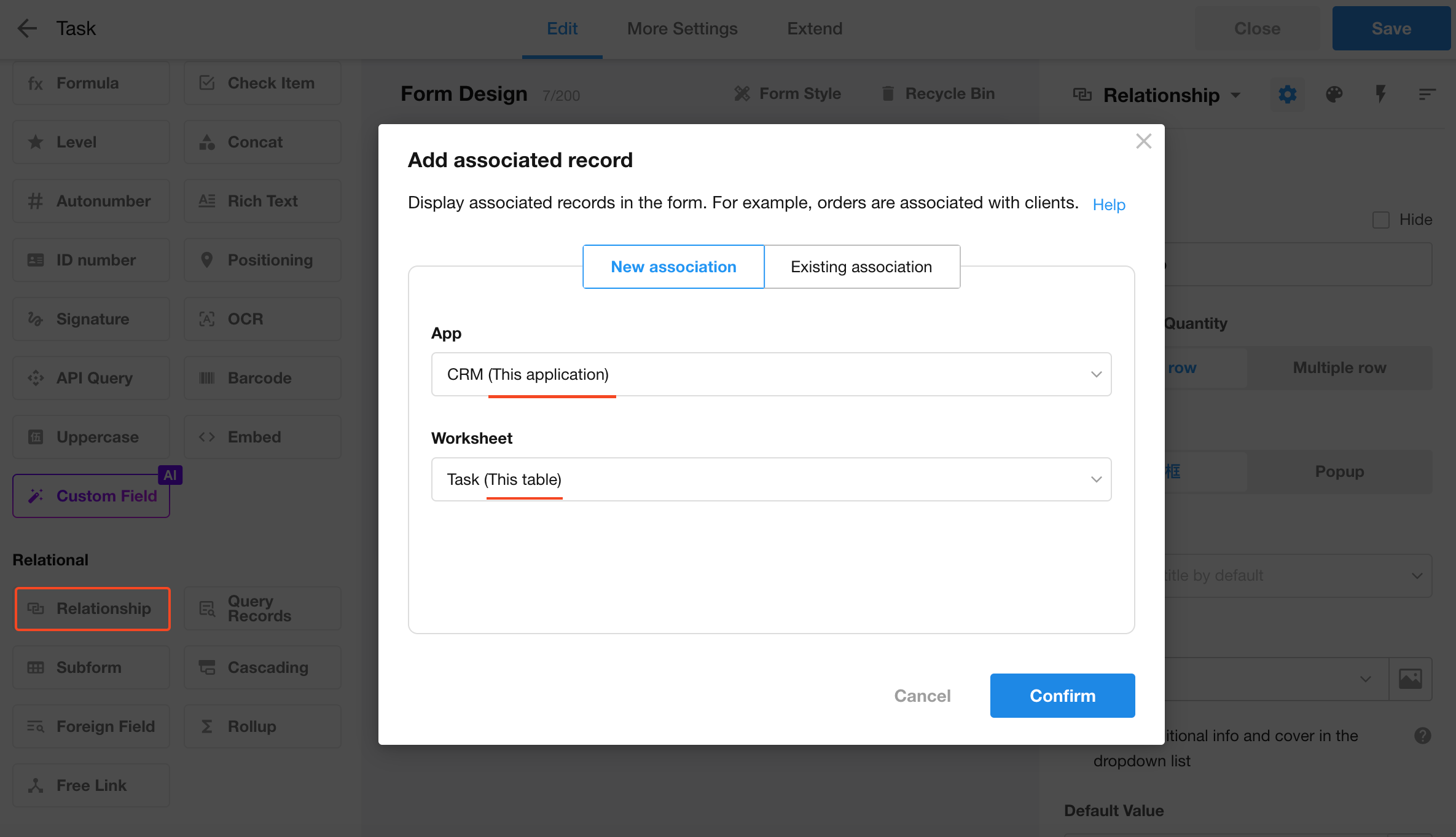
-
After this step, the newly added "Relationship" control will split into two controls: Parent and Child.
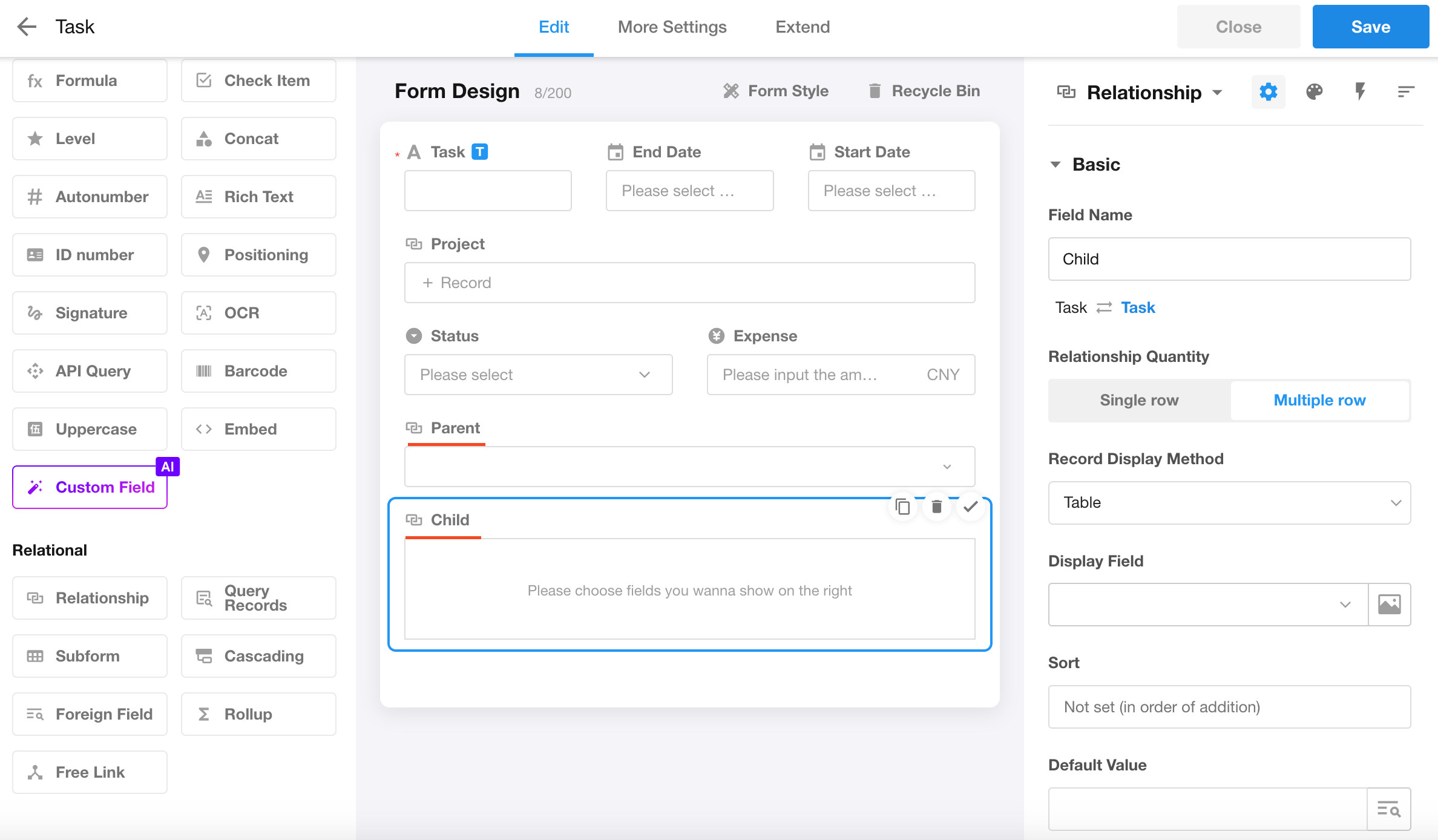
-
Parent: Refers to the parent task. A task can only be related with one parent task, so the relationship quantity is single row.
-
Child: Refers to subtasks. A task can have multiple subtasks, so the relationship quantity is multiple row.
-
Configure the Parent and Child relationship fields:
Set the title, display mode, display field, etc.
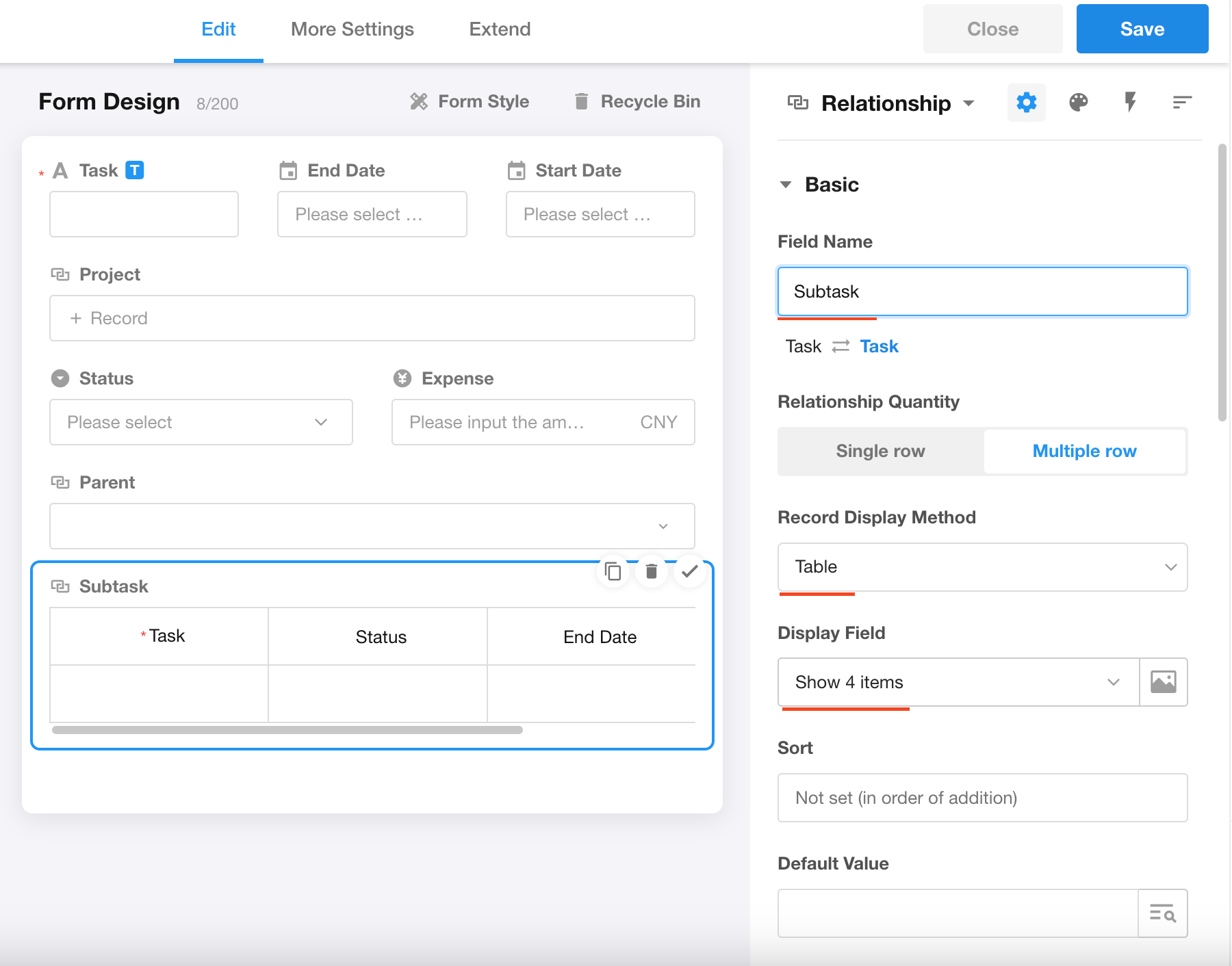
-
Save the form settings.
-
Add records to test.
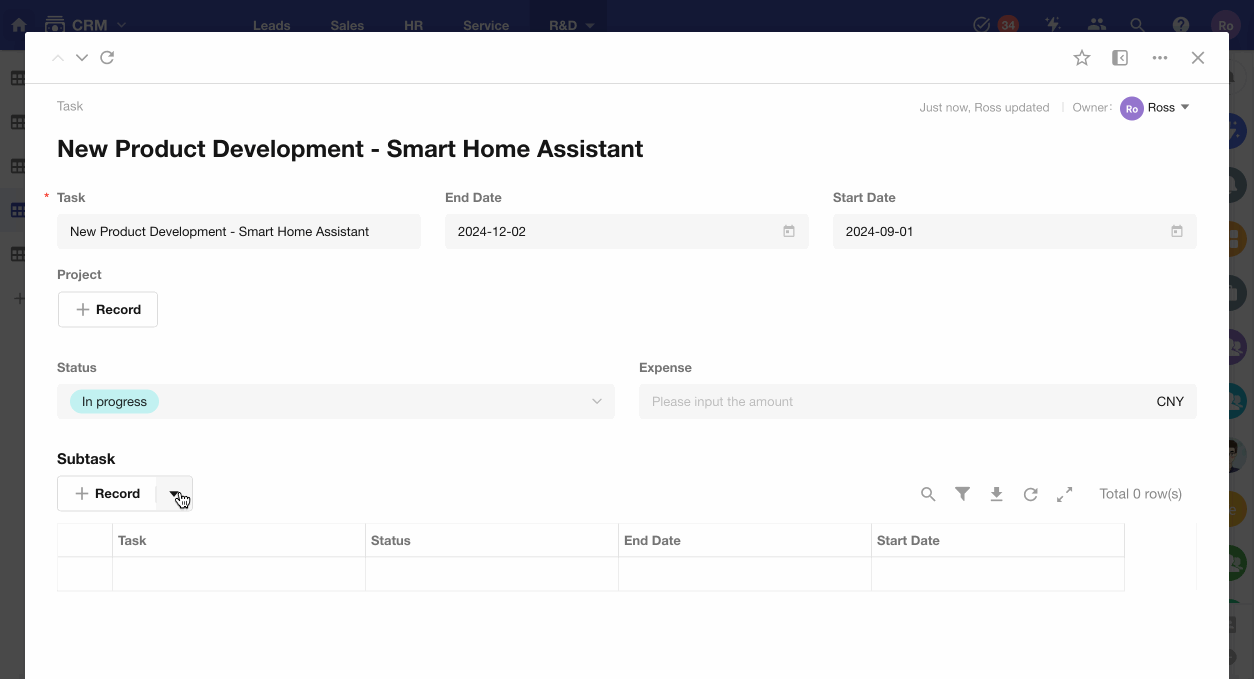
-
Create an Org view to show the relationships between parent tasks and subtasks.
Detailed configuration of the Org view