Edit Lock
Overview
When "Edit Lock" is enabled in a worksheet, if a user edits fields on the record details page, that record enters a protected state where only the current user can edit it, while others have read-only access.
The edit lock is released when the user saves the record or when the edit lock's validity period expires, allowing others to edit the record.
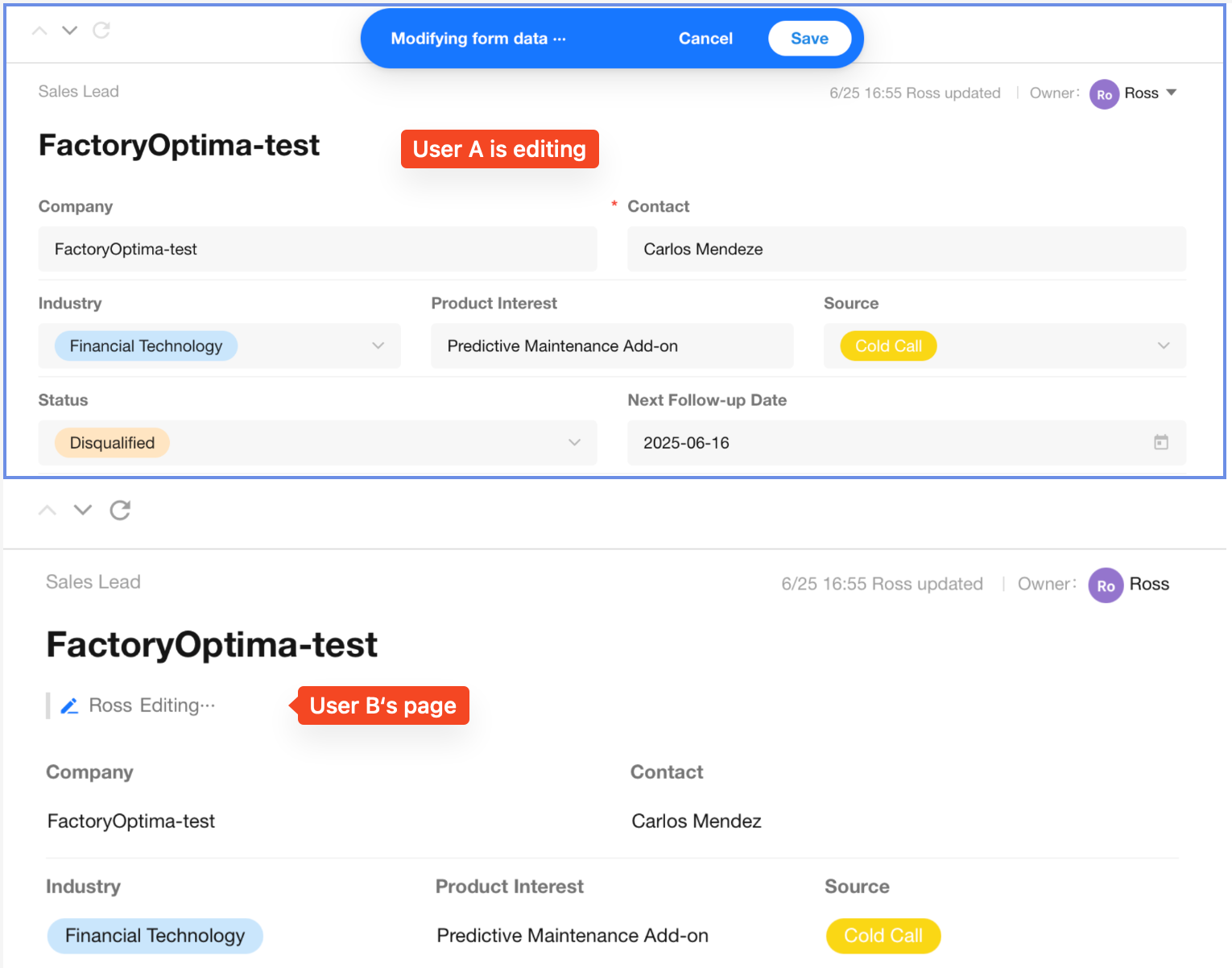
Enable Edit Lock
The application administrator can go to [Edit Form] > [More Settings] > [Edit Lock], to enable the "Edit Lock".
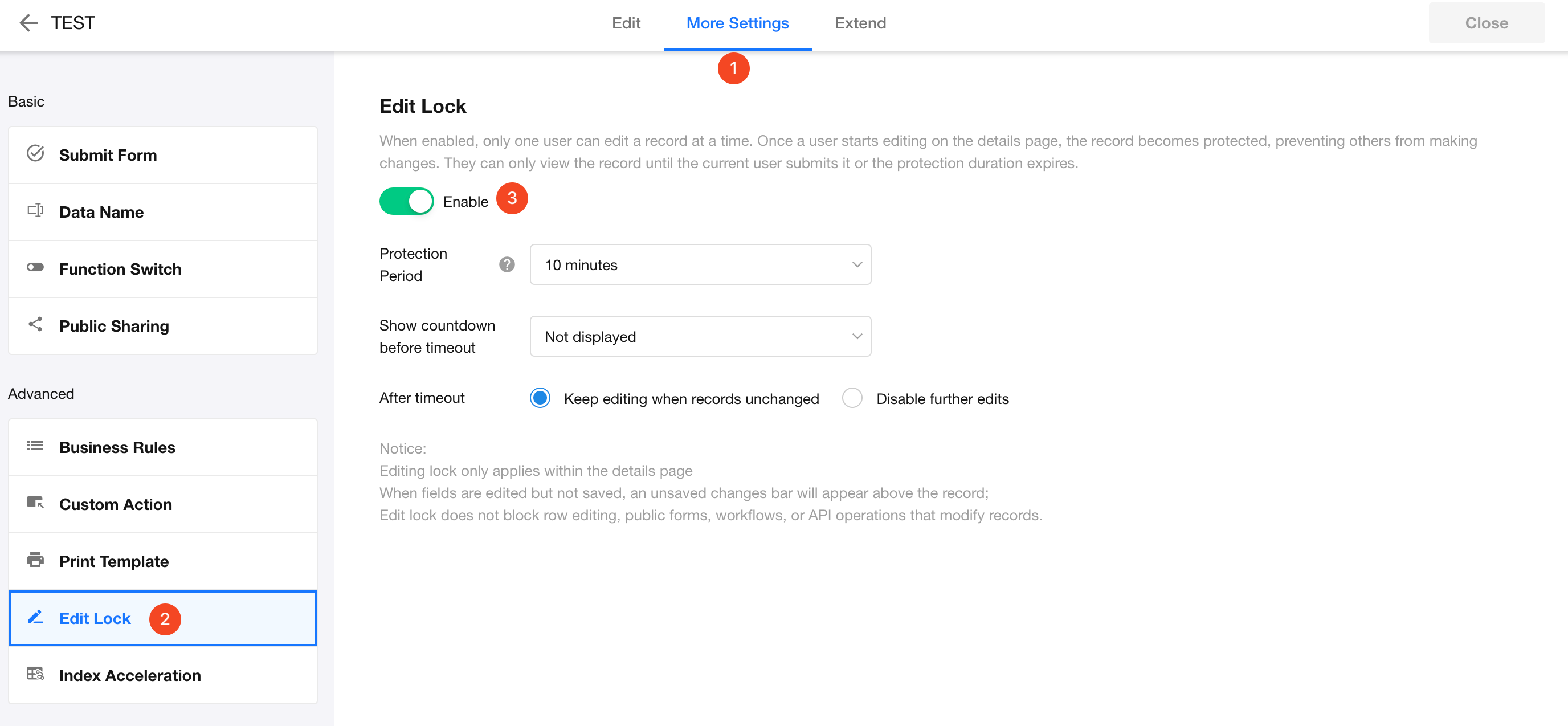
Protection period
Protection period refers to the time period in edit lock mode after which, if there is no operation, the edit lock mode will automatically exit, allowing other users to edit the record. The minimum protection duration is 5 minutes, and the maximum is 30 minutes.
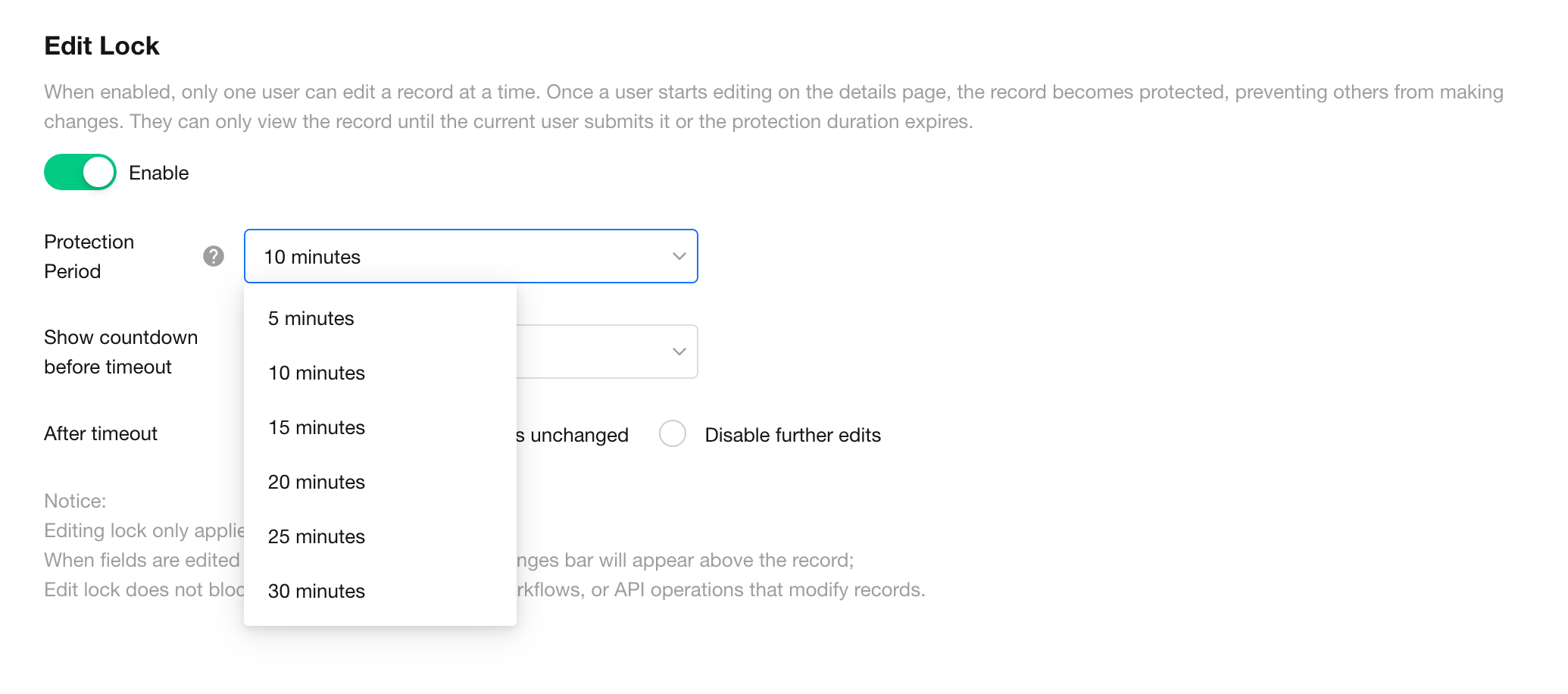
Users can enable the "Show countdown before timeout" option, which will show a popup reminder before timeout. Clicking "Got it" on the popup will only close the reminder; the countdown will only refresh if the user edits again.
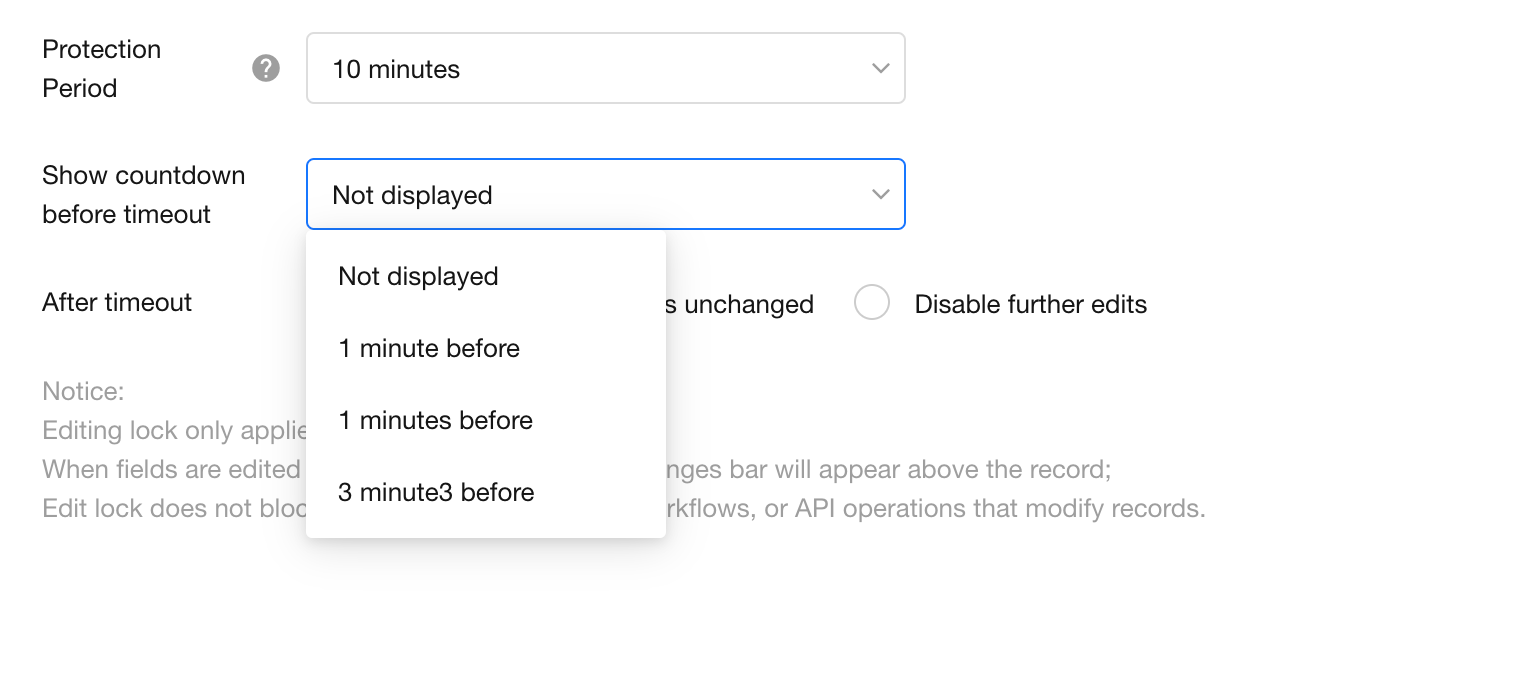
Timeout Reminder:
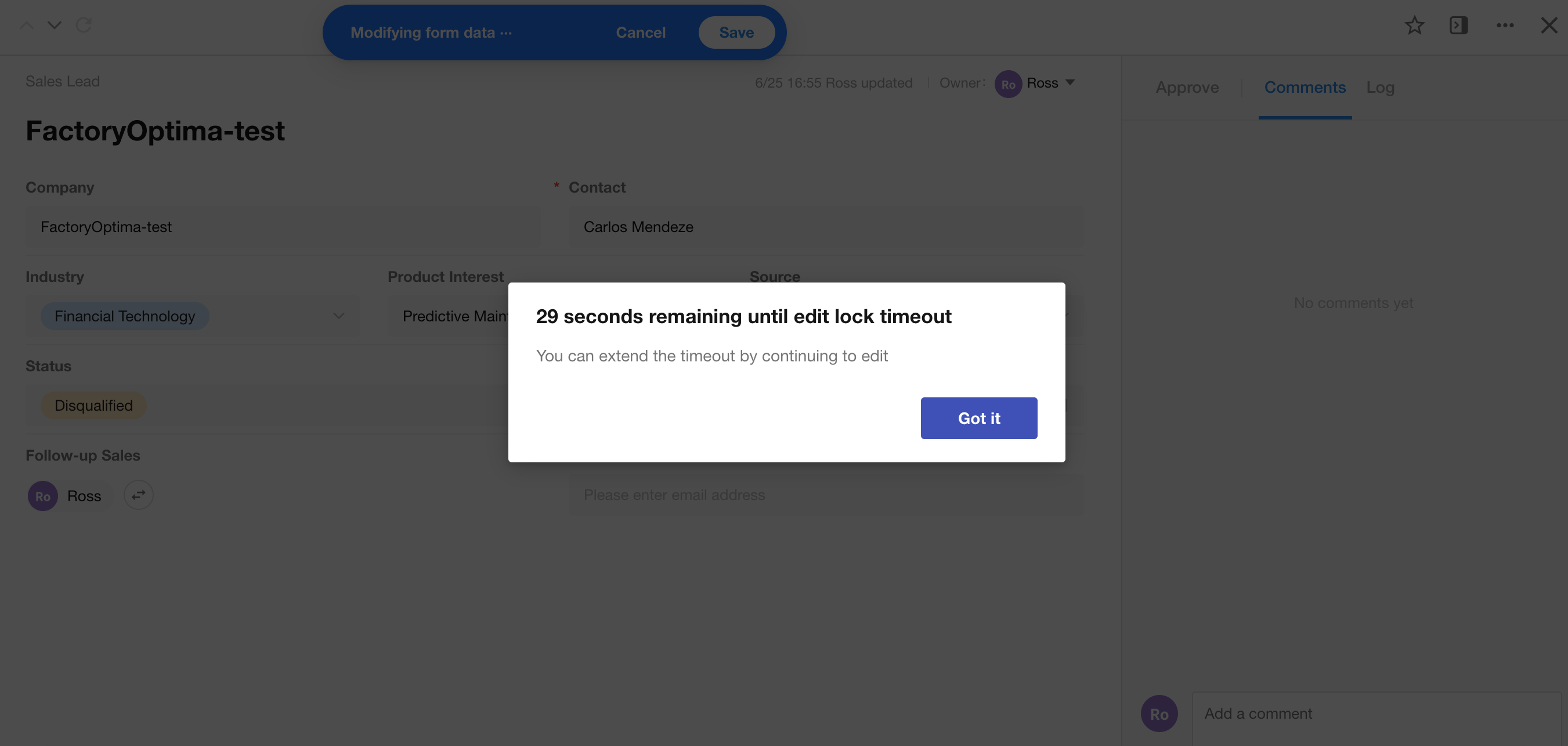
After timeout
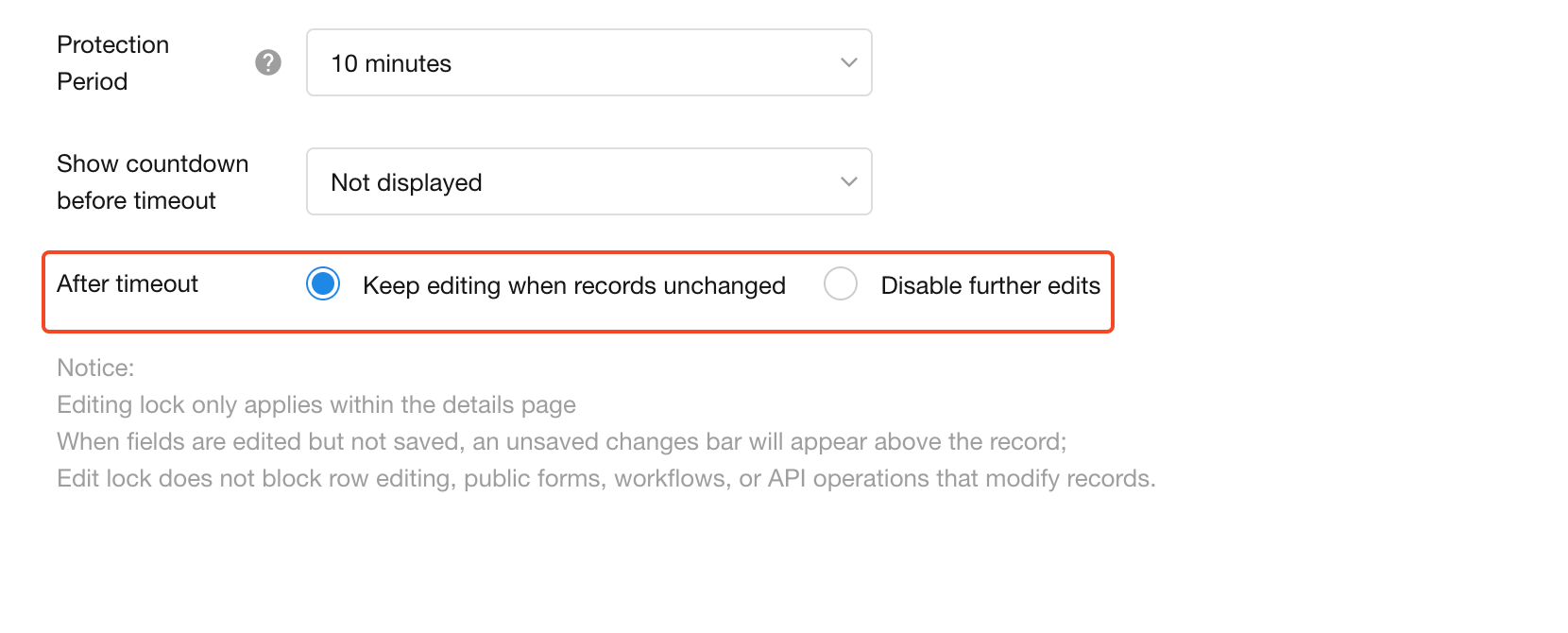
-
Keep editing when records unchanged
If "Keep editing when records unchanged" is selected, the system will check whether other users are editing or if the record has been updated. The current user can only continue editing if the record hasn't been updated and no other users are editing it.
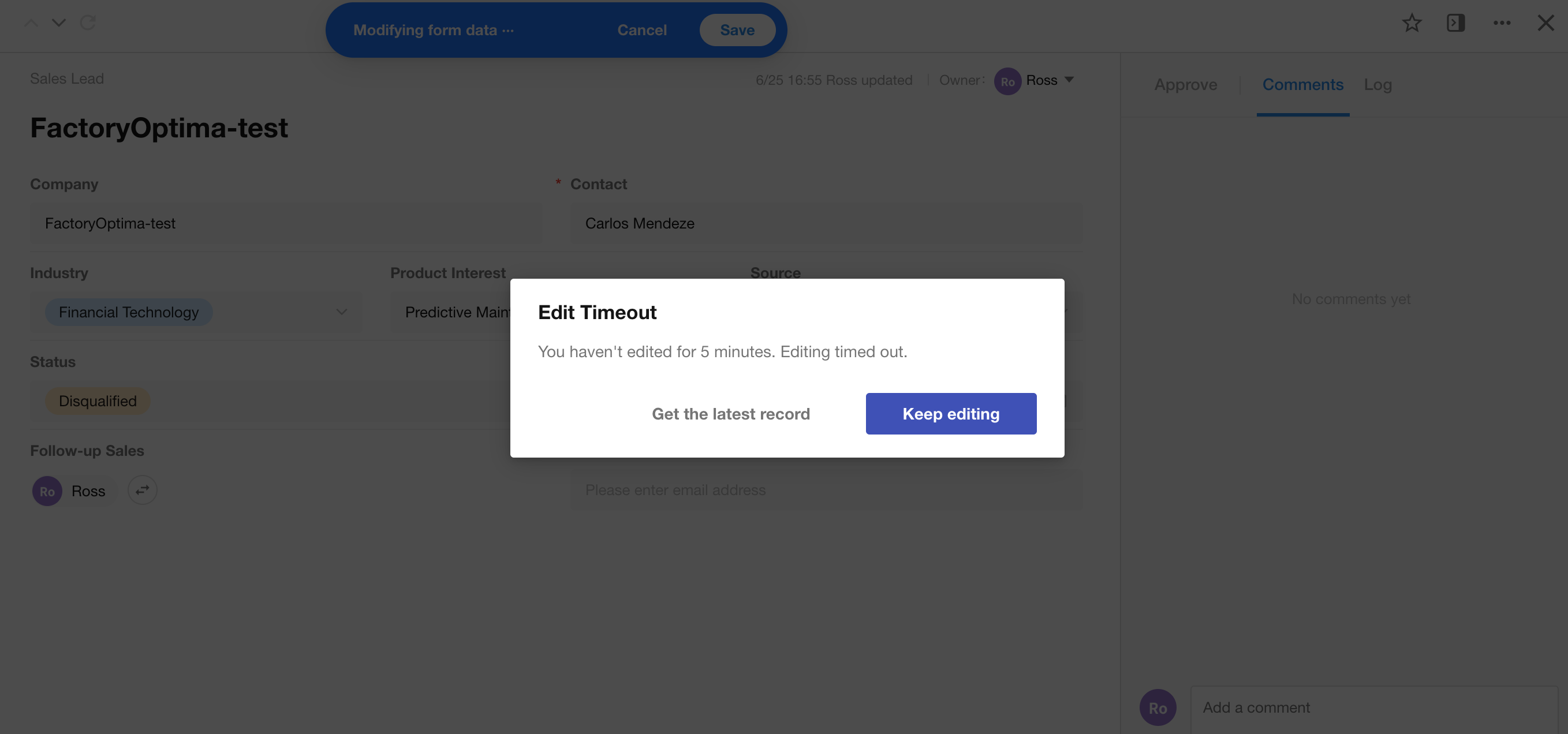
-
Disable further editing
Regardless of whether the record has been changed, editing cannot be continued after timeout.
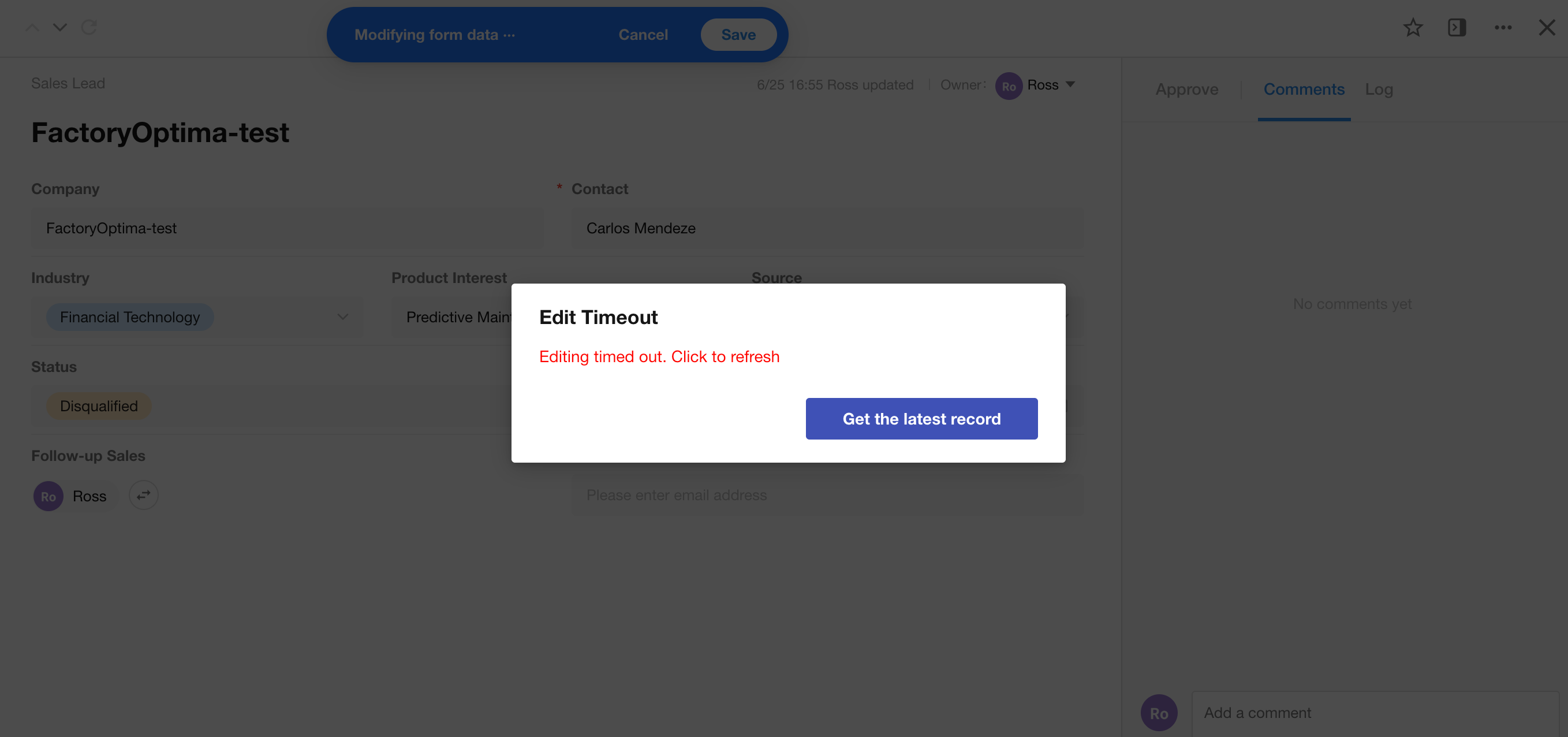
Notes
-
Edit Lock Activation:
Takes effect when a user enters the detail page to edit a record and sees the "Modifying form data..." prompt.
Does NOT apply to edits made via workflows/APIs, inline editing, public forms, or custom actions (Fill in).
-
Edit Lock Restrictions:
Blocks other users' editing attempts through record detail pages, custom actions (Fill in), interface pushes (Fill in).
-
Multi-Device Editing:
Once edit lock is triggered, the user may edit the record across multiple devices simultaneously.