How to Display Date and Time in Worksheets According to Personal Time Zone
In international project collaborations, team members may be located all around the world, so ensuring the accuracy of date and time is crucial. Date and time in worksheets displayed according to the viewer's local time zone allows project managers and team members to have a clearer understanding of task start times, deadlines, etc., thereby avoiding misunderstandings and delays caused by time zone differences.
Introduction to Related Concepts
Server Time Zone: The server's time zone setting is used to specify the time and date of the server, providing a time standard for the execution of system functions, such as the execution time of scheduled workflows. The server time zone for HAP SaaS services is Beijing time (UTC+08:00). The date and time fields in the worksheets, system time, trigger time, etc., are stored according to the server time zone, but can be displayed and entered in accordance with personal time zones.
Personal Time Zone: Personal time zone setting is a user-level configuration where users can set a specific time zone for displaying and calculating time. It allows users to adjust date and time to correspond to local time based on their geographical location or preference.
Set Personal Time Zone
Users can go to [Personal Account] > [Preferences] to select their personal local time zone. Time zone list
Supported items for time zones include:
- Date+time fields in worksheets
- Log time for worksheets and records
- Time in Gantt view, calendar view, and resources view
- Time in instant chatting and notification messages

Date Fields in Worksheets
Data Entry for Date Fields
-
Data entry time is based on the user's personal time zone.
-
Only date-time format date fields are supported, not date-only fields.
-
If the date field only displays year, month, and day, it will not differentiate by time zone. For example, for March 27, 2024, in UTC+8, it will display as March 27, 2024, in any time zone.
-
If the date field is in date-time format including hours and minutes, upon changing the time zone, the time will be presented to the user based on their personal time zone. For example, for March 27, 2024, at 9:00 in UTC+8, a user in UTC+9 will see it as March 27, 2024, at 10:00.
-
In the example below, when one user is in UTC+8:00 and another in UTC+10:00 viewing records in the same worksheet, there is a 2-hour date time difference, while the effective date fields show only the day without supporting time zone conversion to display dates.
-
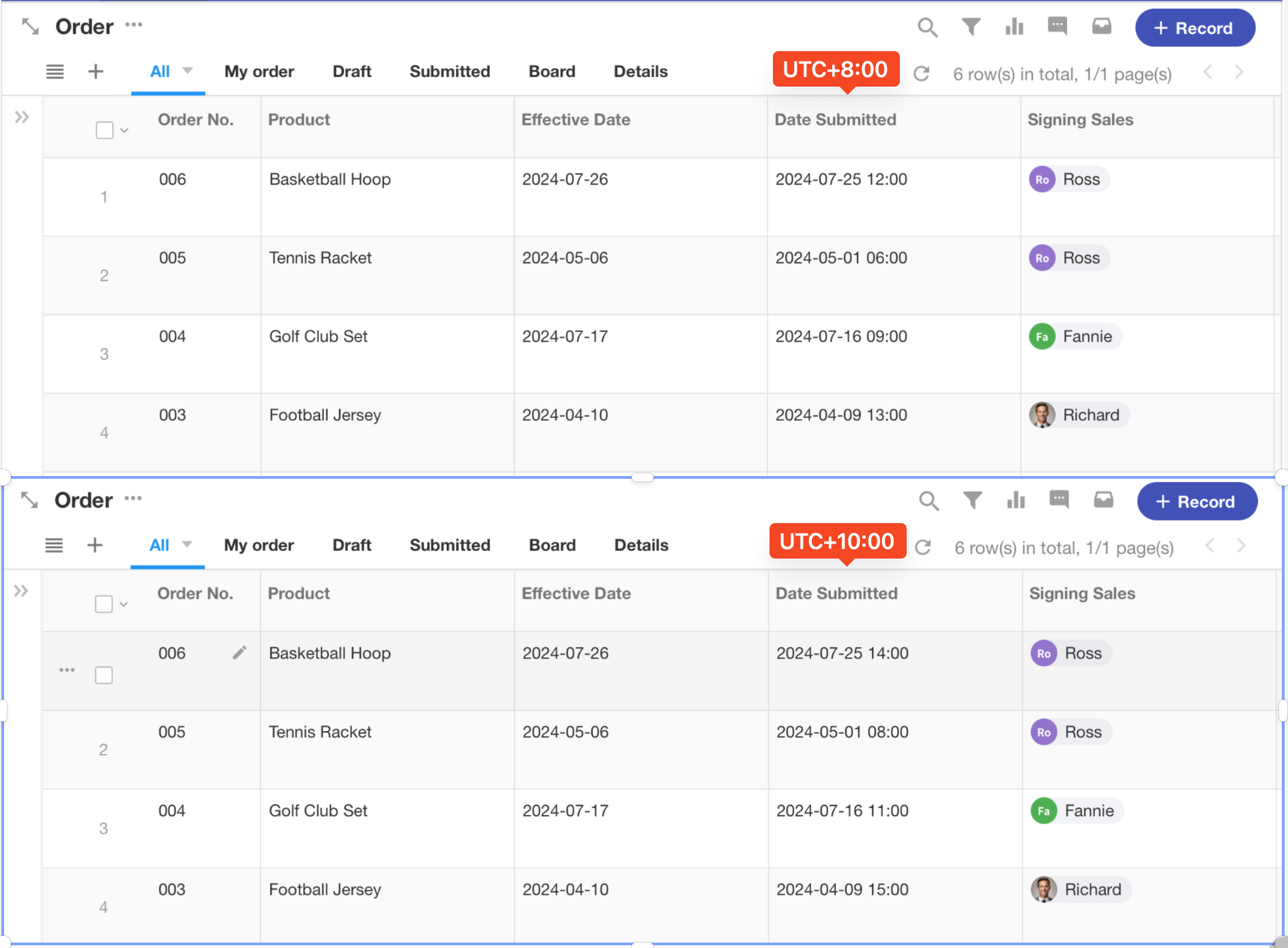
Display of Date Fields
- Date fields in worksheets support display based on the personal time zone. When viewed by the user, the system converts the time to the user's local time zone and reverts it back to a standardized time after the user edits and saves it.
Display of System Fields
- The following fields support time zone conversion for time display: System fields in worksheets: creation time, last modified time, node start time, initiation time.
Time Zone List
| GMT/UTC | Time Zone |
|---|---|
| (UTC-12:00) | International Date Line West |
| (UTC-11:00) | Coordinated Universal Time -11 |
| (UTC-10:00) | Aleutian Islands |
| (UTC-10:00) | Hawaii |
| (UTC-09:30) | Marquesas Islands |
| (UTC-09:00) | Alaska |
| (UTC-09:00) | Coordinated Universal Time -09 |
| (UTC-08:00) | Pacific Time (US and Canada) |
| (UTC-08:00) | Baja California |
| (UTC-08:00) | Coordinated Universal Time -08 |
| (UTC-07:00) | La Paz, Mazatlán |
| (UTC-07:00) | Mountain Time (US and Canada) |
| (UTC-07:00) | Arizona |
| (UTC-07:00) | Yukon |
| (UTC-06:00) | |
| (UTC-06:00) | Guadalajara, Mexico City, Monterrey |
| (UTC-06:00) | Saskatchewan |
| (UTC-06:00) | Central Time (U.S. and Canada) |
| (UTC-06:00) | Central America |
| (UTC-05:00) | Bogotá, Lima, Quito, Rio Branco |
| (UTC-05:00) | Eastern Time (U.S. and Canada) |
| (UTC-05:00) | Havana |
| (UTC-05:00) | Haiti |
| (UTC-05:00) | Chetumal |
| (UTC-05:00) | Turks and Caicos Islands |
| (UTC-05:00) | Indiana (East) |
| (UTC-04:00) | Atlantic Time (Canada) |
| (UTC-04:00) | Caracas |
| (UTC-04:00) | Cuiabá |
| (UTC-04:00) | Georgetown, La Paz, Manaus, San Juan |
| (UTC-04:00) | San Diego |
| (UTC-04:00) | Asunción |
| (UTC-03:30) | Newfoundland |
| (UTC-03:00) | Alaguaína |
| (UTC-03:00) | Brasilia |
| (UTC-03:00) | Buenos Aires |
| (UTC-03:00) | Greenland |
| (UTC-03:00) | Cayenne, Fortaleza |
| (UTC-03:00) | Montevideo |
| (UTC-03:00) | Punta Arenas |
| (UTC-03:00) | El Salvador |
| (UTC-03:00) | Saint Pierre and Miquelon |
| (UTC-02:00) | Coordinated Universal Time -2h |
| (UTC-01:00) | Cape Verde Islands |
| (UTC-01:00) | Azores |
| (UTC) | Coordinated Universal Time |
| (UTC+00:00) | Dublin, Edinburgh, Lisbon, London |
| (UTC+00:00) | Monrovia, Reykjavik |
| (UTC+00:00) | São Tomé |
| (UTC+01:00) | Casablanca |
| (UTC+01:00) | Amsterdam, Berlin, Bern, Rome, Stockholm, Vienna |
| (UTC+01:00) | Belgrade, Bratislava, Budapest, Ljubljana, Prague |
| (UTC+01:00) | Brussels, Copenhagen, Madrid, Paris |
| (UTC+01:00) | Sarajevo, Skopje, Warsaw, Zagreb |
| (UTC+01:00) | Western Central Africa |
| (UTC+02:00) | Beirut |
| (UTC+02:00) | Damascus |
| (UTC+02:00) | Tripoli |
| (UTC+02:00) | Harare, Pretoria |
| (UTC+02:00) | Kiev |
| (UTC+02:00) | Chișinău |
| (UTC+02:00) | Kaliningrad |
| (UTC+02:00) | Gaza, Hebron |
| (UTC+02:00) | Khartoum |
| (UTC+02:00) | Cairo |
| (UTC+02:00) | Windhoek |
| (UTC+02:00) | Athens, Bucharest |
| (UTC+02:00) | Jerusalem |
| (UTC+02:00) | Juba |
| (UTC+03:00) | Amman |
| (UTC+03:00) | Baghdad |
| (UTC+03:00) | Volgograd |
| (UTC+03:00) | Kuwait, Riyadh |
| (UTC+03:00) | Minsk |
| (UTC+03:00) | Moscow, St. Petersburg |
| (UTC+03:00) | Nairobi |
| (UTC+03:00) | Istanbul |
| (UTC+03:30) | Tehran |
| (UTC+04:00) | Abu Dhabi, Muscat |
| (UTC+04:00) | Astrakhan, Ul'yanovsk |
| (UTC+04:00) | Yerevan |
| (UTC+04:00) | Baku |
| (UTC+04:00) | Tbilisi |
| (UTC+04:00) | Port Louis |
| (UTC+04:00) | Saratov |
| (UTC+04:00) | Izhevsk, Samara |
| (UTC+04:30) | Kabul |
| (UTC+05:00) | Ashgabat, Tashkent |
| (UTC+05:00) | Kyzylorda |
| (UTC+05:00) | Yekaterinburg |
| (UTC+05:00) | Islamabad, Karachi |
| (UTC+05:30) | Chennai, Kolkata, Mumbai, New Delhi |
| (UTC+05:30) | Sri Jayawardenepura Kotte |
| (UTC+05:45) | Kathmandu |
| (UTC+06:00) | Astana |
| (UTC+06:00) | Dhaka |
| (UTC+06:00) | Omsk |
| (UTC+06:30) | Rangoon |
| (UTC+07:00) | Barnaul, Gorno-Altaysk |
| (UTC+07:00) | Kobdo |
| (UTC+07:00) | Krasnoyarsk |
| (UTC+07:00) | Bangkok, Hanoi, Jakarta |
| (UTC+07:00) | Tomsk |
| (UTC+07:00) | Novosibirsk |
| (UTC+08:00) | Beijing |
| (UTC+08:00) | Kuala Lumpur, Singapore |
| (UTC+08:00) | Perth |
| (UTC+08:00) | Taipei, China |
| (UTC+08:00) | Ulaanbaatar |
| (UTC+08:00) | Irkutsk |
| (UTC+08:45) | Eucla |
| (UTC+09:00) | Chita City |
| (UTC+09:00) | Osaka, Sapporo, Tokyo |
| (UTC+09:00) | Pyongyang |
| (UTC+09:00) | Seoul |
| (UTC+09:00) | Yakutsk |
| (UTC+09:30) | Adelaide |
| (UTC+09:30) | Darwin |
| (UTC+10:00) | Brisbane |
| (UTC+10:00) | Vladivostok |
| (UTC+10:00) | Guam, Port Moresby |
| (UTC+10:00) | Hobart |
| (UTC+10:00) | Canberra, Melbourne, Sydney |
| (UTC+10:30) | Lord Howe Island |
| (UTC+11:00) | Bougainville Island |
| (UTC+11:00) | Magadan |
| (UTC+11:00) | Norfolk Island |
| (UTC+11:00) | Chokurdakh |
| (UTC+11:00) | Sakhalin |
| (UTC+11:00) | Solomon Islands, New Caledonia |
| (UTC+12:00) | Anadyr, Petropavlovsk-Kamchatskiy |
| (UTC+12:00) | Auckland, Wellington |
| (UTC+12:00) | Fiji |
| (UTC+12:00) | Coordinated Universal Time +12 |
| (UTC+12:45) | Chatham Island |
| (UTC+13:00) | Nuku'alofa |
| (UTC+13:00) | Samoan Islands |
| (UTC+13:00) | Coordinated Universal Time +13 |
| (UTC+14:00) | Christmas Island |