Operations for Custom Actions
After creating a custom action, you can typically perform the following operations: copy, rename, delete, reorder, and configure which views the action is available in.
I. Copy/Rename Custom Actions
Custom actions can be copied and their configurations modified both in worksheets and views.
-
In Worksheets
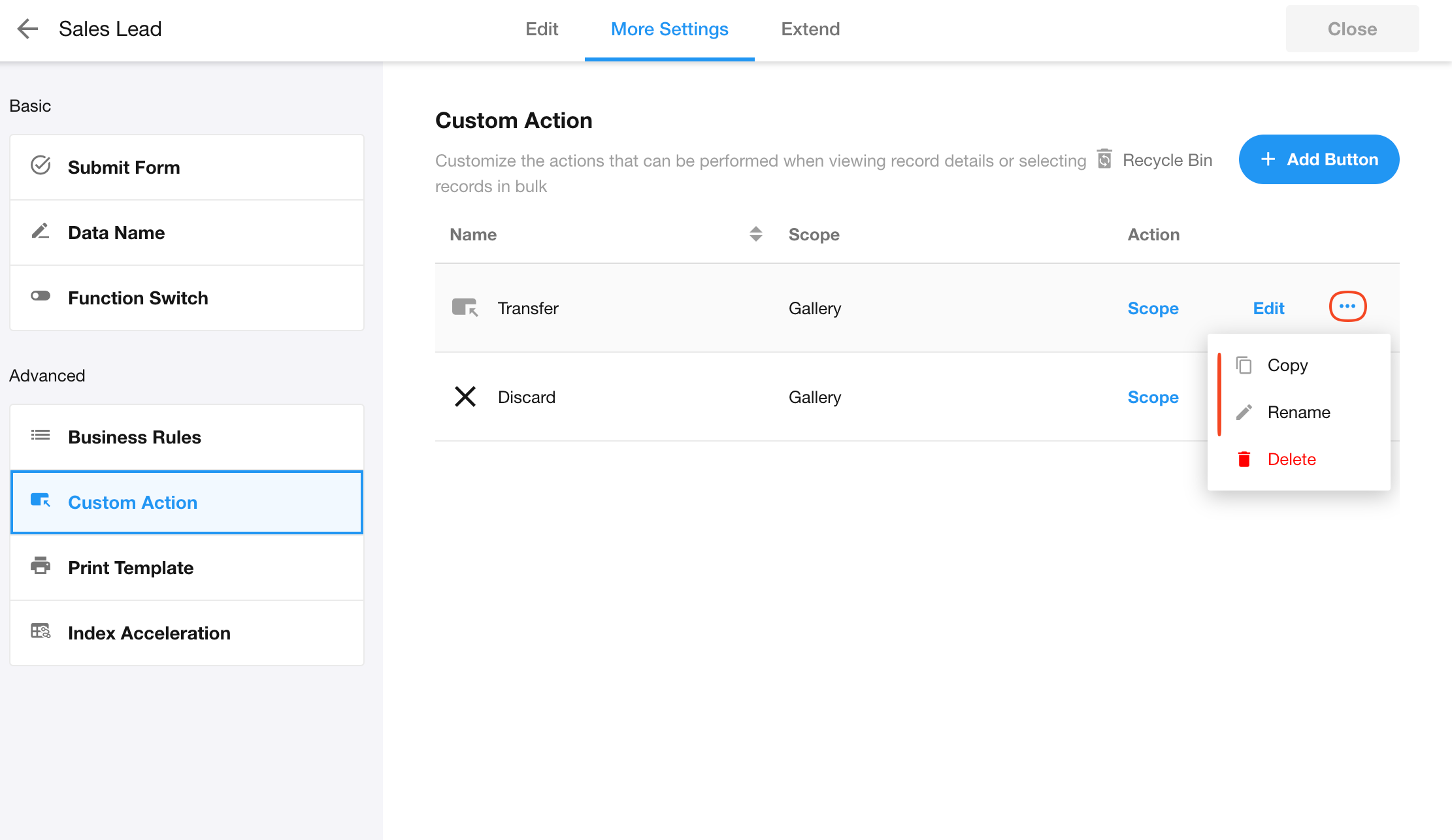
-
In Views
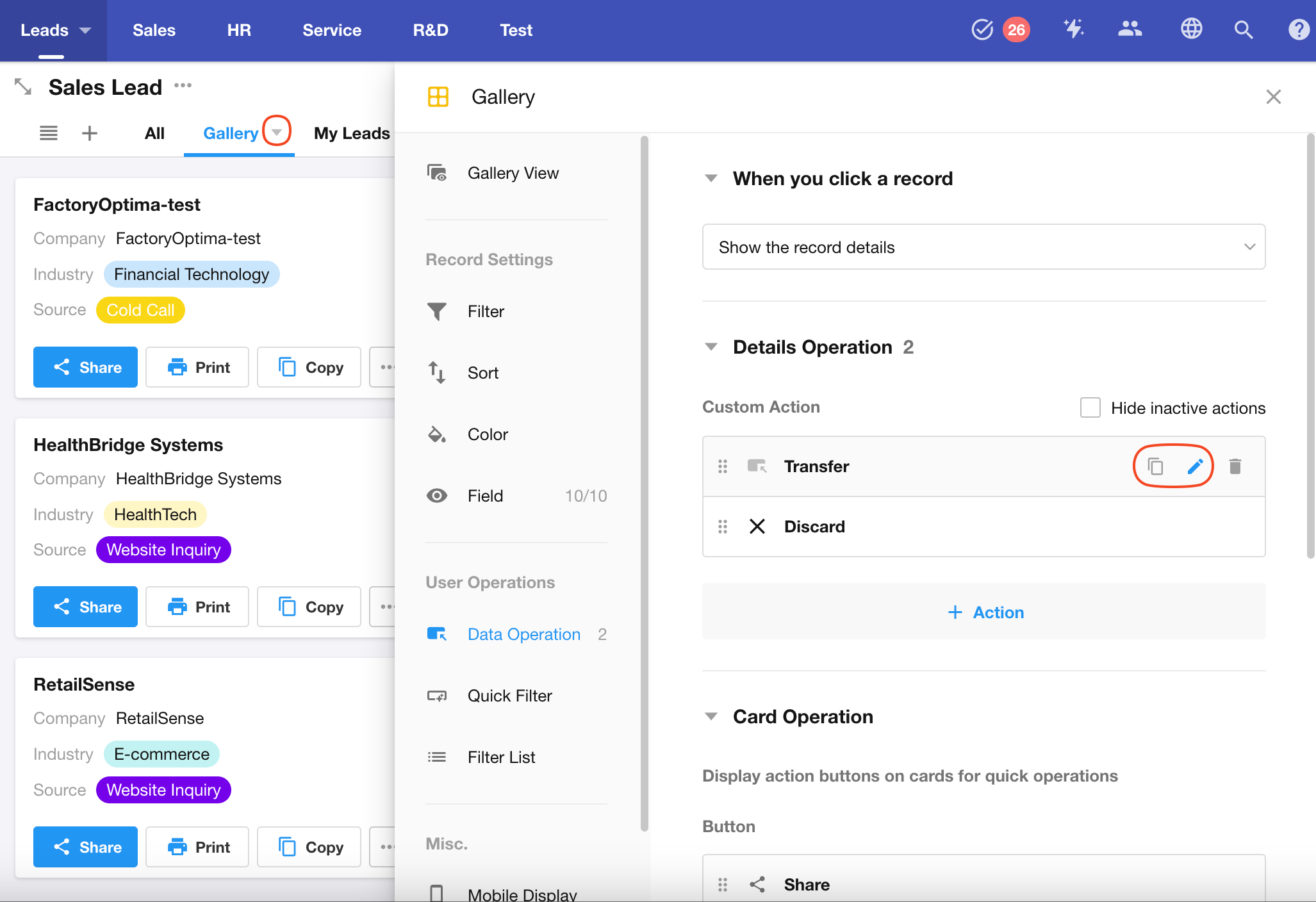
When copying a custom action, not only the action configuration is duplicated, but also the related workflows are also copied.
II. Delete Actions/Recycle Bin
-
Delete/Restore Custom Actions in Worksheets:

-
Delete Custom Actions in Views:

There are two types of deletion in views:

-
Remove only from the current view
If the action is used in other views, it remains visible there.
Only deletes the action button in the current view.
-
Completely delete the action and related workflow
Removes the action button from all views.
Deletes the corresponding workflow completely.
II. Action Scope
The scope settings for custom actions include:
-
Determining which views the action is available in
-
Configuring available operation types within those views (single-record operations and batch operations)
Default Availability:
-
Actions created at the worksheet level: Available in all views by default
-
Actions created at the view level: Only available in that specific view by default

Configuring Action Scope:
-
All records: The action is available for all records across all views.
-
Apply to specific views: The action is only available for records in the selected views.
-
Record details
Actions available when operating on a single record (either in the record details page or when only one record is selected in the list).
-
Batch operations
Actions available when multiple records are selected.
-
III. Action Button Order in Views
The frequency of custom action usage may vary across different views. You can adjust the order of actions in views as needed.

In the worksheet management page, action order cannot be adjusted - actions are sorted by creation time.