How to Find Your Organization Door ID and Organization ID
Both the Organization Door ID and Organization ID serve as unique identifiers for your organization on the platform, but they serve different purposes:
- The Organization Door ID is used by users to search for and join the organization.
- The Organization ID is typically used when reporting technical issues.
1. How to Get the Organization Door ID
The Organization Door ID is a unique 6-digit number assigned to your organization, similar to a company’s registration number. Users can use this ID to search for and join your organization.
Both organization administrators and existing members can view the Organization Door ID.
-
On Web
Click your profile avatar and go to [Manage My Account] > [My Organization]. You’ll find the Door ID in the organization card.
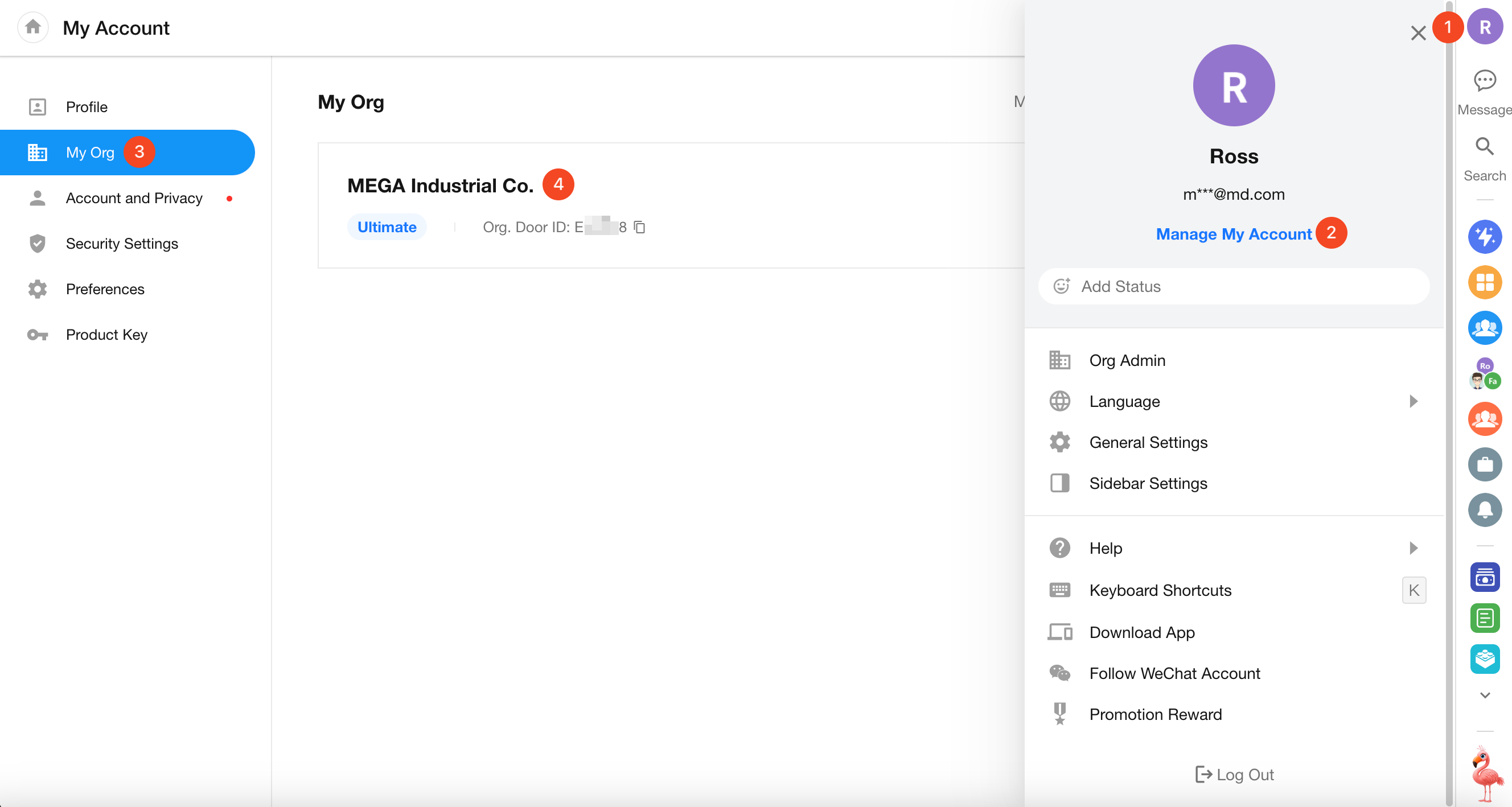
-
On Mobile App
Tap [Me] > [Organizations], and the organization card will display the ID.
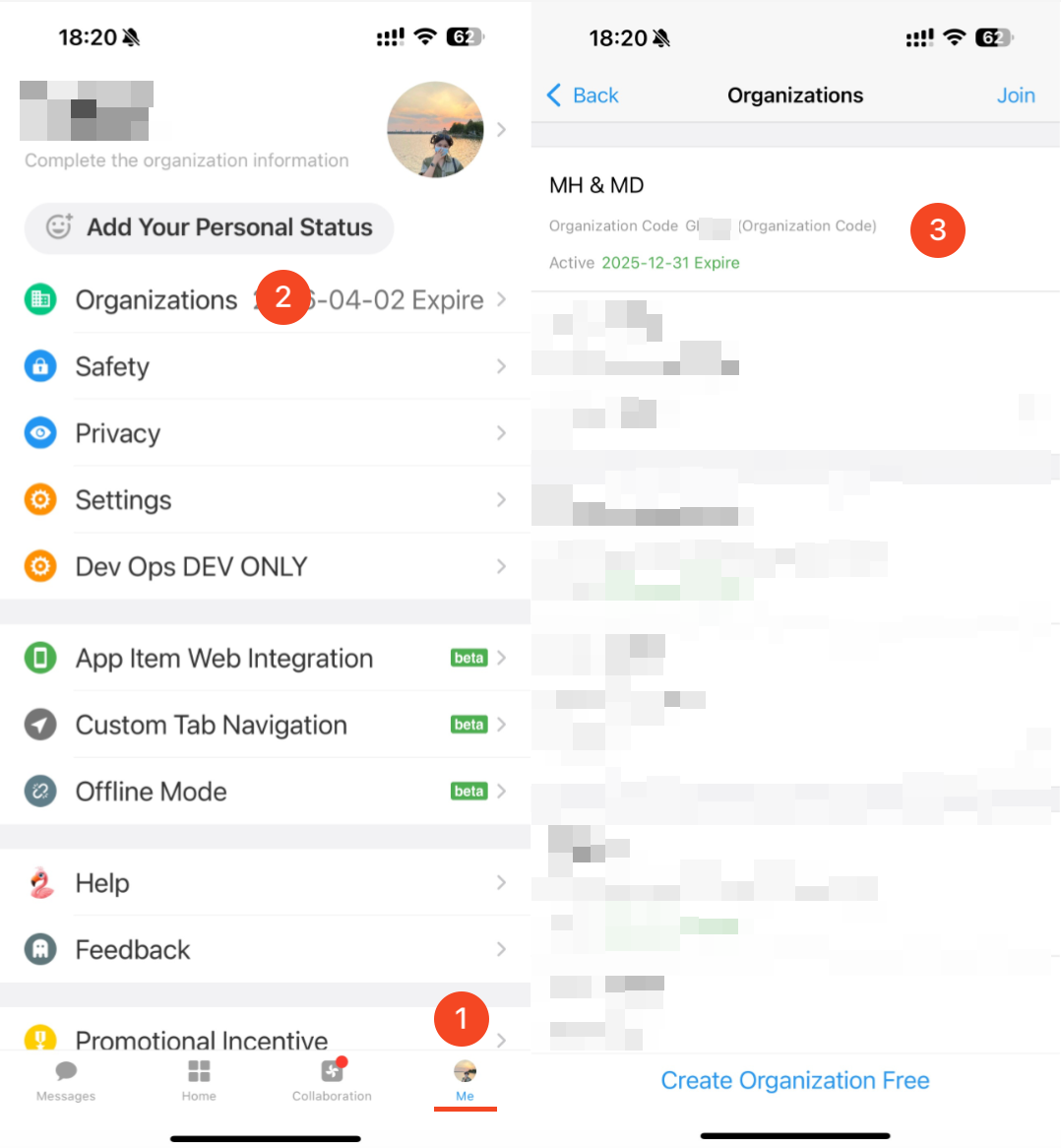
2. How to Get the Organization ID
When encountering a technical issue, support staff may request your Organization ID.
-
For Organization Admins
Navigate to [Org Admin] > [Organization] > [Org Info] and copy the Organization ID. (This is not available on the mobile app.)
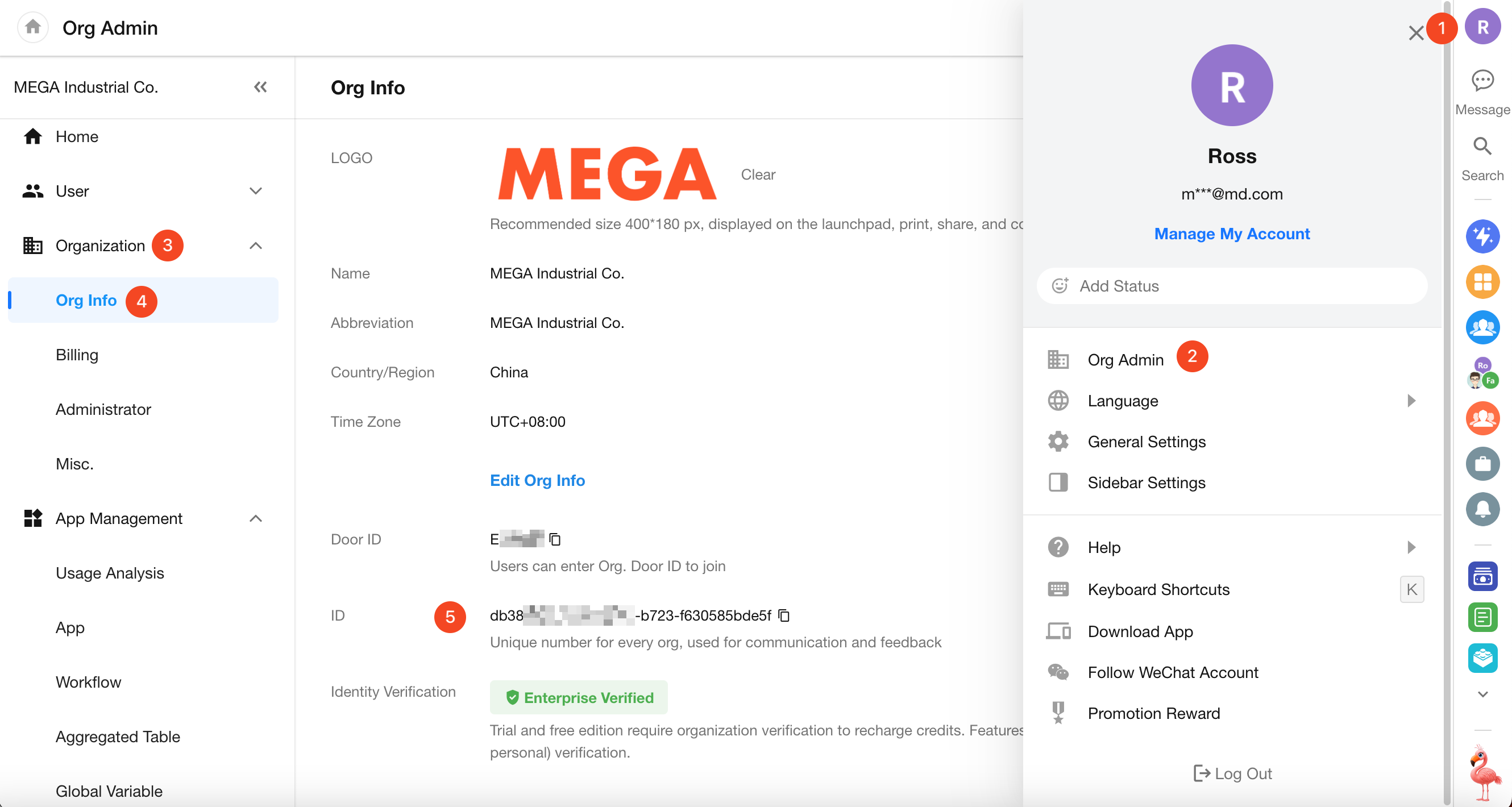
-
For Non-Admins
Non-admin users must log in to HAP via a web browser.
Click your profile avatar and choose Org Admin.
Then, copy the Organization ID from the browser's address bar.- The Organization ID is the part of the URL after the last forward slash (
/). - Alternatively, you can copy the entire URL and send it to support staff.
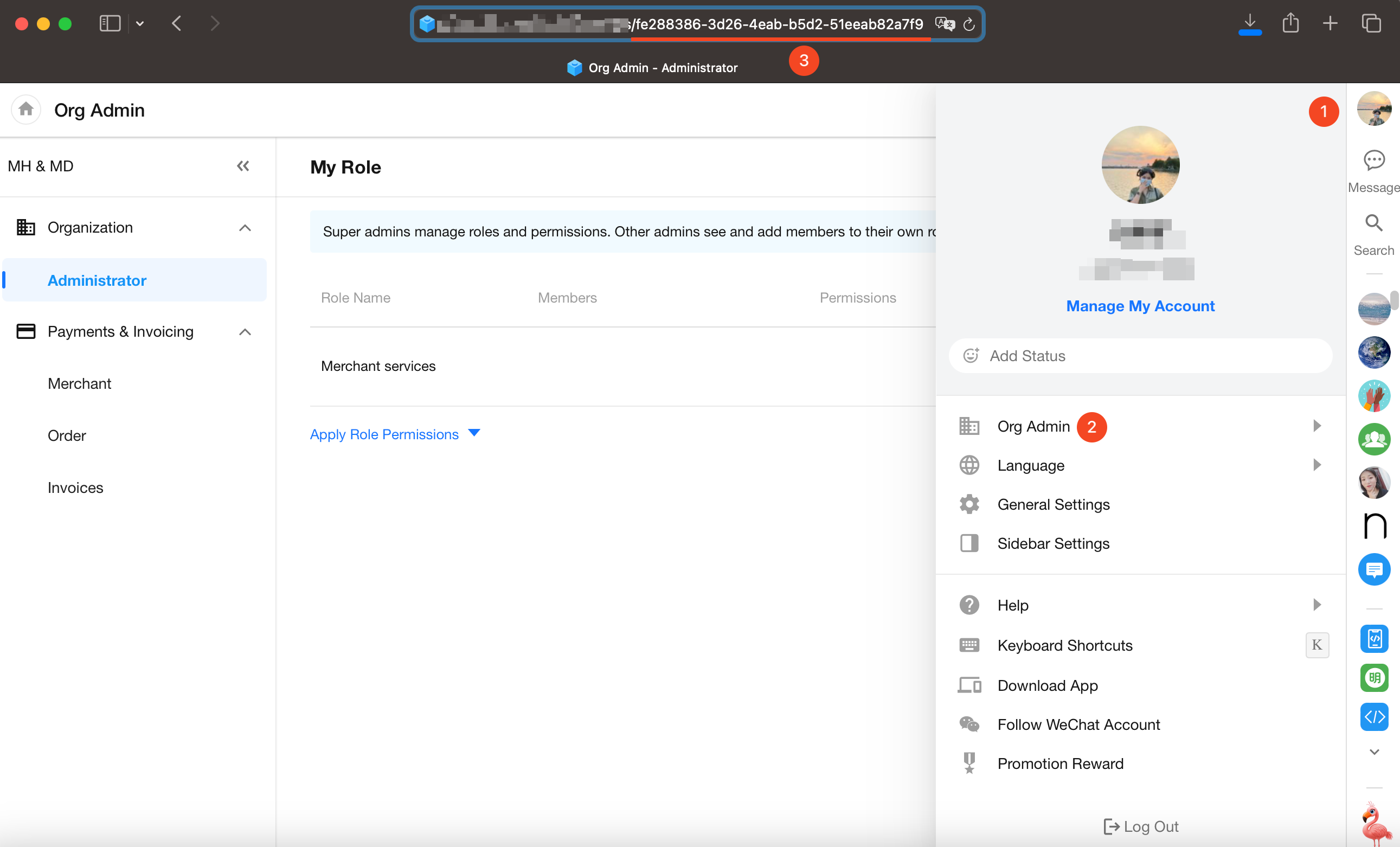
- The Organization ID is the part of the URL after the last forward slash (