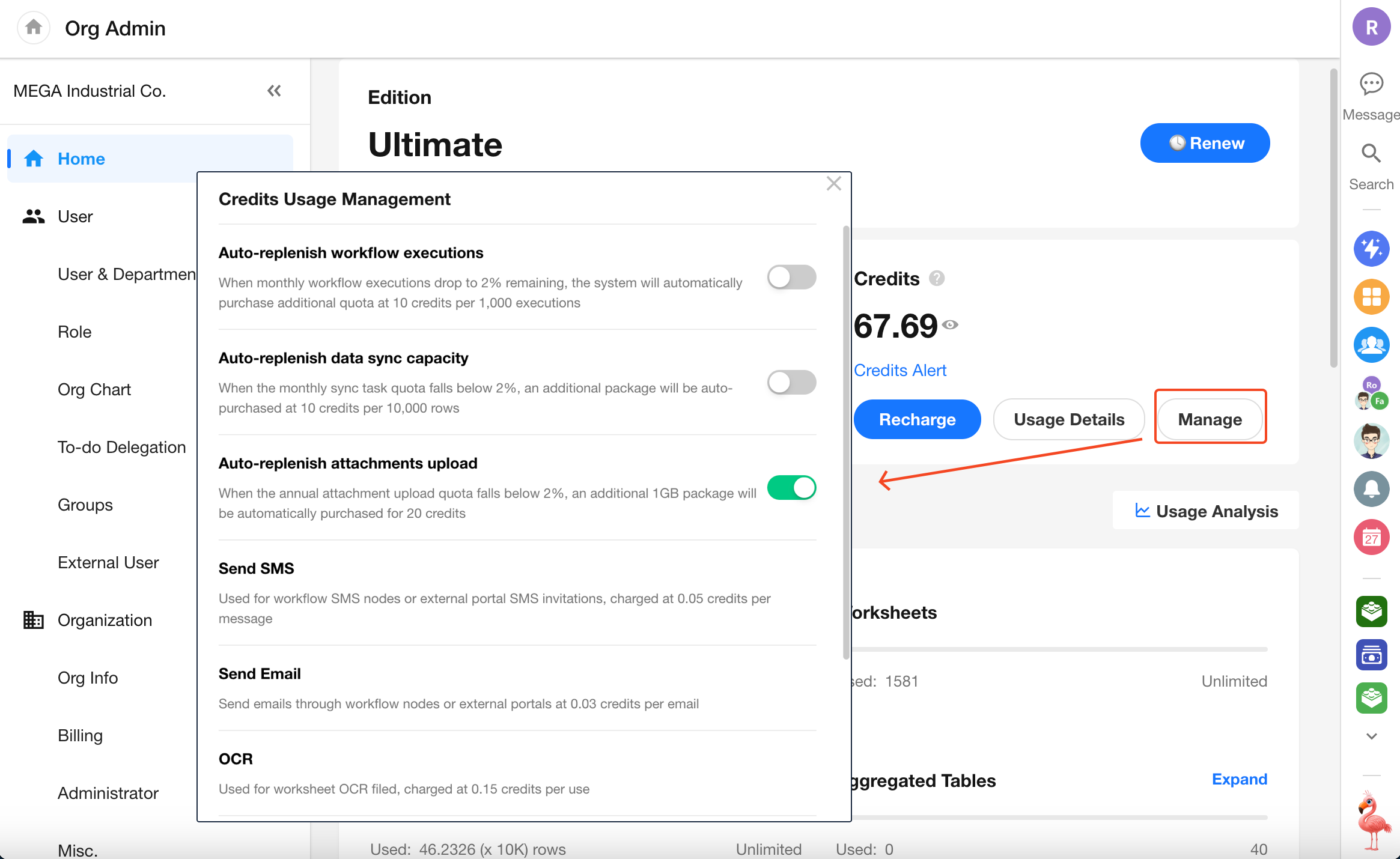Home Page
On the Organization Management homepage, you can view the usage details of various modules and access related configuration entries.
This includes information such as license edition and expiration date, current user count and quota, credits, and auto-purchase management.
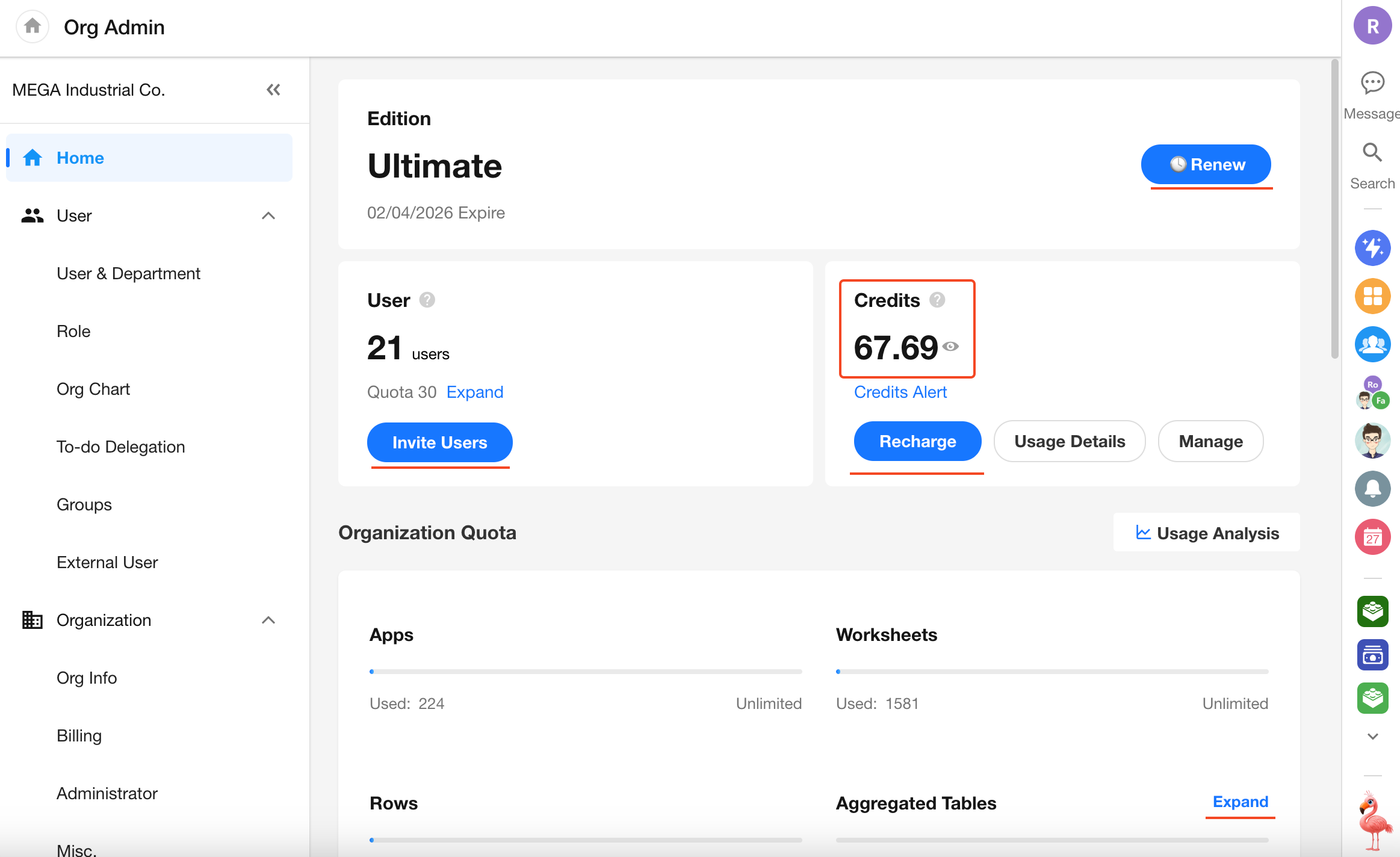
Credits Management
In the Credits Management section, all usage-based billing items are listed.
These items are automatically deducted from your credit balance upon usage or capacity expansion.
When the remaining drops below 2%, the system automatically purchases the minimum expansion package required.
Auto add-on applies to the following items:
- Workflow executions
- Sync task computing capacity
- Attachments uploads capacity
Note: 1 credit equals 1 RMB, and the exchange rate remains fixed.