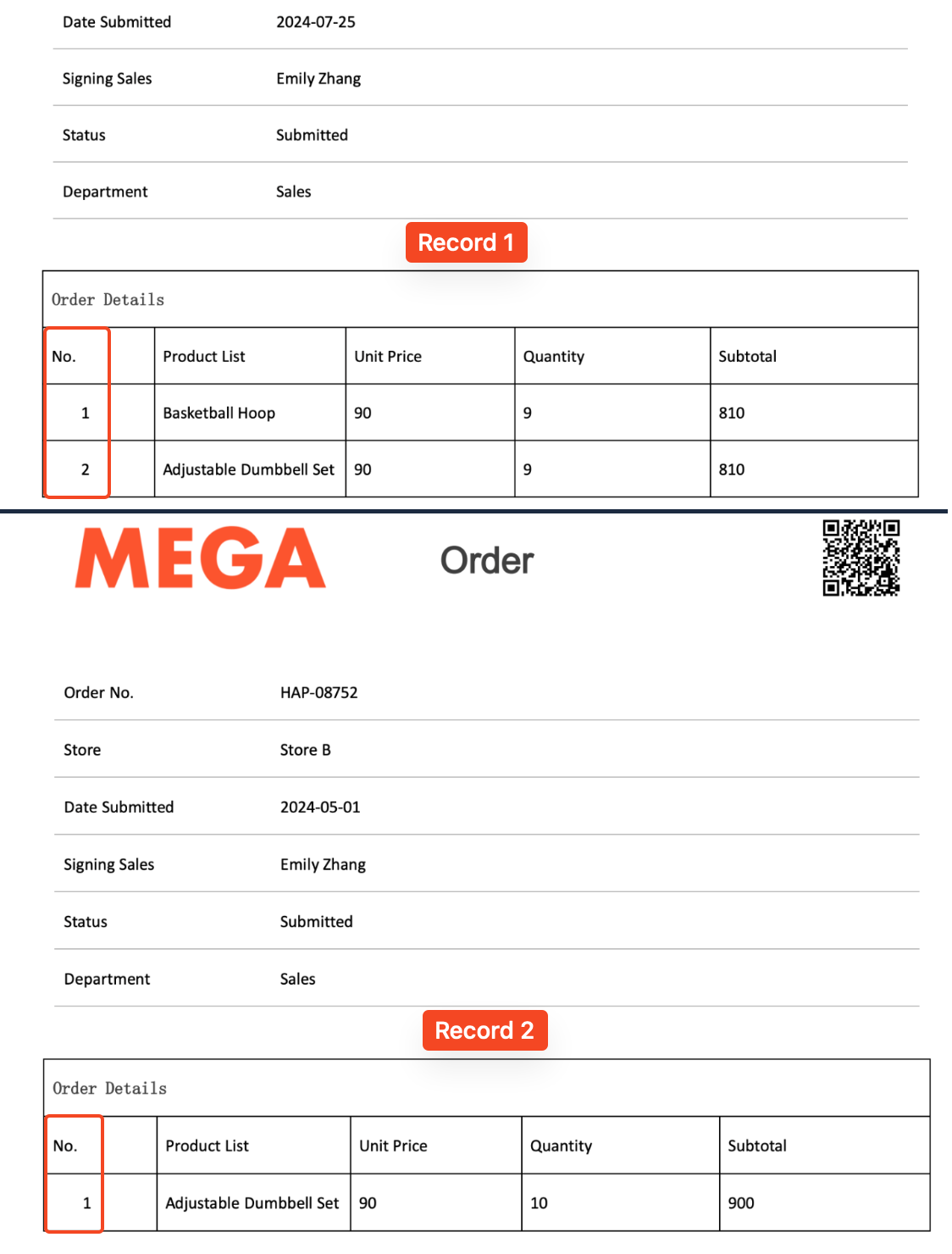Batch Printing
Only records printed using Word/Excel templates or record QR/barcodes support batch printing. System print templates do not support batch printing.
How to Batch Print Records
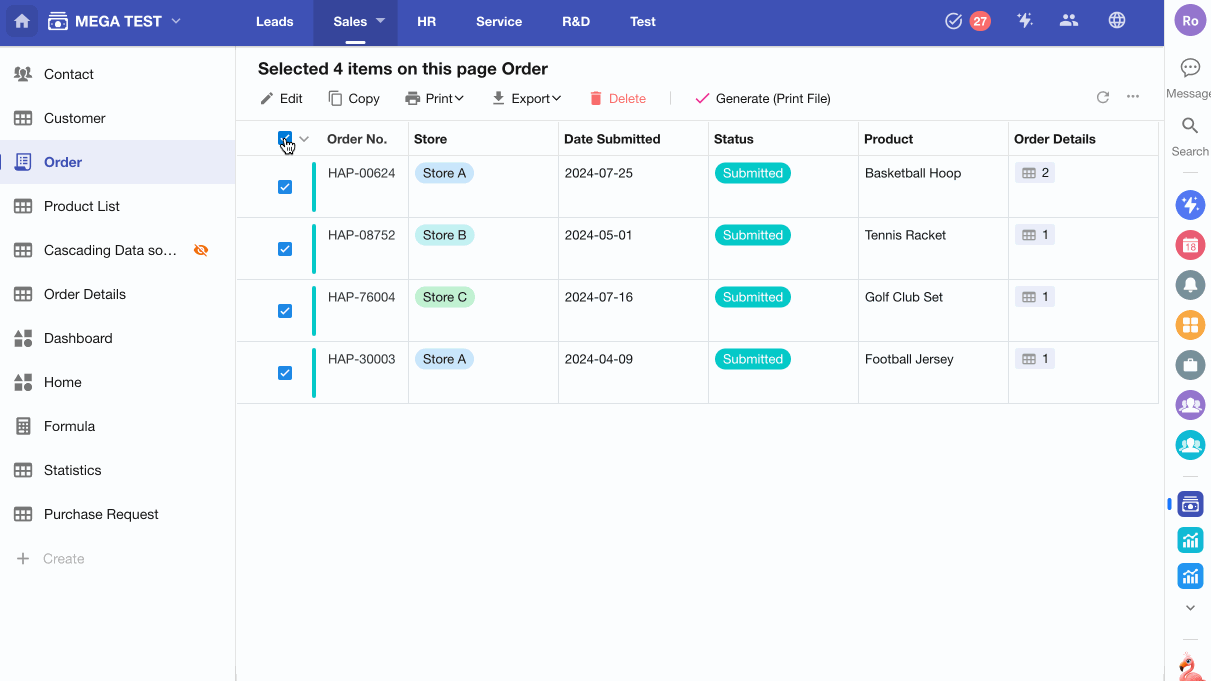
Batch printing is only supported when selecting records on the current page.
When selecting all records, template-based batch printing is not available.
The print template must be available for the current view. Only then will it appear after selecting records.
1. How Many Records Can Be Printed in a Batch?
The number of records that can be printed in a batch depends on how many are displayed per page in the current view.
2. How to Paginate Batch Printing
-
Excel Print Templates
When using an Excel template for batch printing, each record will be inserted into a separate sheet.
-
Word Print Templates
When using a Word template, if a new record does not start on a new page (but instead prints on the same page as the previous record), it means the "Page break before" setting is not enabled in the Word template.
How to enable "Page Break Before":
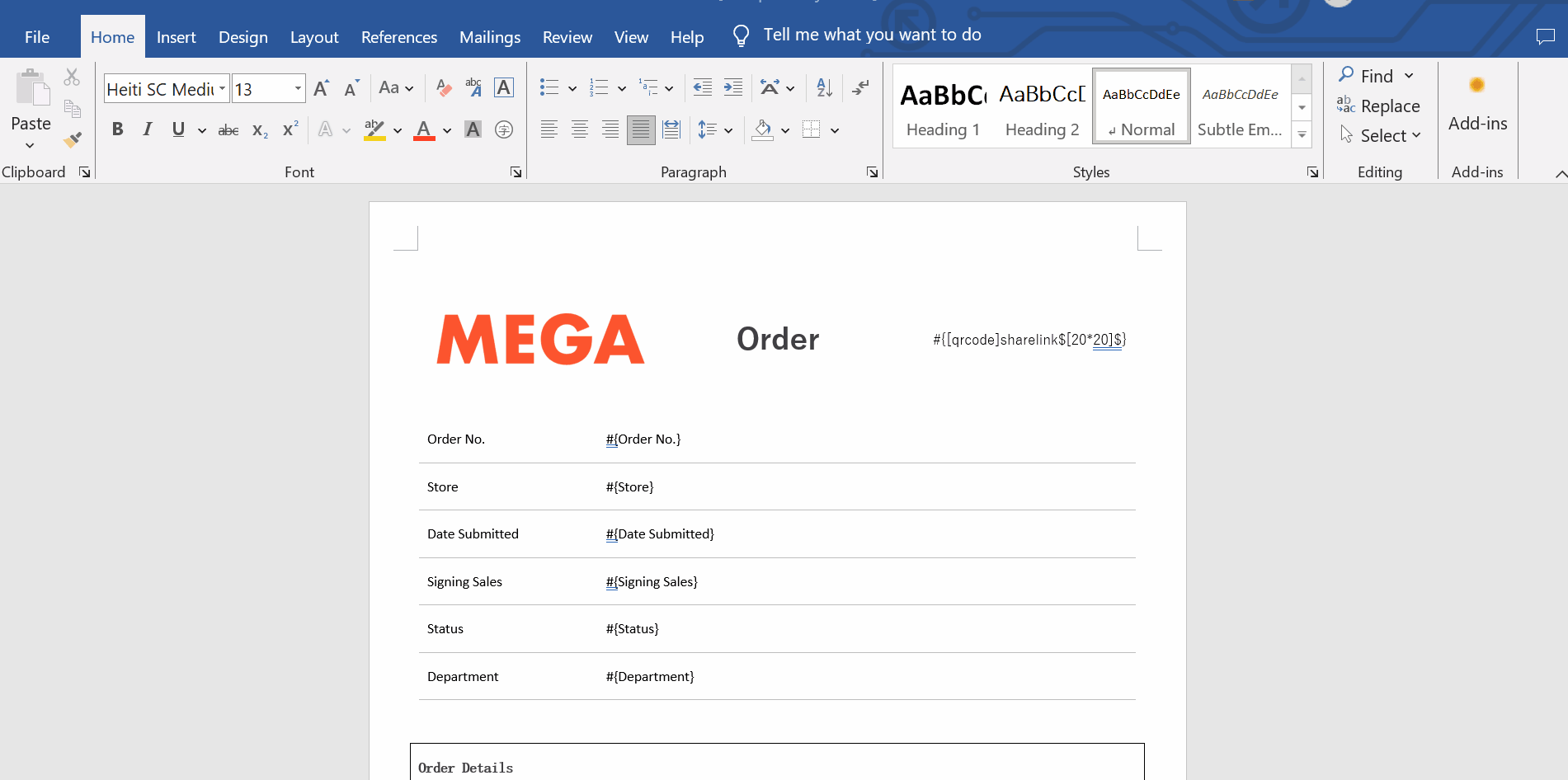
3. How to Configure Sequence Numbers for Related Records/Subforms
Before:
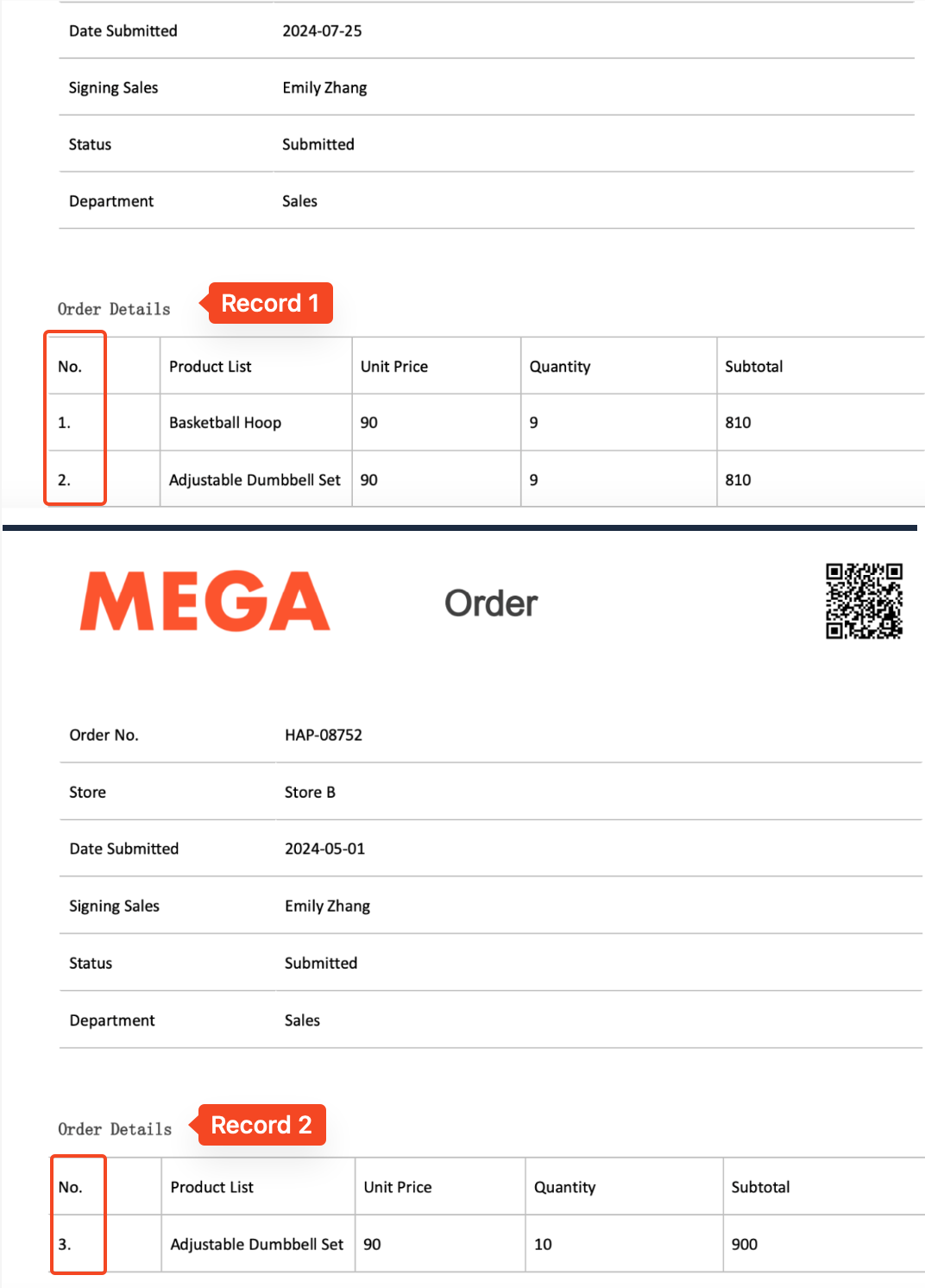
Setting:
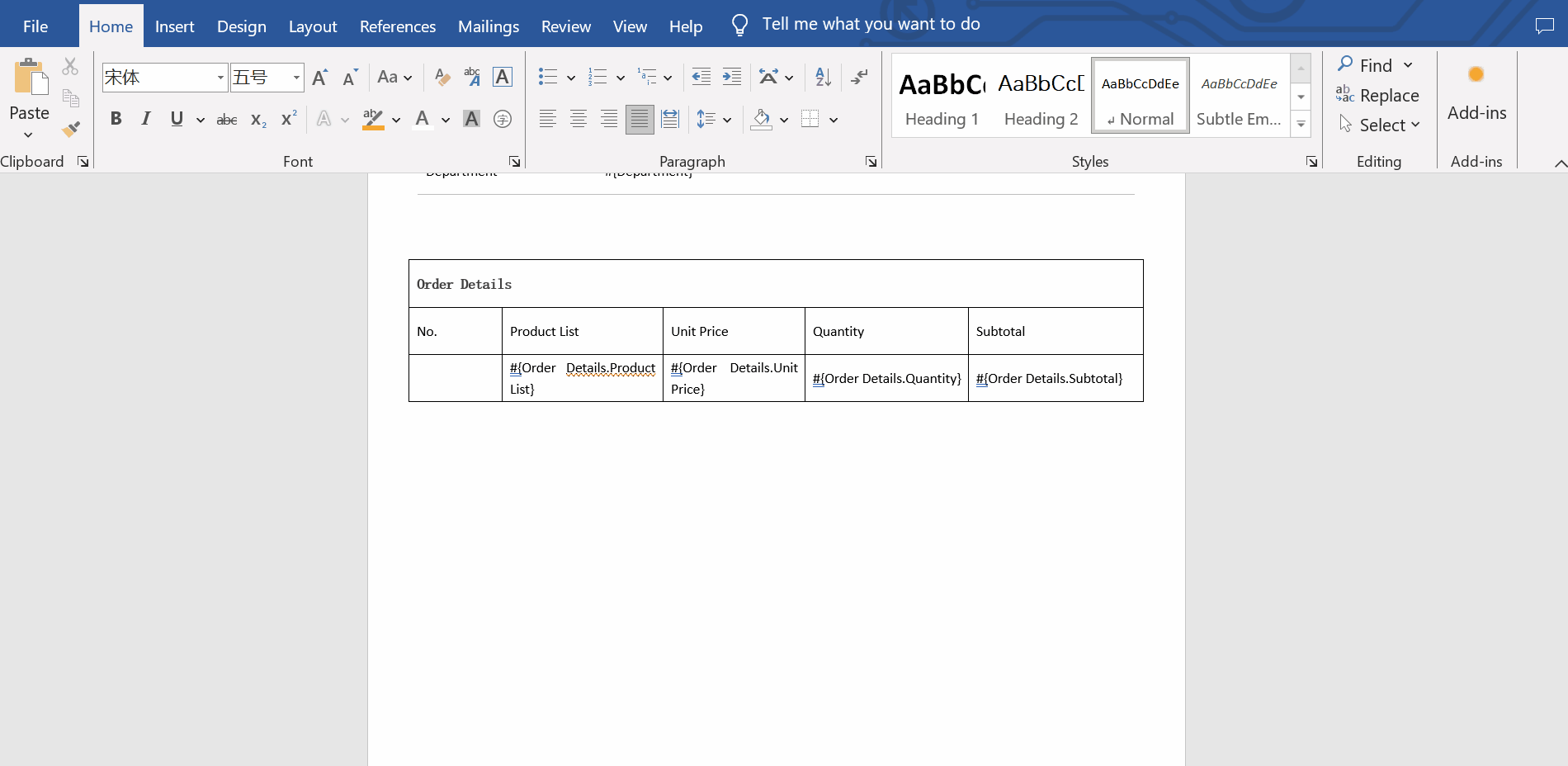
After: