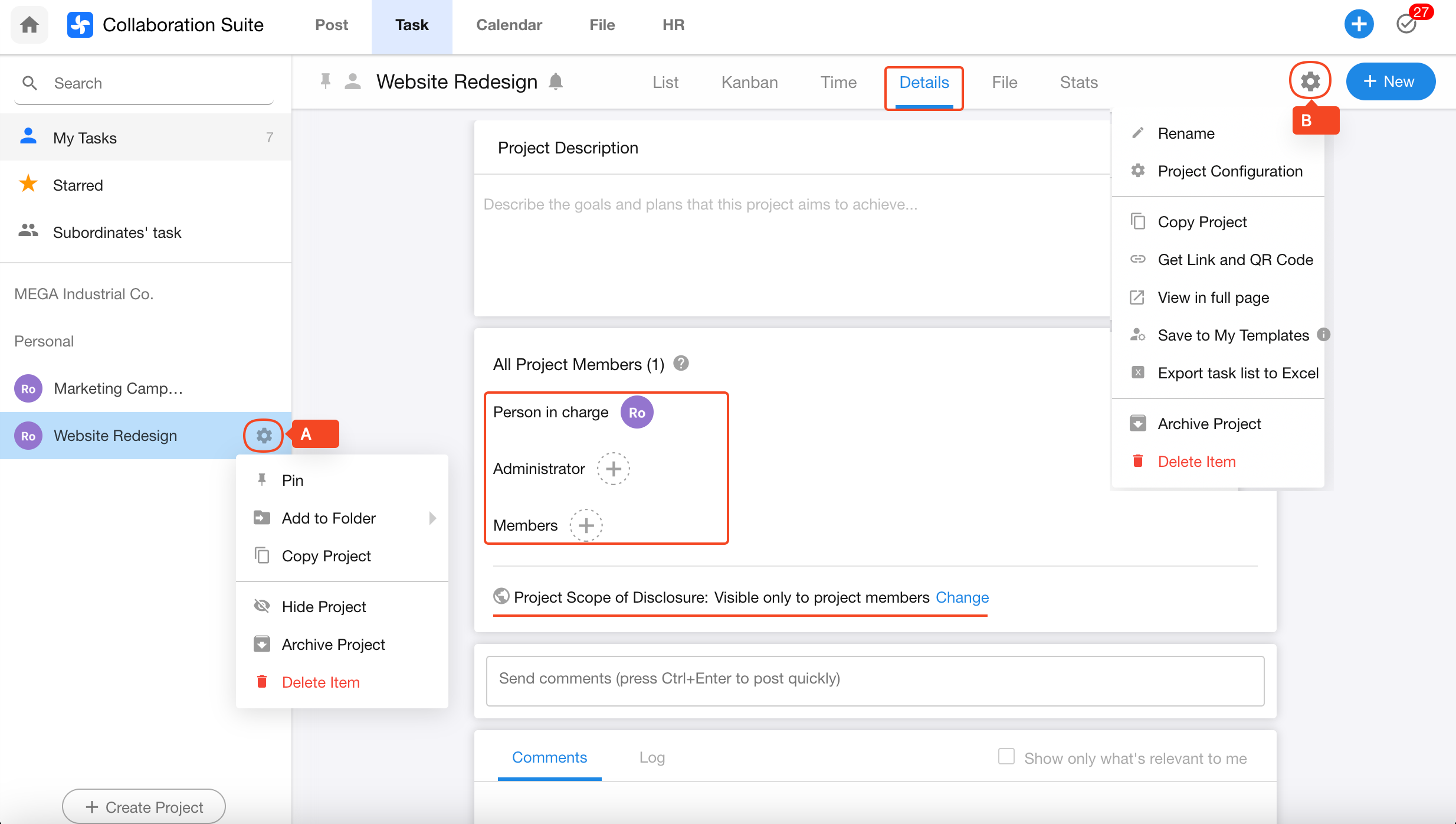Project Operations
1. Create a Project
Go to the Task module and click the Create Project button at the bottom of the left sidebar to create a new project.
2. Edit / Modify a Project
Option 1: Select a project from the left project list to enter the project details page. Click the Settings B button to perform the following actions:
- Rename the project
- Project configuration
- Export tasks to Excel
- Save as project template
- Delete the project
- Archive the project
Option 2: In the left project list, when hovering over a project name, click Settings A to perform the following actions:
- Pin project
- Duplicate project
- Hide project
- Delete project
- Add project to a folder
These actions mainly affect how the project is displayed in the left project list.
Option 3:
To add project members and set the project's visibility, go to the Details view of the project.