Trigger Mode – Trigger by Webhook
Feature Overview
Webhook is a mechanism that allows external applications to transmit real-time information to your application.
External applications send HTTPS requests via Webhook. When the Webhook server receives a request, it automatically triggers a workflow, which can then create or update data, enabling seamless data integration with other systems. In simple terms, workflows triggered by Webhooks enable automatic data reception from other applications or services.
How to receive data/trigger a workflow
Each Webhook-triggered workflow automatically generates a unique URL. External applications simply need to add this URL to their callback address (push address) to automatically push data to your application.
Whenever this Webhook URL receives data, it automatically parses the fields and triggers the associated workflow.
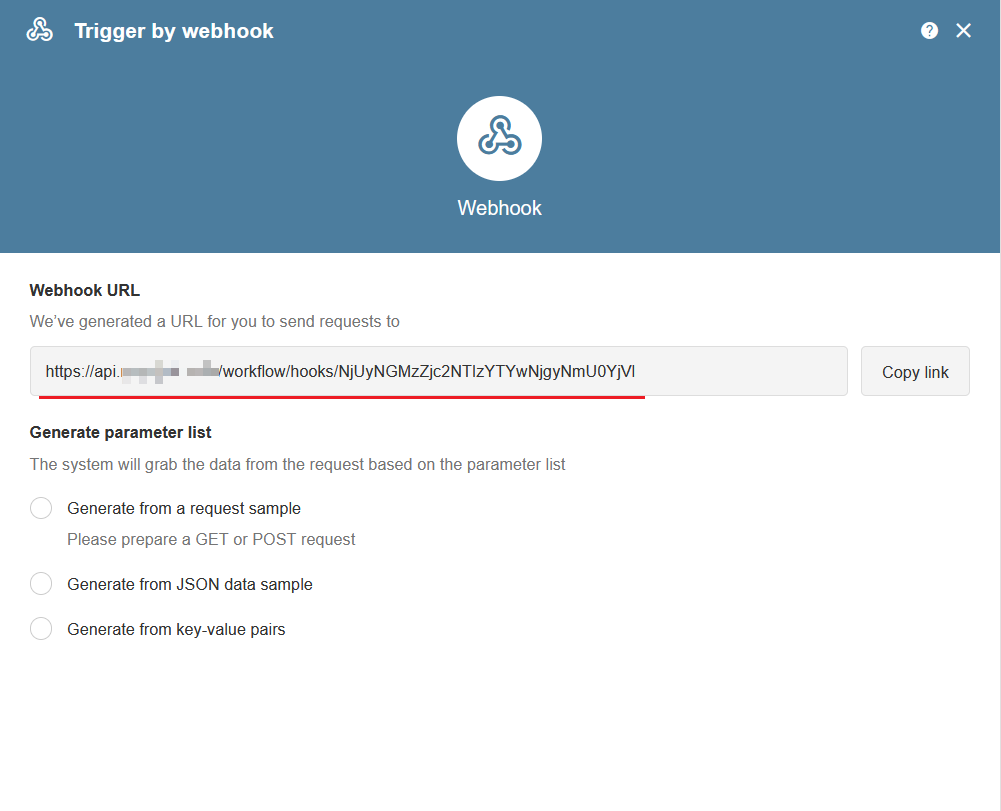
Parse and generate sample data
When configuring a Webhook for the first time, you need to create a data sample. This sample serves as a template for parsing the data that will be pushed to your application in the future. The parsed data can then be used within the workflow.
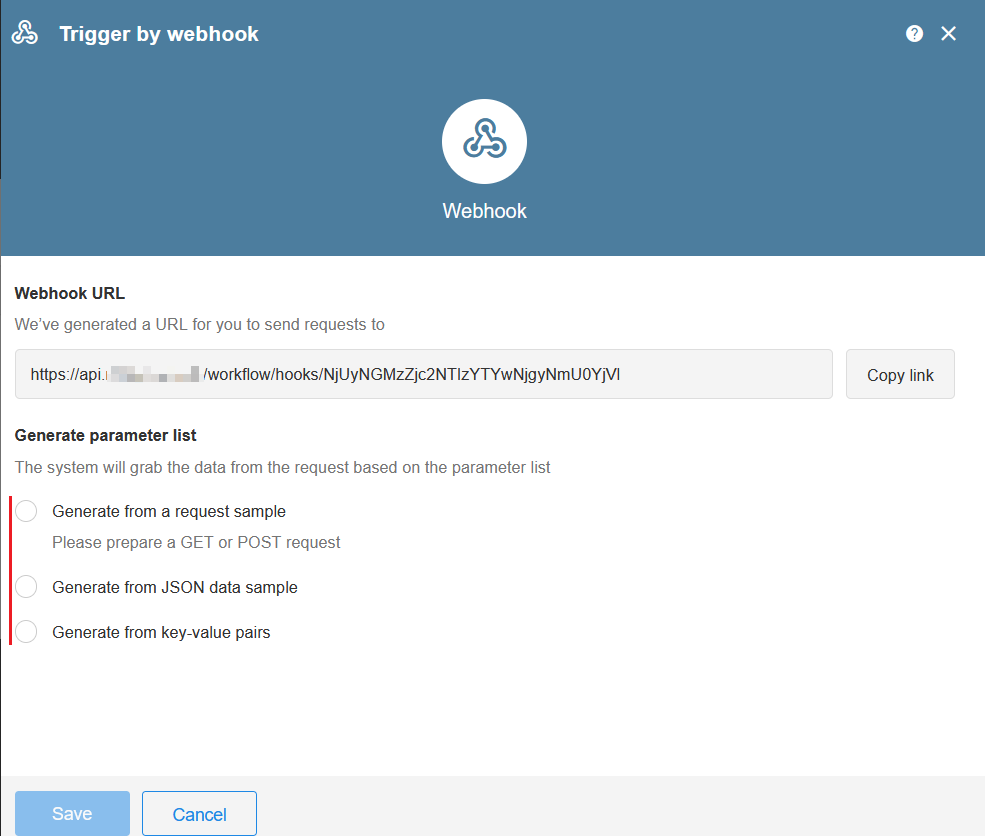
The parsed data supports setting parameters as required fields. If the incoming request from the external application does not include a required parameter, an error message will be returned: "msg": "Missing required parameter(s)".
Generate from a request sample
Upon selecting this approach, a GET or POST request containing the data must be sent to the designated URL within a 3-minute timeframe. Once the data is successfully received, the system will automatically parse and process it.
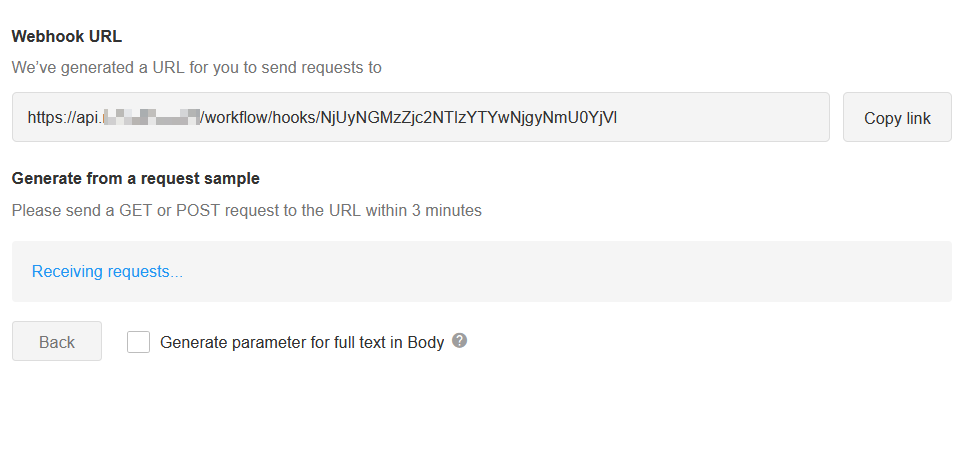
The following presents the data that has been automatically analyzed and interpreted upon receipt.
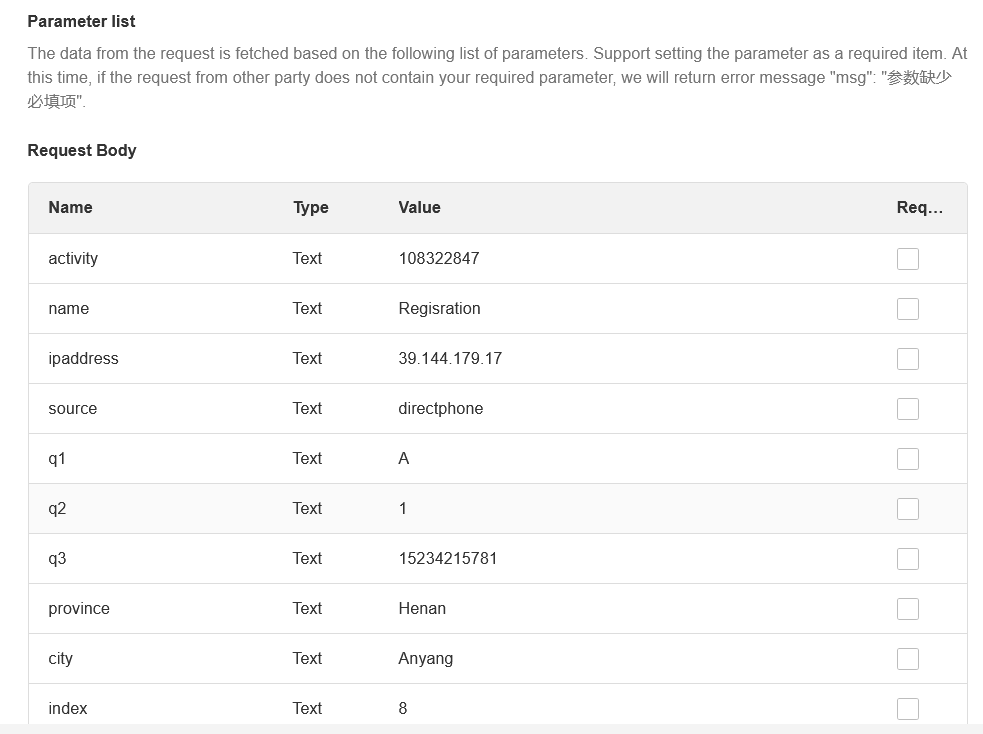
Generate parameter for full text in Body
If checked, it will take the entire content of the body as a parameter.
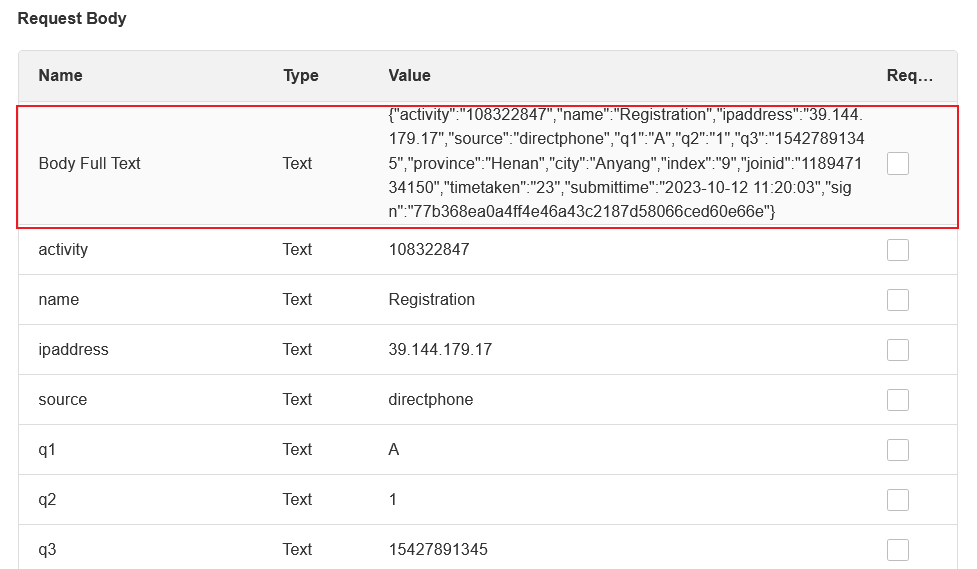
Generate from JSON data sample
Parse the data according to the prepared data in JSON format.
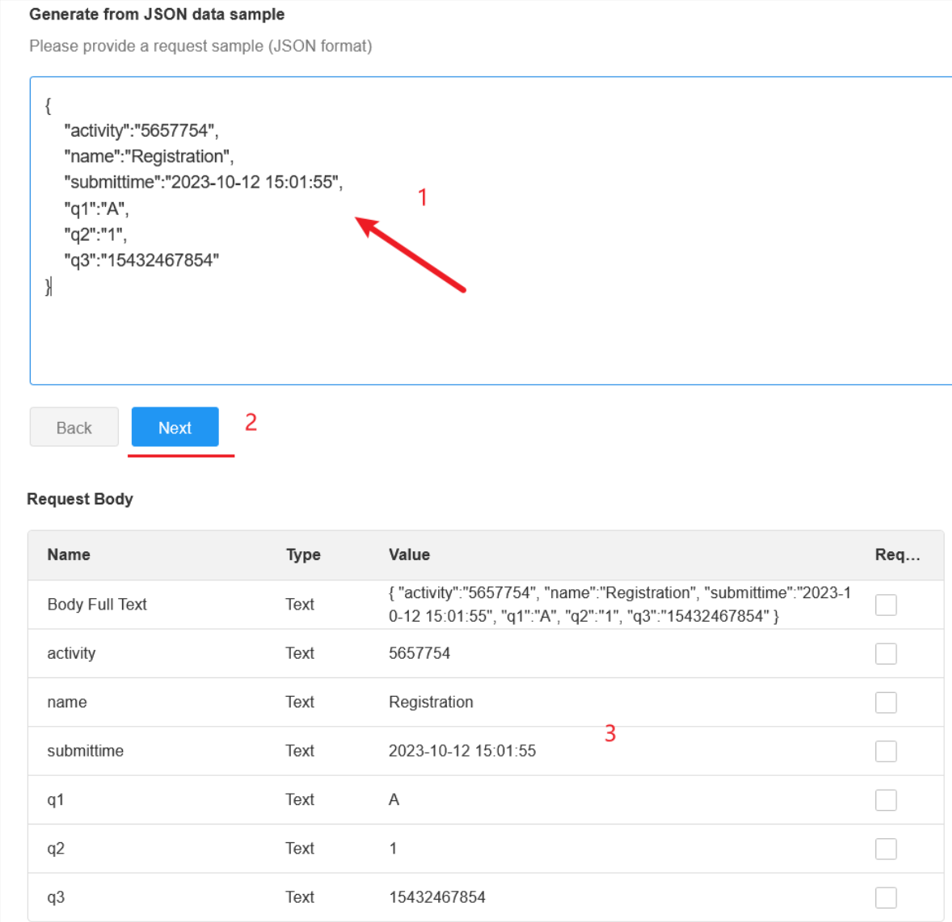
Generate from key-value pairs
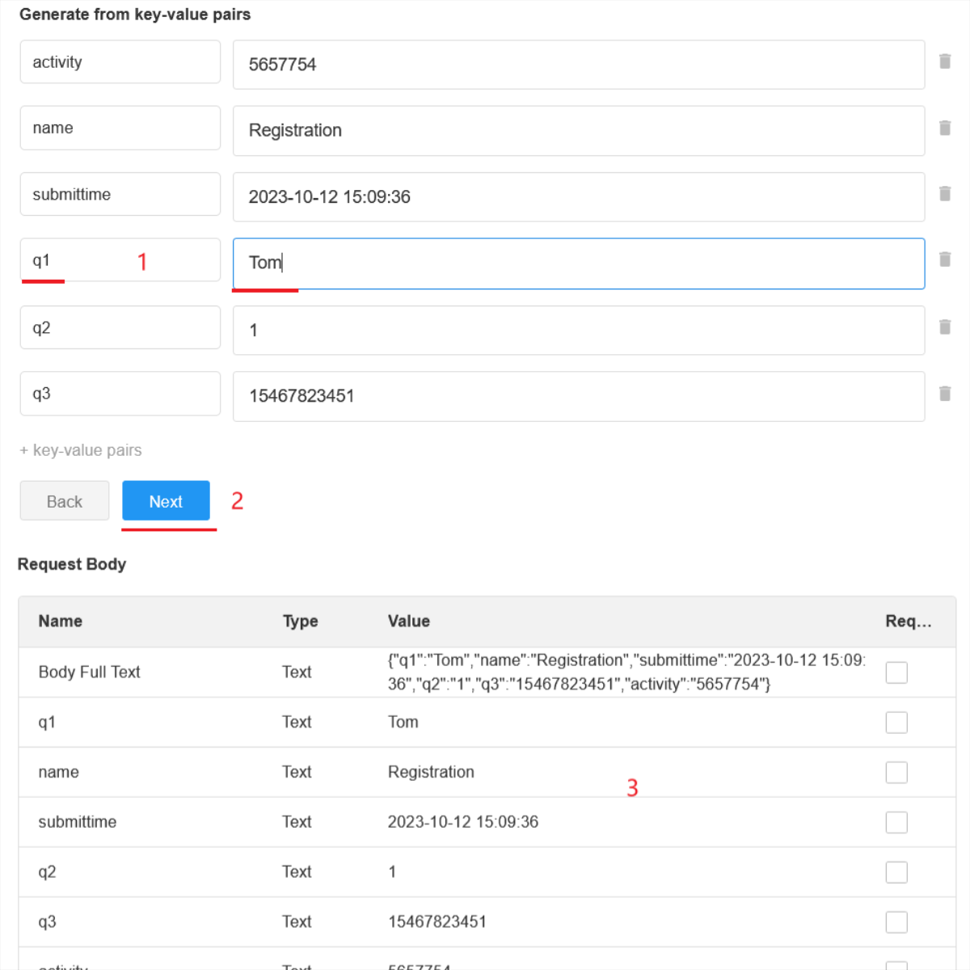
Use of Data
Once the sample data is finalized, subsequent nodes in the workflow can then harness and utilize the incoming data passed through for further processing.
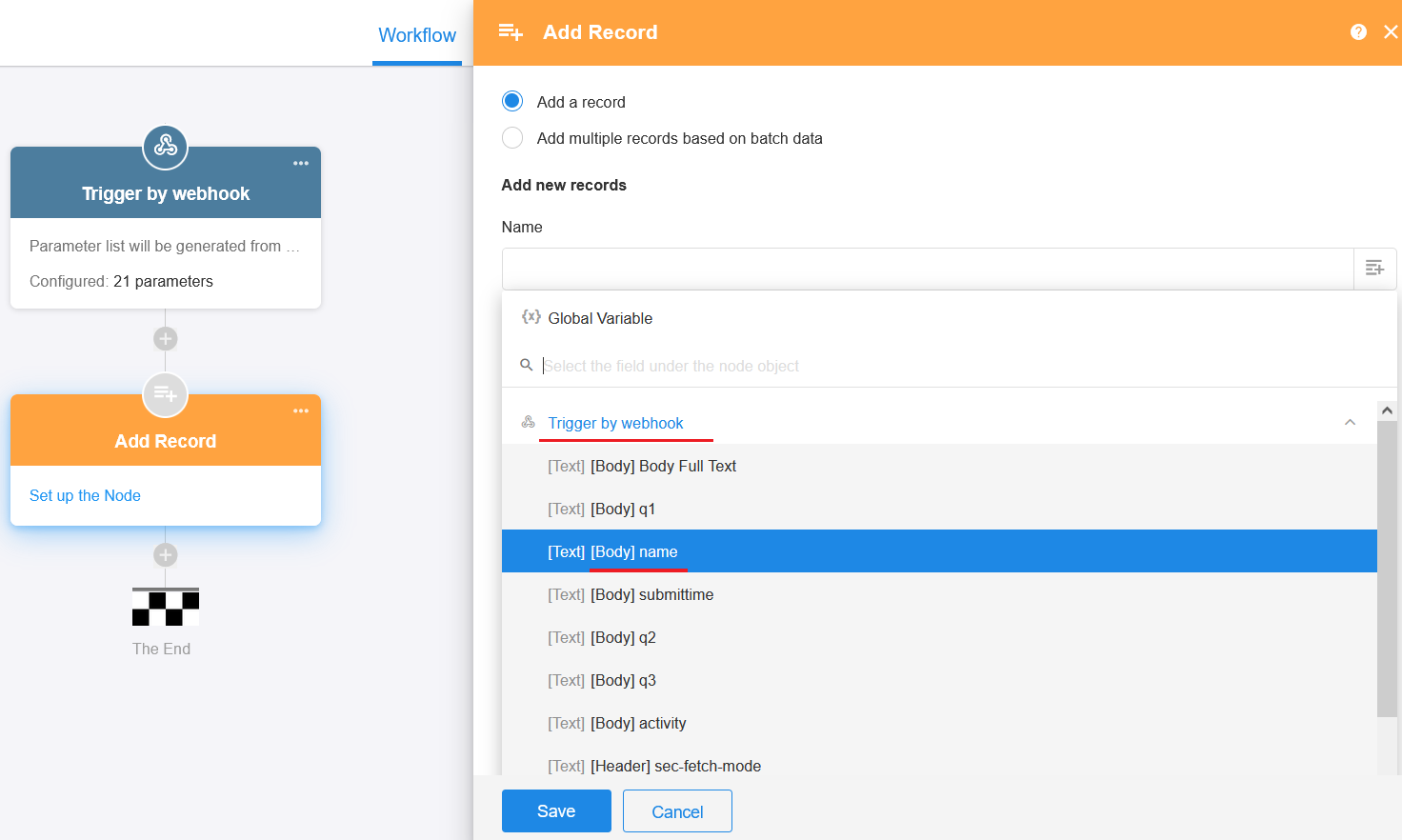
Custom Response
After an external application makes a request to Webhook, it can return the response content. You can choose from 3 types of response methods and the returned content.
When an external application sends a request to the Webhook, it can return the response content. You can choose from three distinct response methods and define the content to be returned.
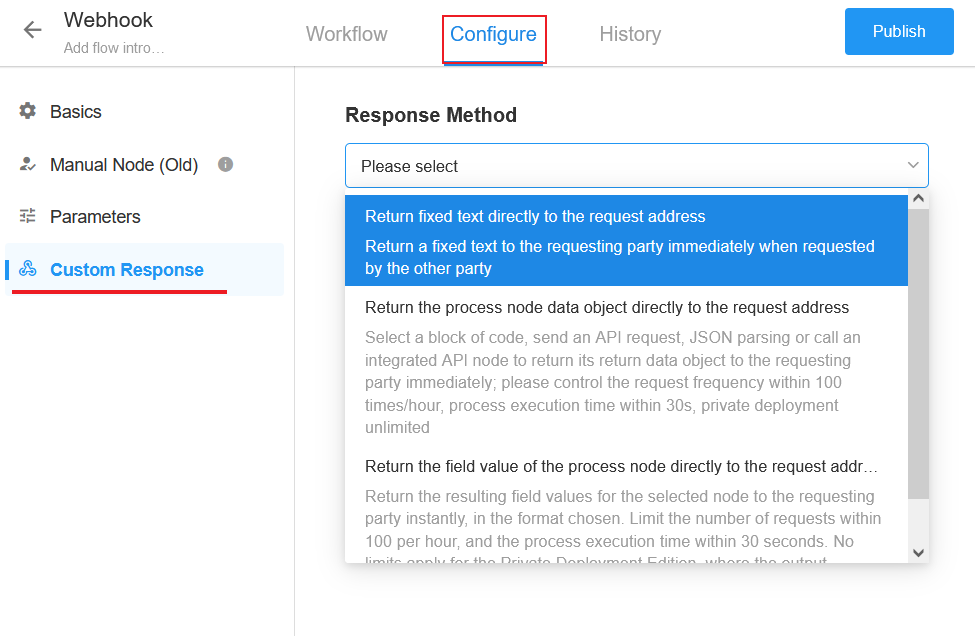
TIPS
When navigating through the list of workflows triggered by a Webhook, you can swiftly pinpoint a specific workflow by searching for the ID generated within the Webhook's URL.