Time Types in Workflows
When configuring workflows, you may need to select a dynamic time value. These time references typically include:
- The Trigger Time of a workflow node
- The Record Creation Time
- The System Current Time
So, what's the difference between these time types? Let’s go through an example to clarify.
Whenever a contract record is added or updated in a worksheet, an approval workflow is triggered. Once the contract is approved, the approval time should be automatically written back into the record.
Let’s take a look at how this workflow is configured:
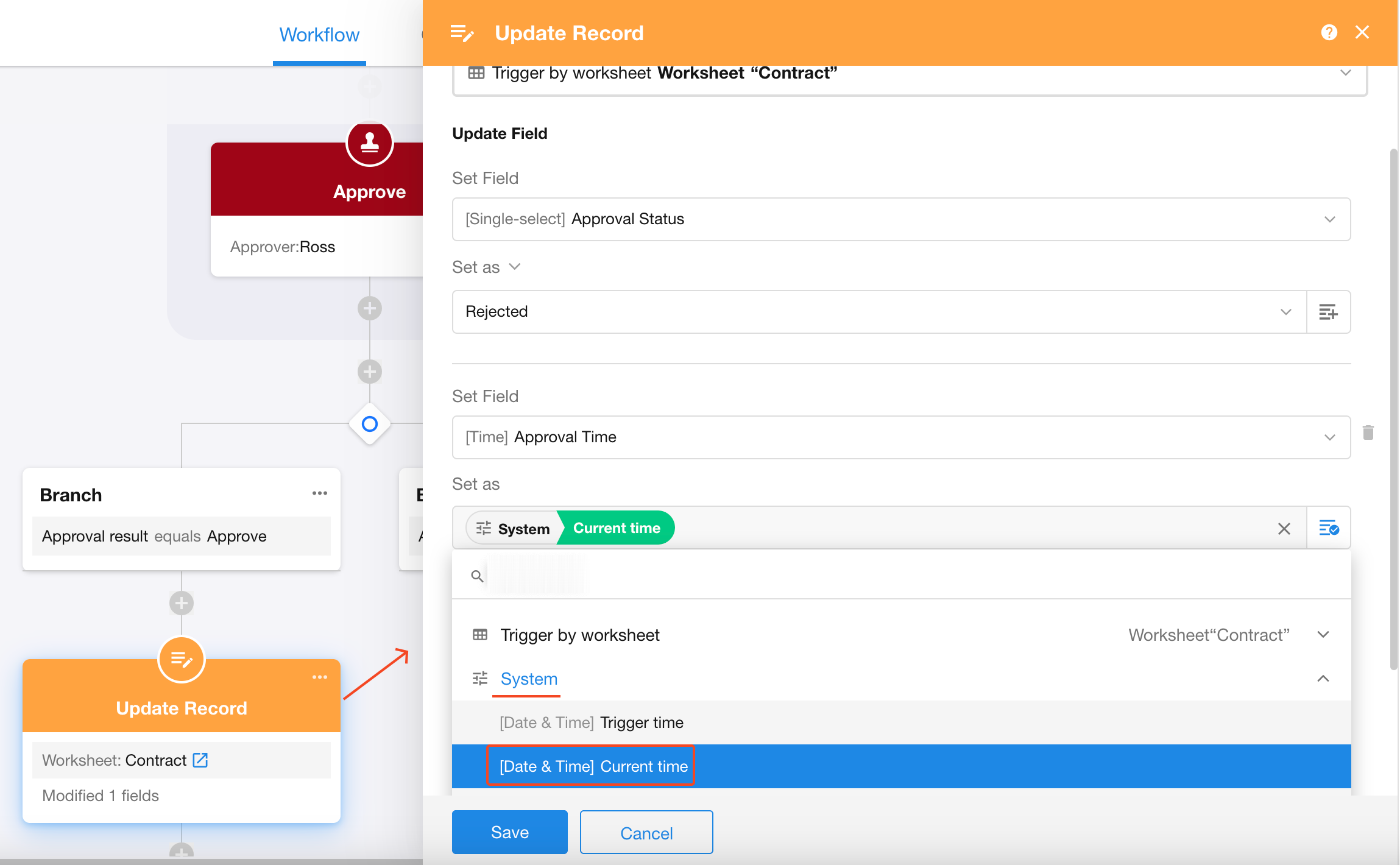
Trigger Time
The time when the workflow is triggered. In this case, it’s the time when the contract record is added or updated.
Creation Time
The time when the record was originally created in the worksheet.
System Current Time
The actual system time at which the current node is executed. For example, when the approver completes their approval, and the “Update Record” node begins, this timestamp reflects that moment.
Example 1
- At 17:00, a contract record is created.
- This triggers the workflow immediately.
- So, the creation time, last modified time, and trigger time are all 17:00.
- The approver completes the approval at 17:30.
- The “Update Record” node is now triggered, and the System Current Time is 17:30.
If you want to write back the approval time, you should use System Current Time.
Example 2
- At 17:00, a contract record is created.
- At 18:00, the record is updated, which re-triggers the approval workflow.
- Now:
- Creation Time is still 17:00.
- Last Modified Time is 18:00.
- Trigger Time is also 18:00.
- At 19:00, the approval is completed, and the “Update Record” node runs.
- The System Current Time is 19:00.
Again, to capture the exact approval time, use System Current Time.
When Are All These Times the Same?
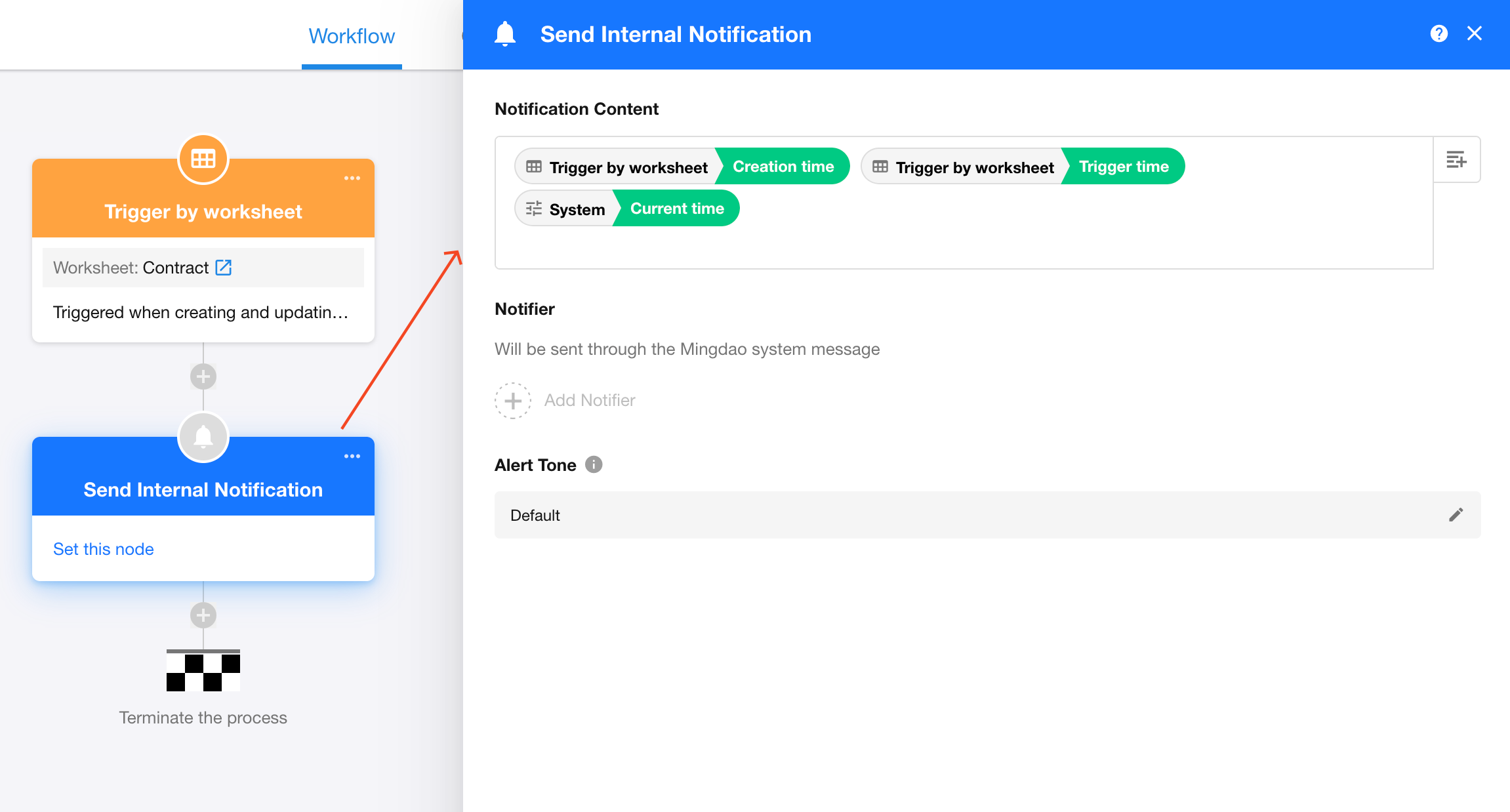
If a record is added and immediately triggers a workflow that runs fully automated actions — such as sending an internal notification — then:
- Creation Time
- Trigger Time
- System Current Time
...are effectively identical, as everything happens nearly instantaneously.