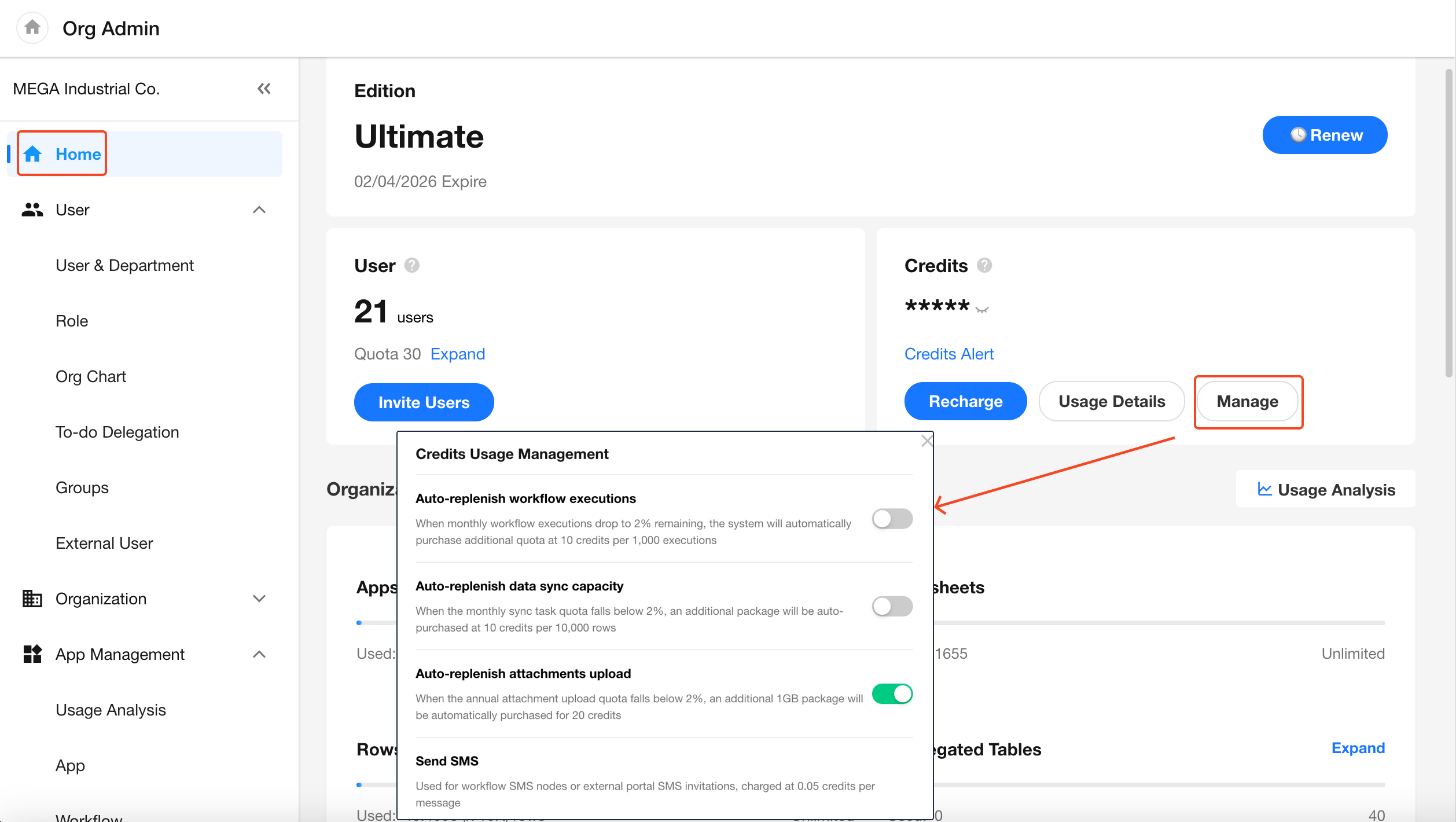Purchasing Workflow Execution Add-ons
If you require more monthly workflow executions, you can either upgrade to a higher subscription tier or purchase additional workflow execution add-ons separately. These add-ons take effect immediately for the current month.
Where to Purchase
Organization admins can navigate to [Org Admin] > [App Management] > [Workflow], and click “Purchase Upgrade Package” to start the process.
Note:
- If paid via HAP credits balance or Alipay, the add-on becomes effective immediately.
- If paid via bank transfer, manual processing is required and may take additional time.
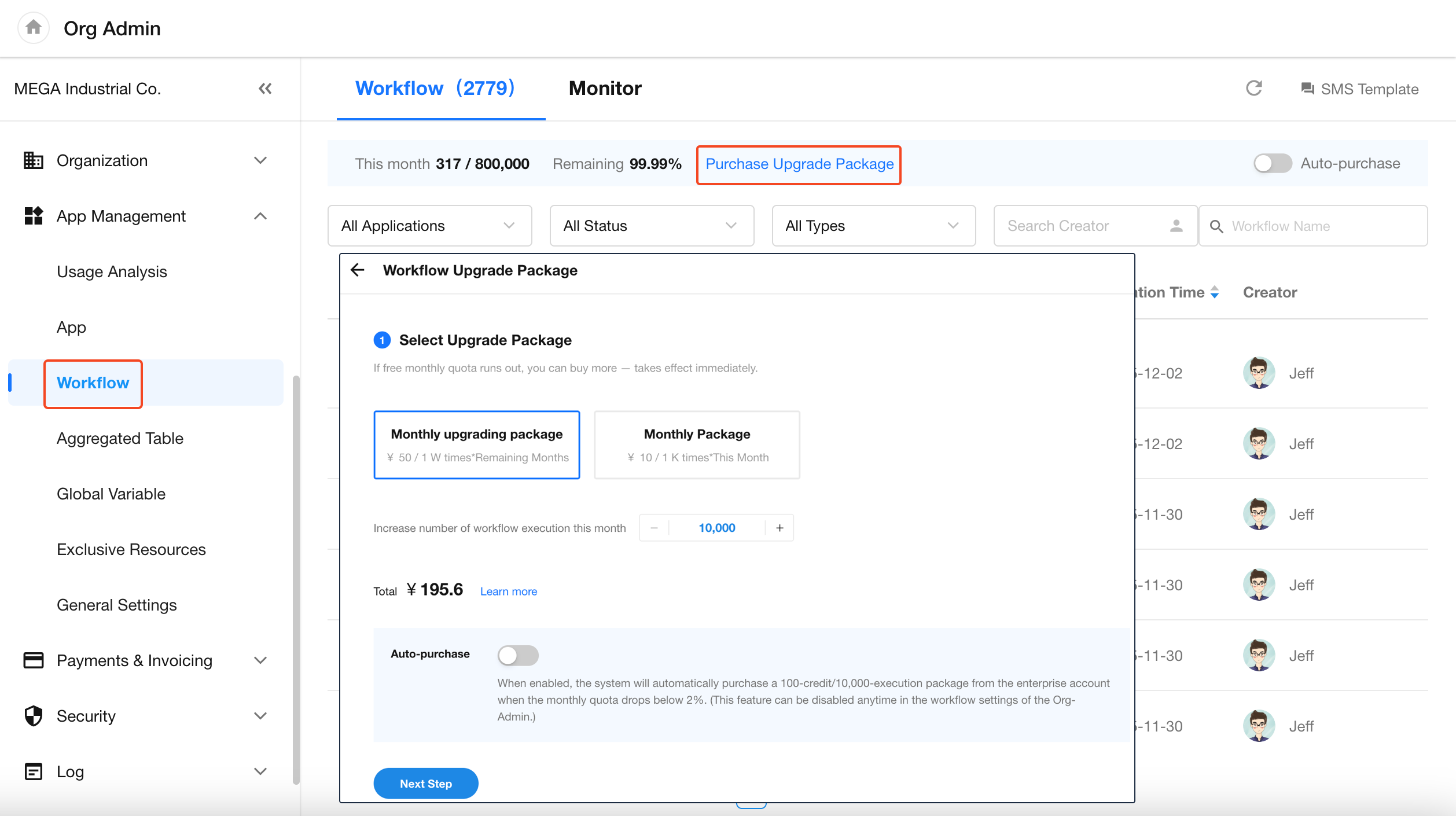
Pricing Details
There are two types of add-ons: Recurring Monthly Add-on and One-Time Monthly Add-on.
- Recurring Monthly Add-on
¥600/year per 10,000 extra executions per natural month.
Billing Formula:
Total = 600 × N × Y
Where:
- N = Number of additional 10,000 executions per month
- Y = Remaining subscription period in years (i.e., remaining days / 365)
Example:
If your organization subscription has 252 days left and you need 20,000 additional executions per month:
Payment = 600 × 2 × (252 ÷ 365) = ¥828.5
- One-Time Monthly Add-on
¥10/month per additional 1,000 executions (valid for the current natural month only)
How to Check Execution Usage and Remaining License Days
Organization admins can view usage for each module in the admin console.
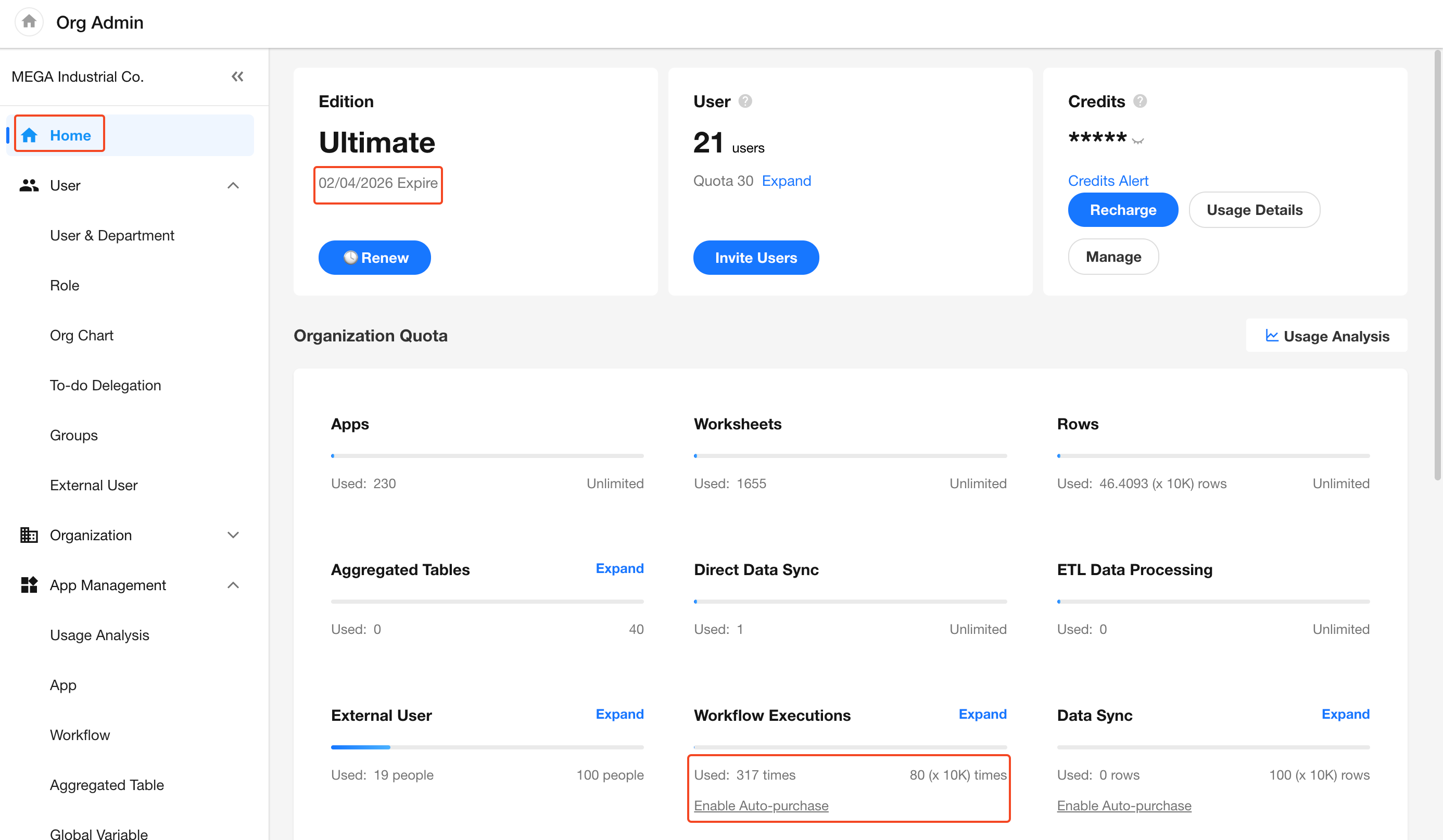
Auto-Purchase Settings
We recommend enabling Auto-Purchase for add-ons. When your remaining executions drop below 2% for the month, the system will automatically purchase a one-time add-on of ¥100 for 10,000 executions, deducting from your credits balance.
To disable auto-purchase:
Go to [Admin Console] > [Home] > [Credits], then click “Manage” to configure your auto-purchase settings.