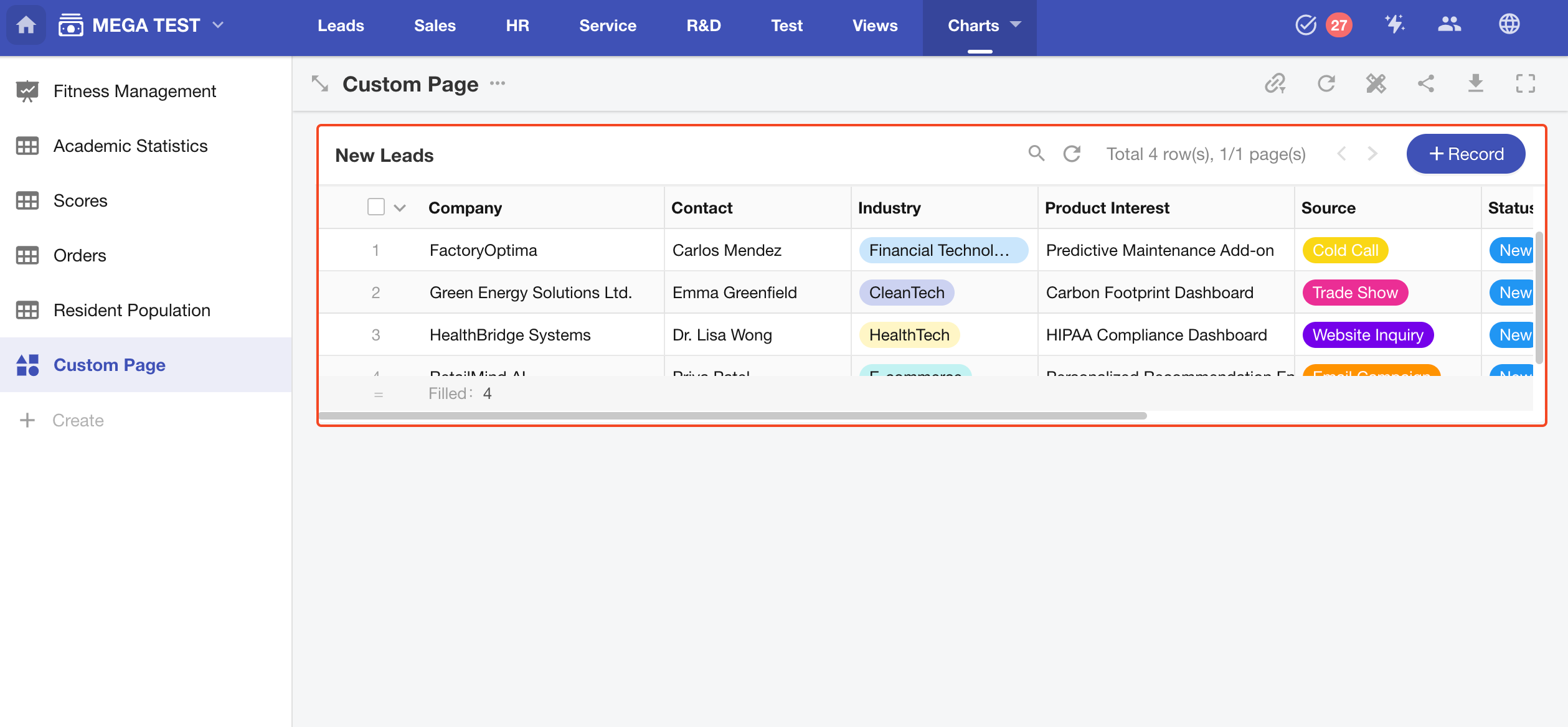Adding Views to a Custom Page
In a custom page, you can embed a worksheet or a specific view from a worksheet. This allows you to display both statistical charts and detailed data views side by side for easy comparison and analysis.
Step-by-Step Guide
1. Go to the Custom Page Editing Page
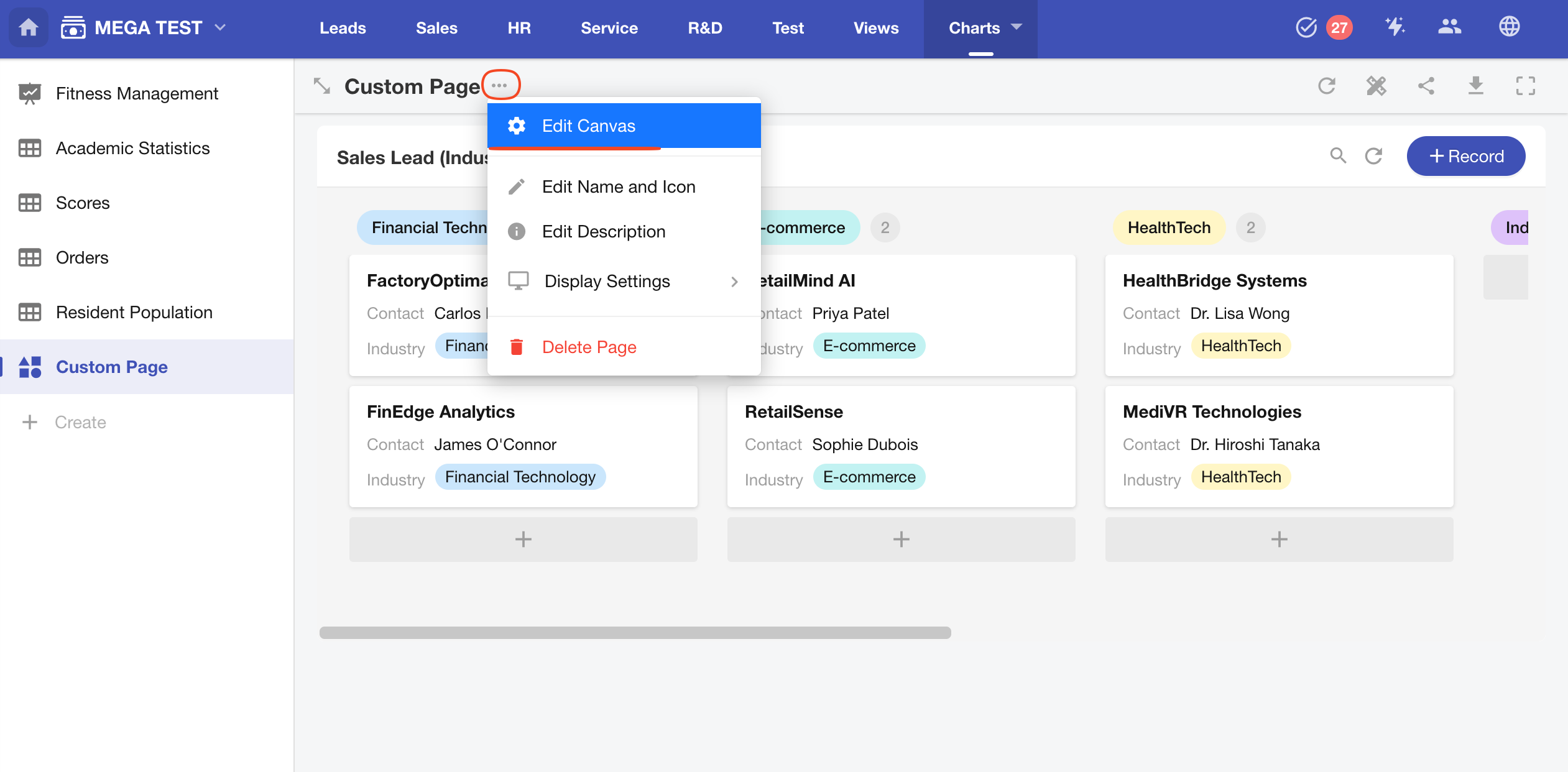
2. Add a View Component
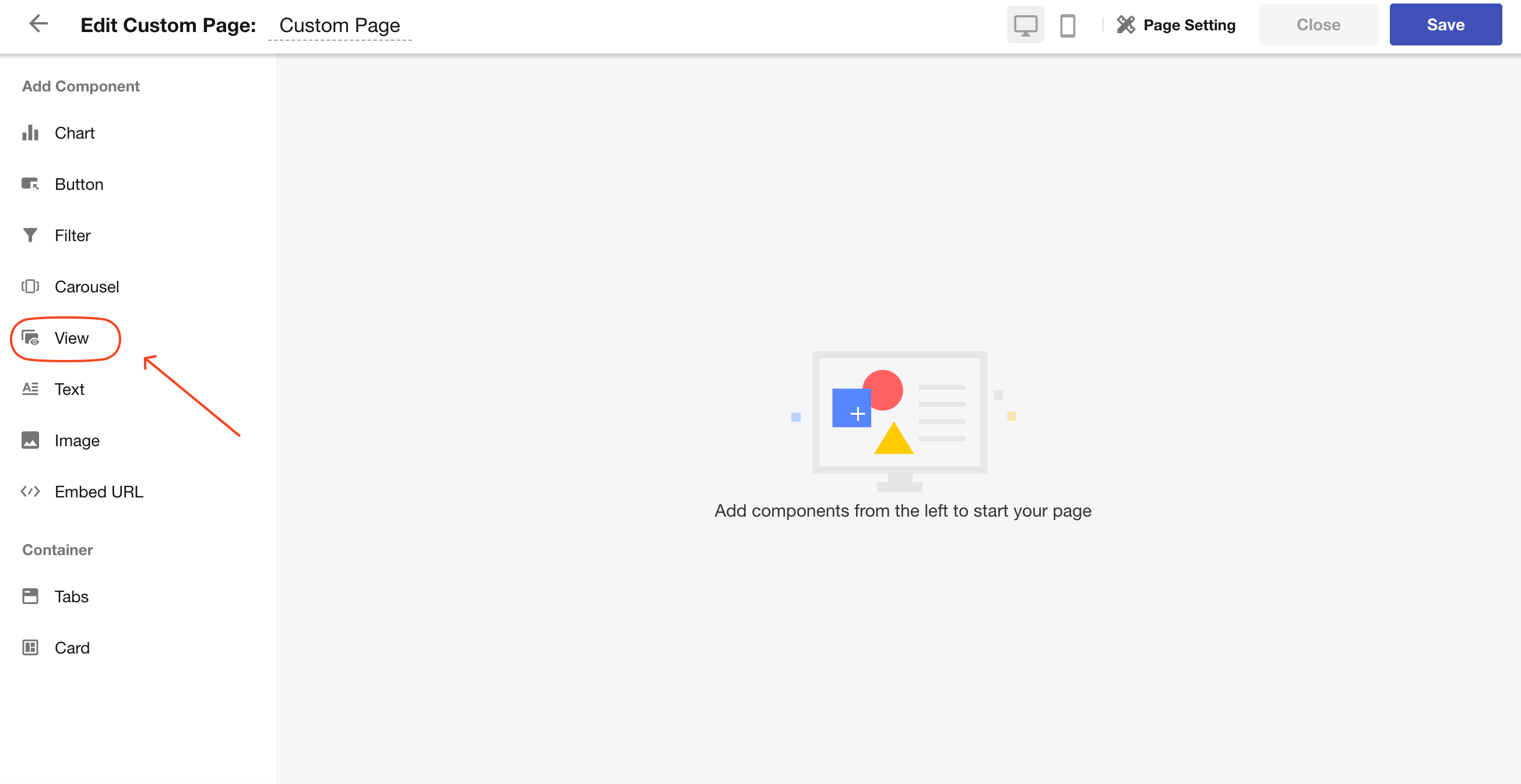
3. Select the Worksheet and View to Embed
Example: Embed the “New Leads” view from the Sales Leads worksheet into the custom page to help sales reps assign and follow up efficiently.
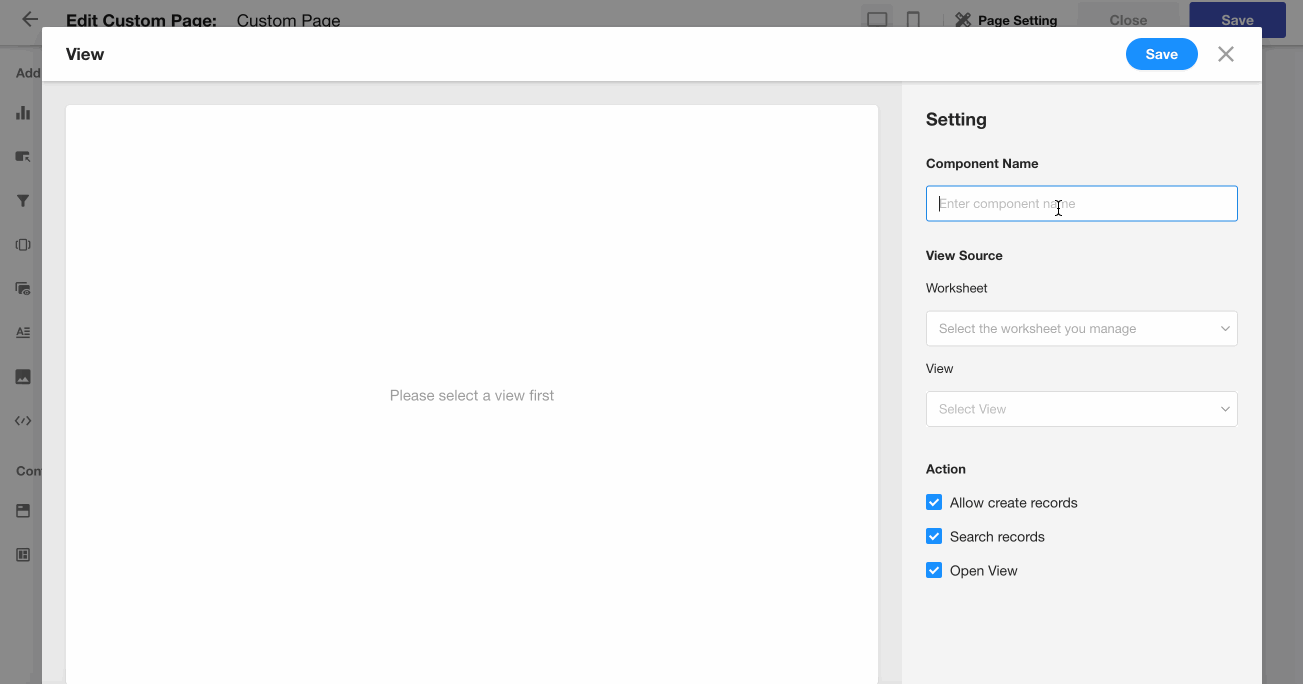
4. Further Component Settings
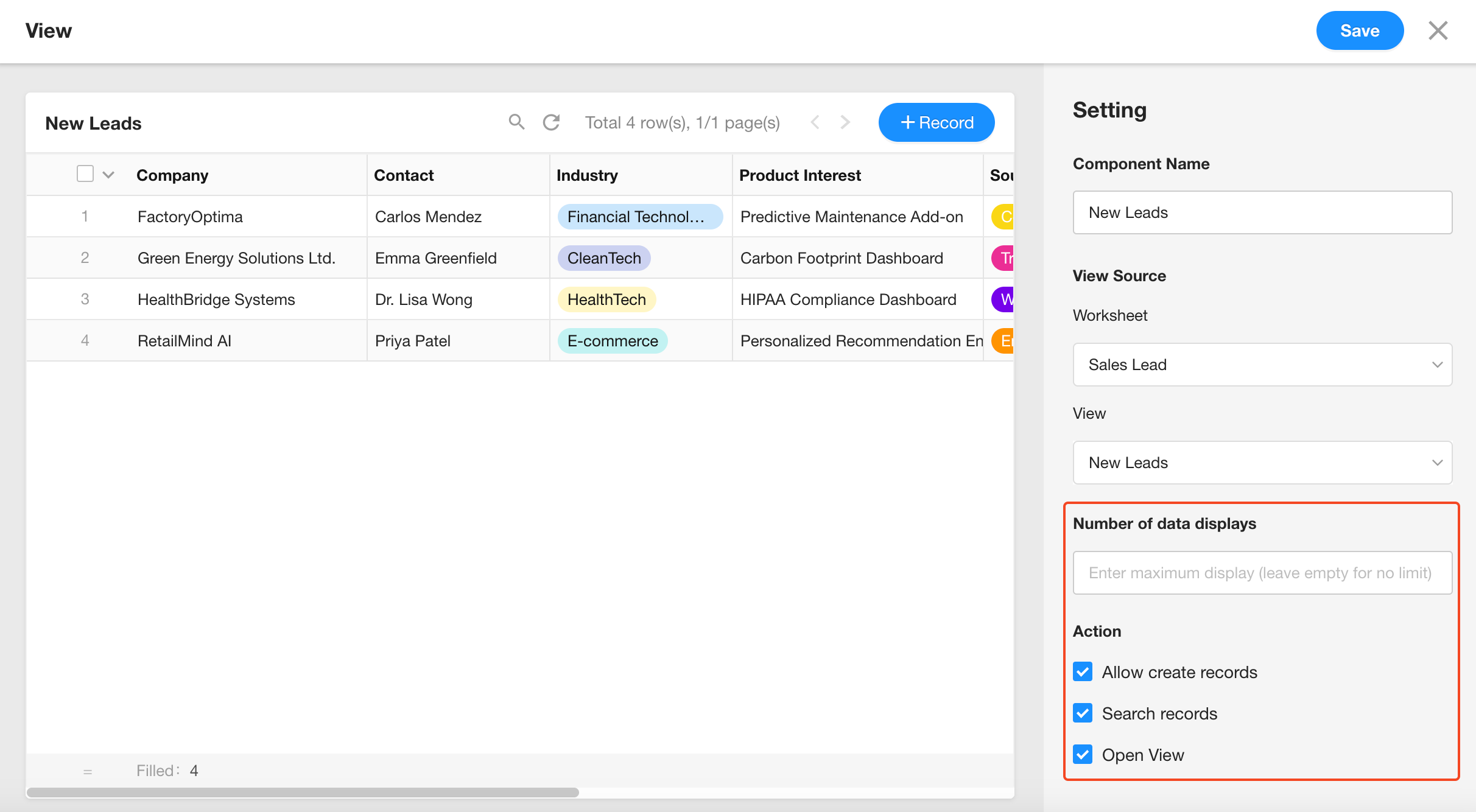
1. Number of Records to Display
You can define how many records should be displayed in the view. If left blank, all records in the selected view will be shown by default.
2. Allow New Record Creation
This is enabled by default. To prevent users from adding new records through the view, uncheck this option.
3. Enable Search Functionality
By default, users can search records in the view. If the dataset is small, you may disable this option.
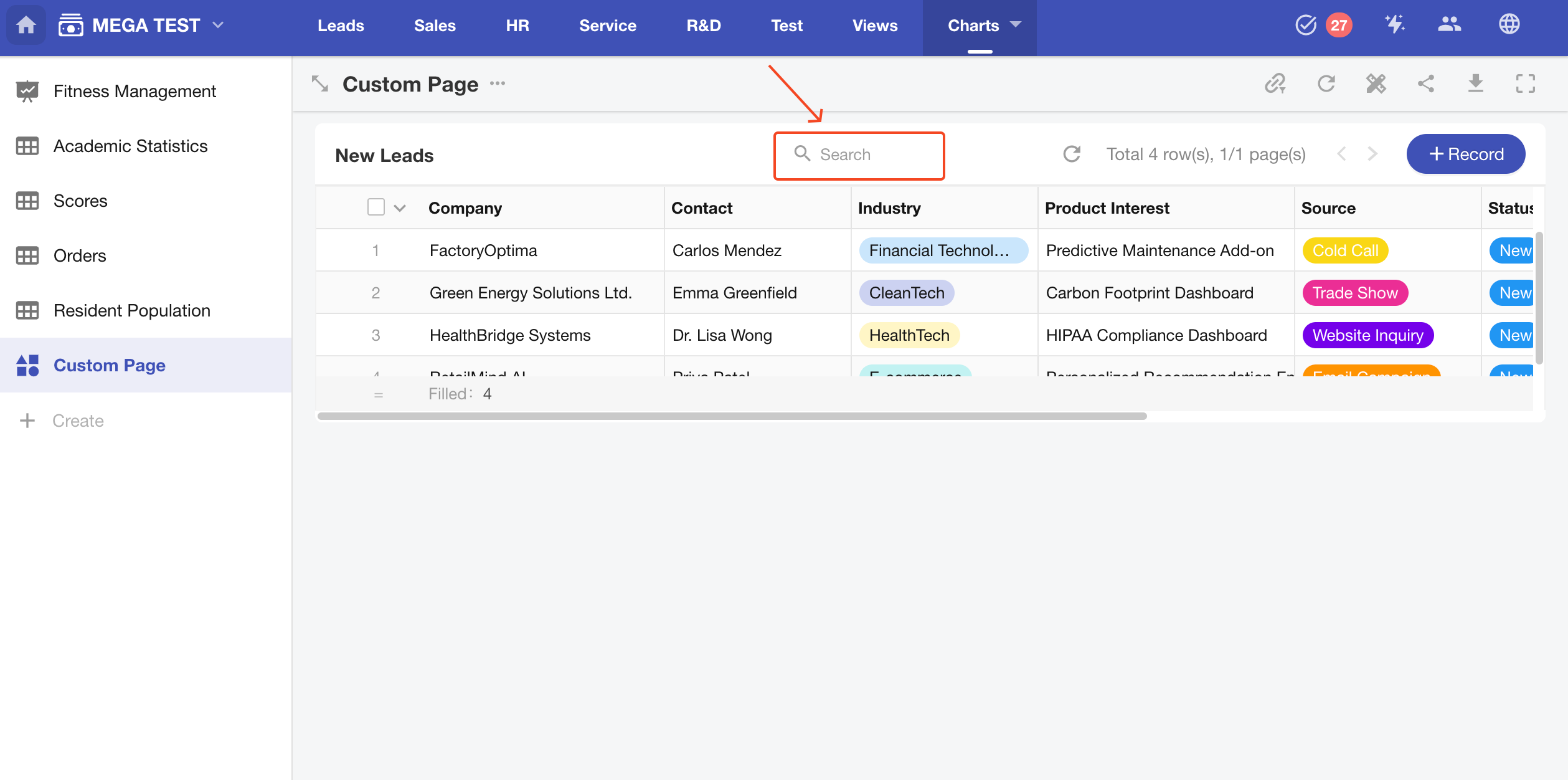
4. Allow Opening the View
If this option is disabled, users will not be able to click and navigate to the worksheet view.
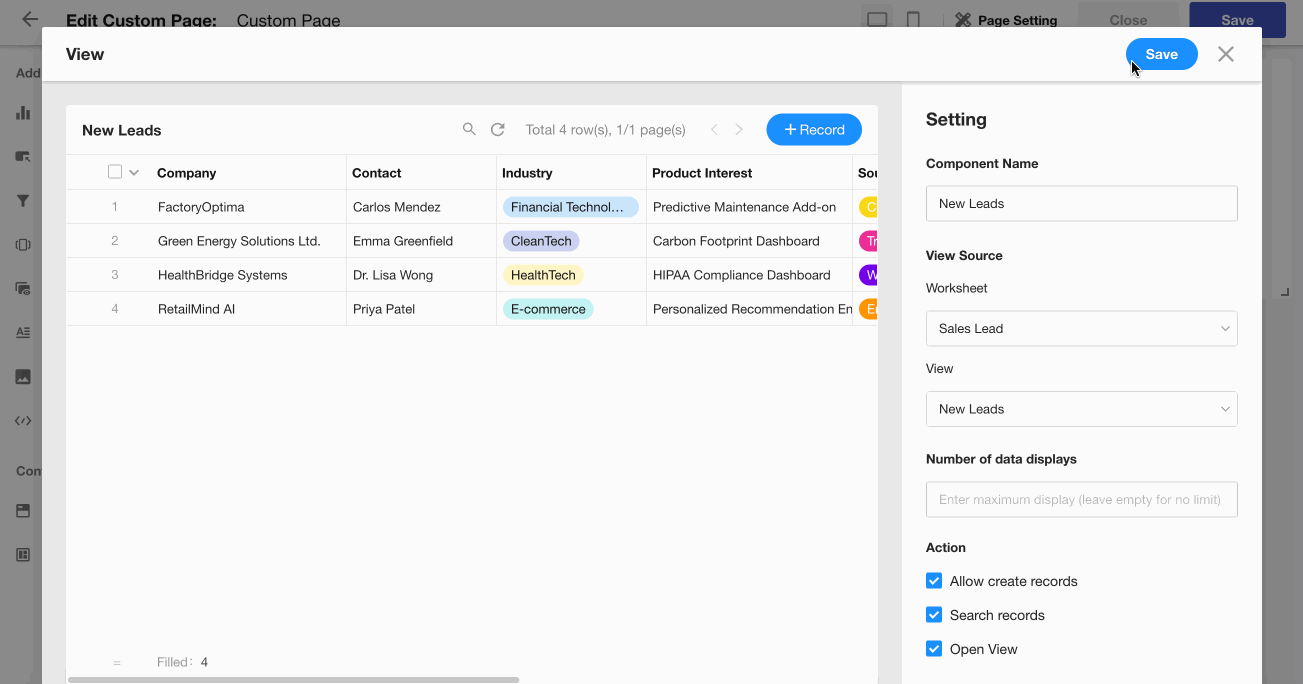
5. Save the View Component